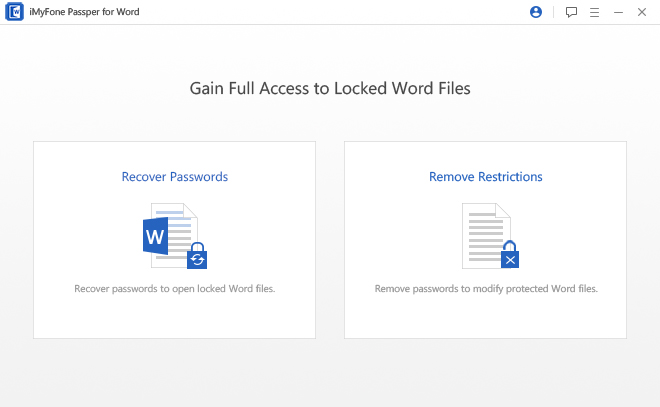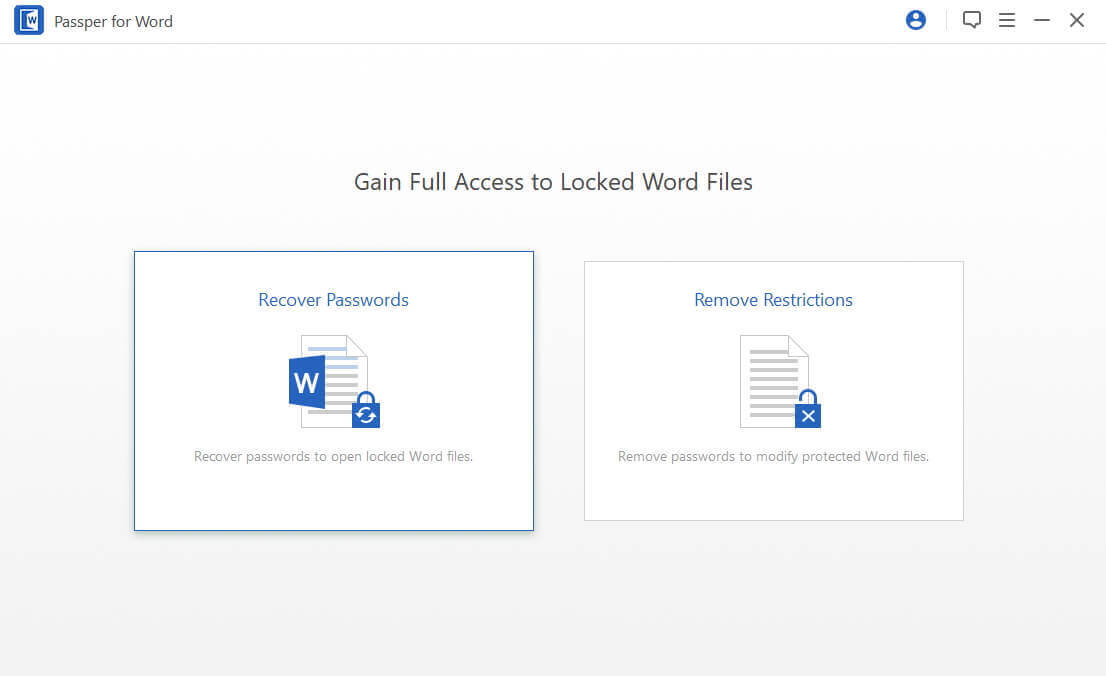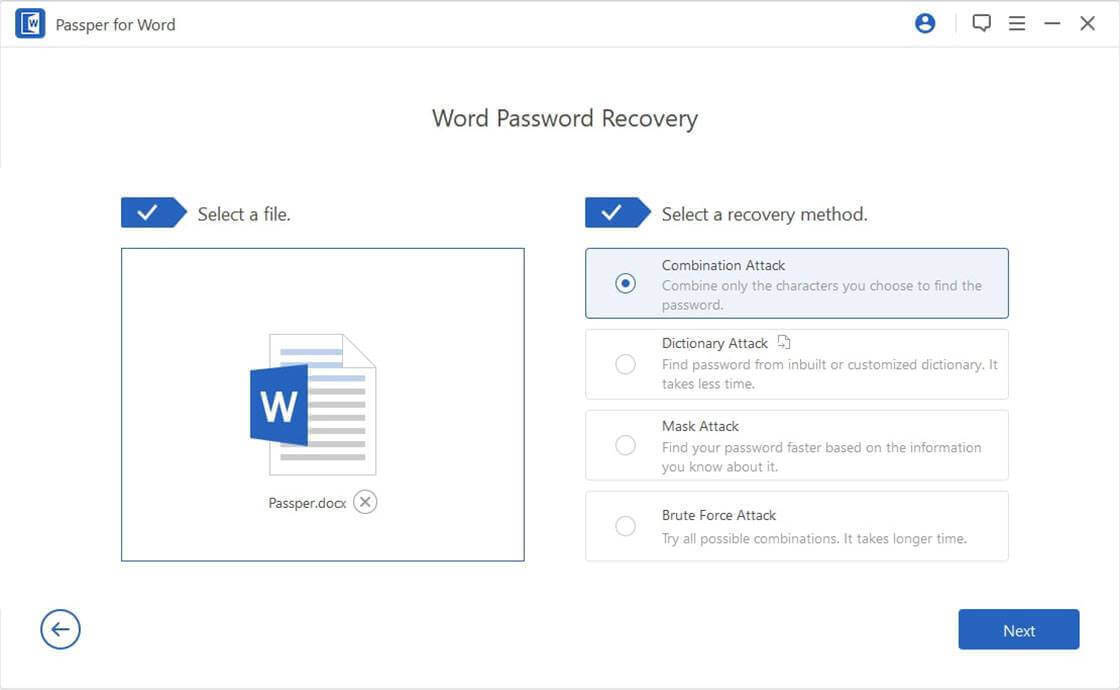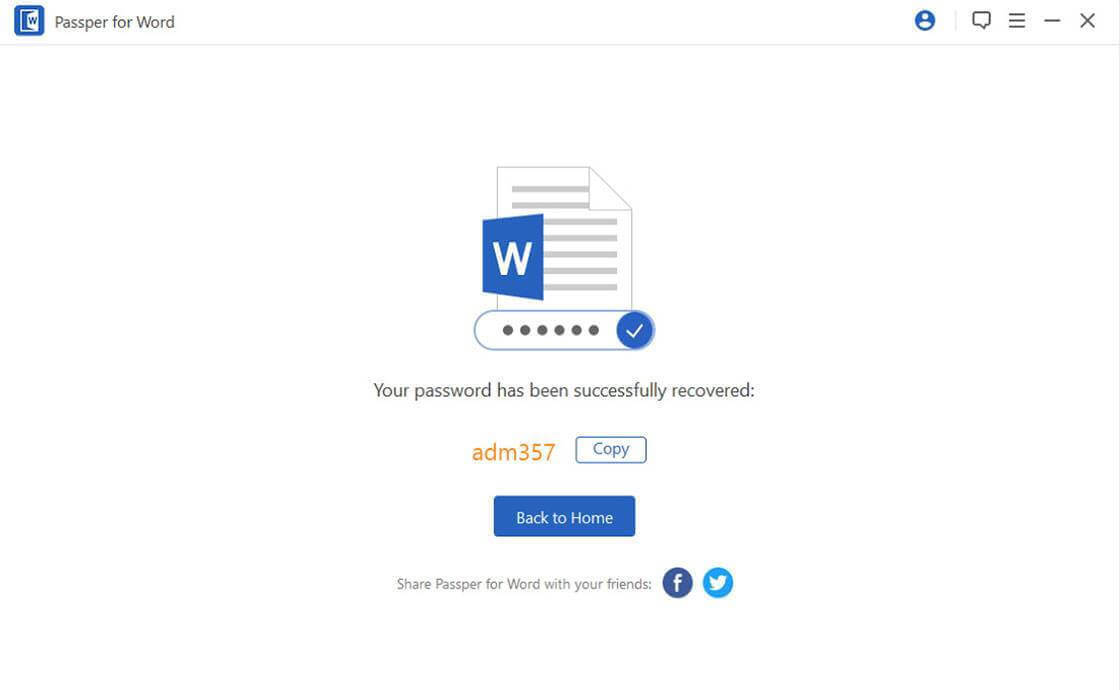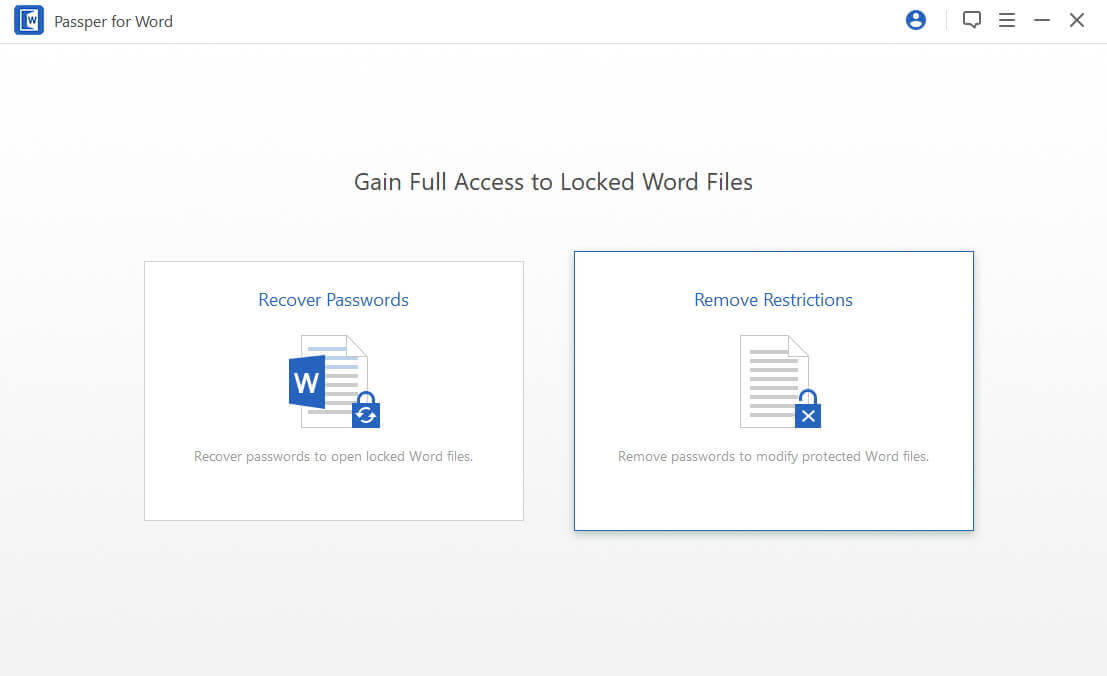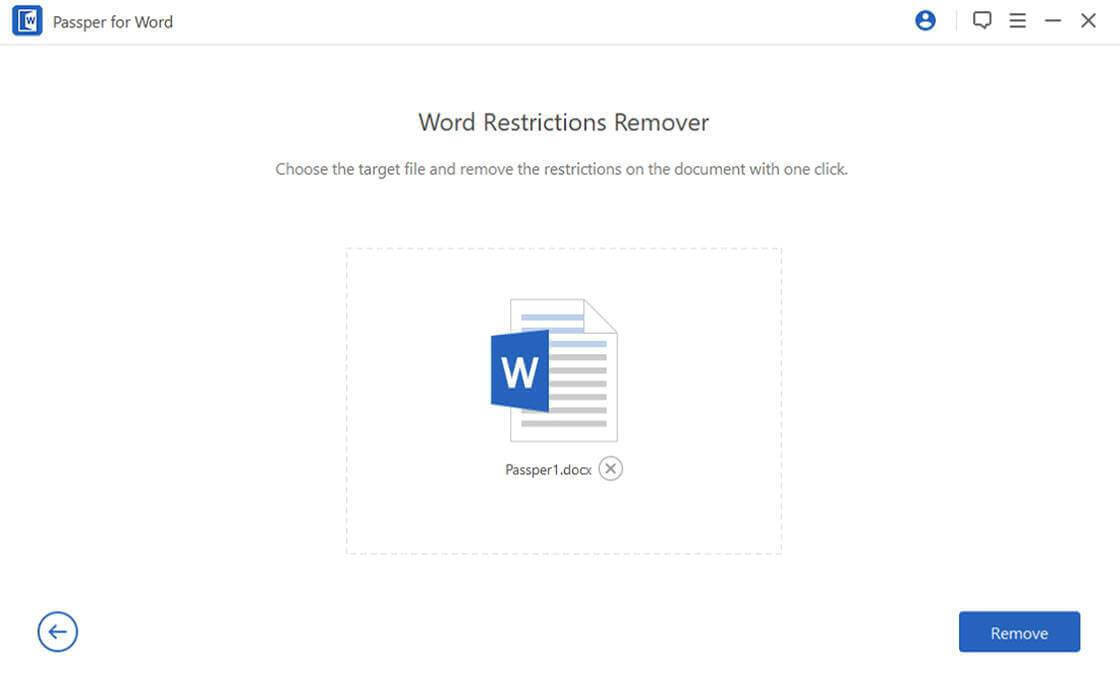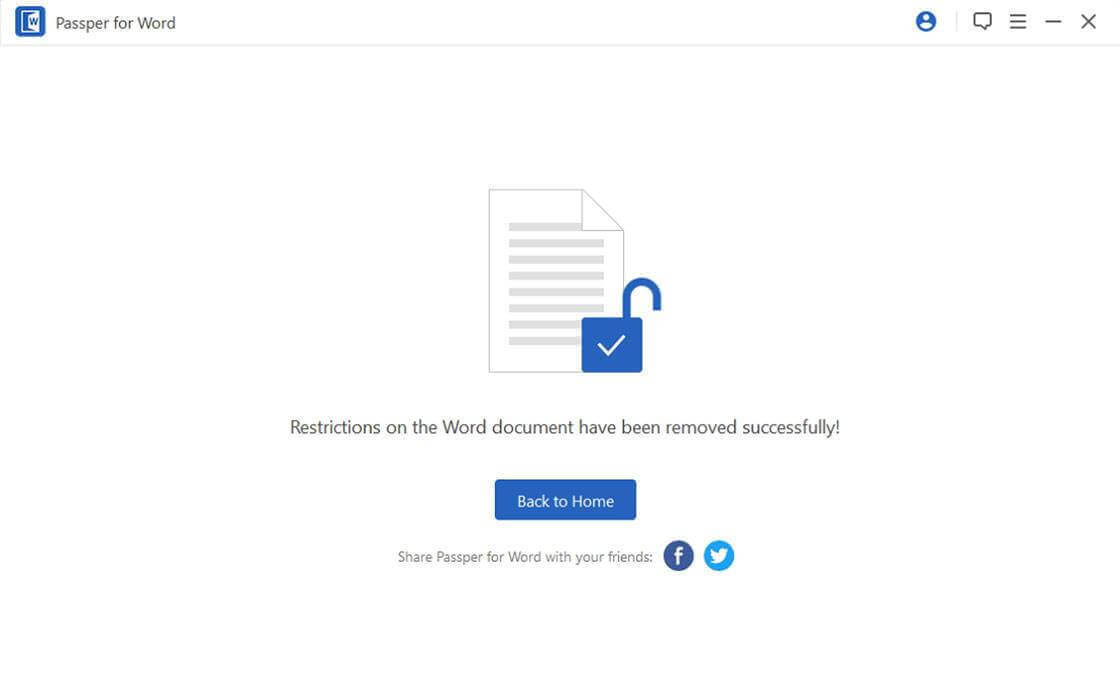Unlock Word Documents Under Any Circumstances
-

Forgot passwords to open encrypted Word documents

Can't delete content in locked Word files
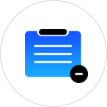
Can't annotate content in locked Word files
-

-

Can't edit locked Word files
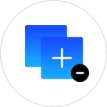
Can't copy content in locked Word files
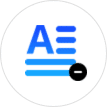
Can't change format of locked Word files
4 Methods to Recover Word Password
Can't access a Word document because you forgot the password? Passper for Word is equipped with 4 smart and advanced attack methods that can greatly reduce the candidate passwords and thus shorten the recovery time.
-
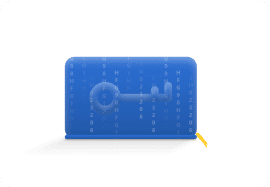
Dictionary Attack
It will try all the strings contained in a list. You can import your own list of passwords or use the built-in dictionary.
-
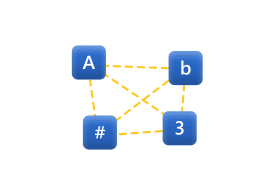
Combination Attack
Based on the password length you set, it will randomly combine all the letters, numbers, and symbols you choose.
-

Mask Attack
It searches for the correct password based on the part information you still remember about the password.
-

Brute - Force Attack
Tries all combinations of all characters until it finds your password. As the password length increases, the recovery time will increase accordingly.
Remove Editing Restrictions with 100% Success Rate
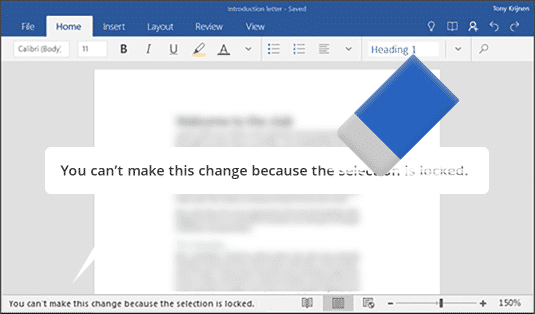
Want to edit a Word document but get the message "You can't make this change because the selection is locked"? Want to stop protection but forgot the password to unprotect the document?
There is no official way to easily and effectively remove editing and formatting restrictions from a Word document without a password. However, based on the advanced technology, Passper for Word guarantees a 100% removal rate without affecting your original data.
Online functionality is already supported.What Makes Passper for Word Outstanding
-

Highest Recovery Rate
Advanced algorithm makes the recovery smarter with the highest recovery rate.
-

1 - Click to Remove Restrictions
Editing and formatting restrictions can be removed within seconds.
-

Fastest Recovery Speed
GPU acceleration technology greatly improves recovery speed.
-

Save Recovery Progress
You can stop the recovery at any time and resume the process later.
Tech Specs
-
OS Requirements:
-
Windows
11/10/8.1/8/7/XP/Vista
-
Mac
macOS 10.9-13
-
-
CPU:
1GHz or more
-
RAM:
512 MB or more
-
Hard Disk Space:
200MB free space and over
-
Word:
2019, 2016, 2013, 2010, 2007, 2003, 2000 and 97
File types like .docx, .doc, .docm, .dot, .dotm, .dotx and etc are supported.
-
GPU:
NVIDIA G80+ (GT8600 to GTX1080 TI)
FAQ
- 1. Is Passper for Word safe?
- Yes. Passper for Word is a safe program to be downloaded, installed and launched. Passper promises that there won't be any virus, malware, or plugin coming with the program.
- 2. Will it damage my Word documents?
- Never. Your Word documents will not be damaged. The data in your file and the format of your file will keep original.
- 3. Is it secure to buy from your website?
- We cooperate with some reliable payment processing companies that offer secure payment services. So it is totally safe to buy the software from our official website.
- 4. Will you keep my privacy or information on your server?
- Definitely not. We concerns your data privacy, so we will never keep any information on our server. It's worth mentioning that only Dictionary Attack requires internet connection to download the dictionary. Once done, the tool can recover or remove password without internet connection. Therefore, all your documents and personal information will only be stored in your local system and won't be uploaded to our server.
- 5. Do you have a guarantee if the product can't recover or remove passwords from a locked Word document?
- Customers' satisfaction is our top priority. To achieve this, we provide a 30-day Money Back Guarantee. If you come across any technical problems, you can contact our support center for solutions or require a refund.
- 6. What's the difference between the trial version and the full version?
- The trial version does not recover passwords or remove restrictions for you, it is used to help evaluate the product, while the full version aims to recover all opening passwords and remove editing & formatting restrictions.
Guide
- How to Unlock a Word Document for Editing
- 4 Easy Methods to Recover Unsaved Word Document 2019
- Easily Converting Tables Between Excel and Word
- [Review] Top 5 Word Password Recovery Software in 2023
- How to Recover Deleted Word Document?
- Password Protection for Your Word Documents
- Converting Word to PDF Quickly & Easily
- A perfect guide to using text recovery converter in MS Word