Dictionary Attack
Find the password based on the built-in dictionary or the dictionary you imported.

Recover Opening PowerPoint Passwords
Recover lost or forgotten PowerPoint passwords without affecting the PowerPoint data.

Unlock Read-Only PowerPoint File
Remove restrictions from read-only PowerPoint files so that you can edit, copy, and print these files.
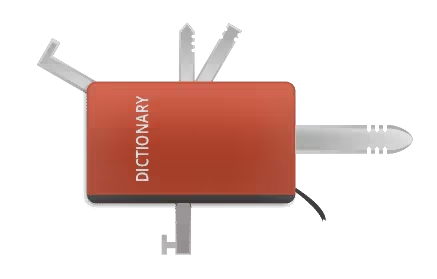
Dictionary Attack
Find the password based on the built-in dictionary or the dictionary you imported.
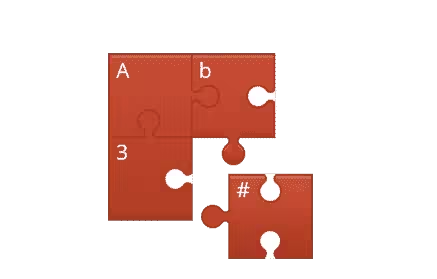
Combination Attack
Using this attack mode, you can choose the characters you want the program to combine to recover the password.

Mask Attack
You can set the password length, characters, or other settings you remember so that the recovery rate can be greatly increased.
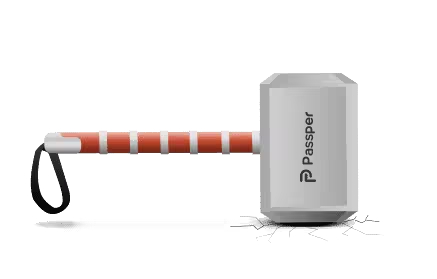
Brute - Force Attack
Try all the password combinations if you don't know any password information.

Faster Recovery Speed
Highly optimized recovery speed using GPU acceleration technology.

Recovery Process Saved
The recovery state will be saved so that you can initiate the recovery process for the next time.

Higher Recovery Rate
Multiple recovery solitions are supplied to highly increase the success rate of recovery.

Remove in One Click
Remove the restriction in one click for copying, printing, and editing.
OS Requirements:
Windows
11/10/8.1/8/7/XP/Vista
Mac
macOS 10.9-13
PowerPoint:
2019, 2016, 2013, 2010, 2007, 2003, 2000 and 97
RAM:
512 MB or more
Hard Disk Space:
200 MB free space and above
CPU:
1GHz or more
GPU:
NVIDIA G80+ (GT8600 to GTX1080 TI)