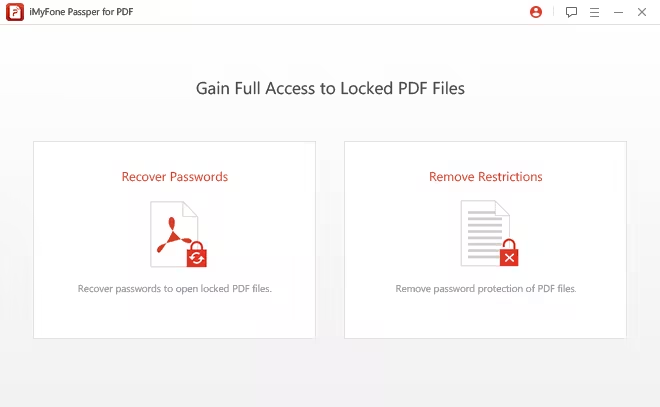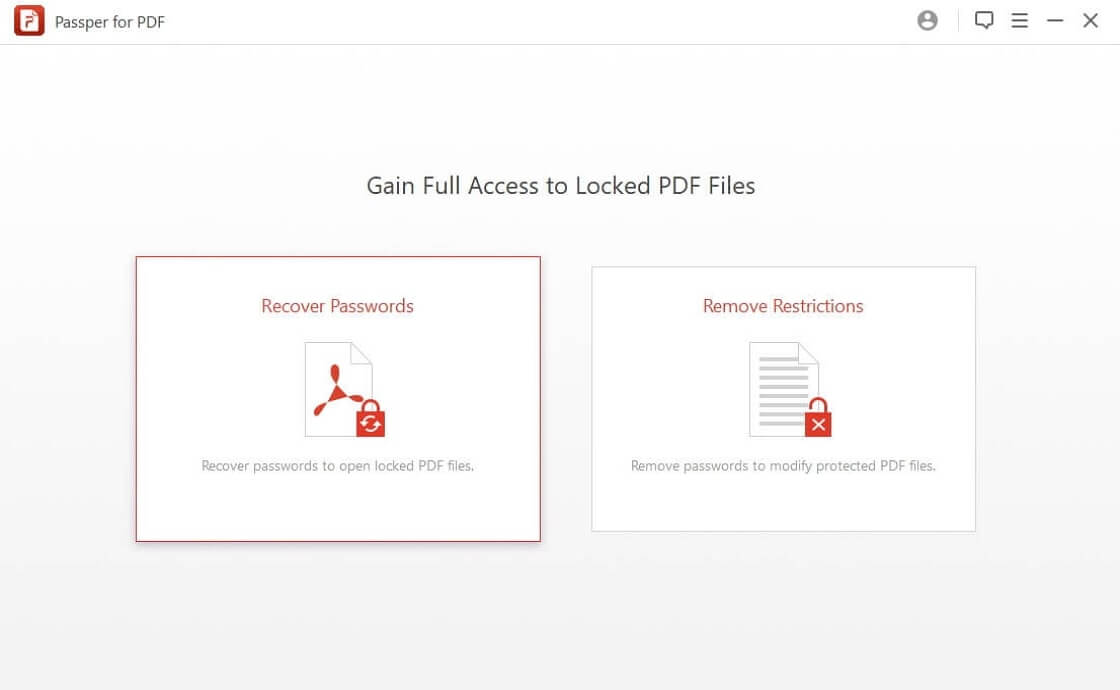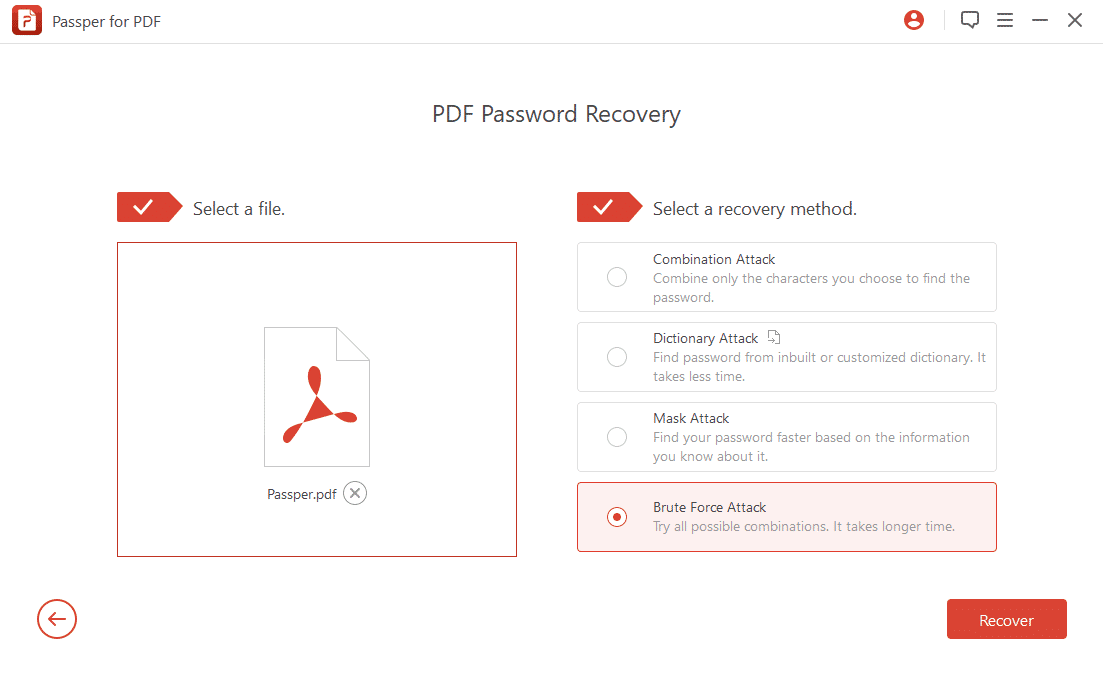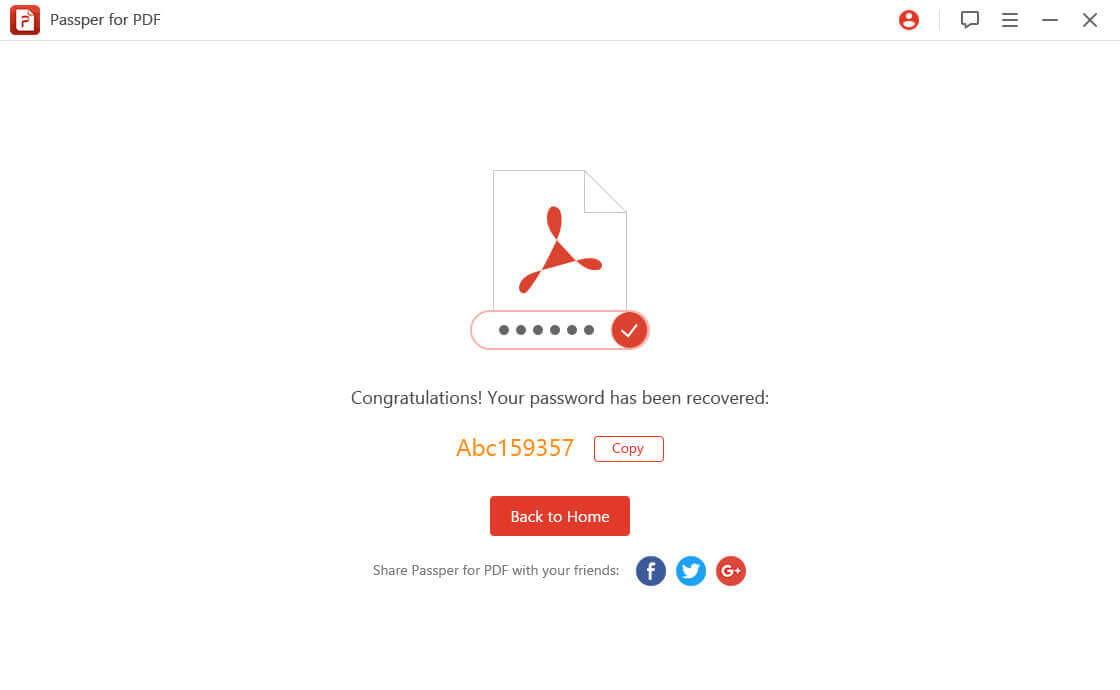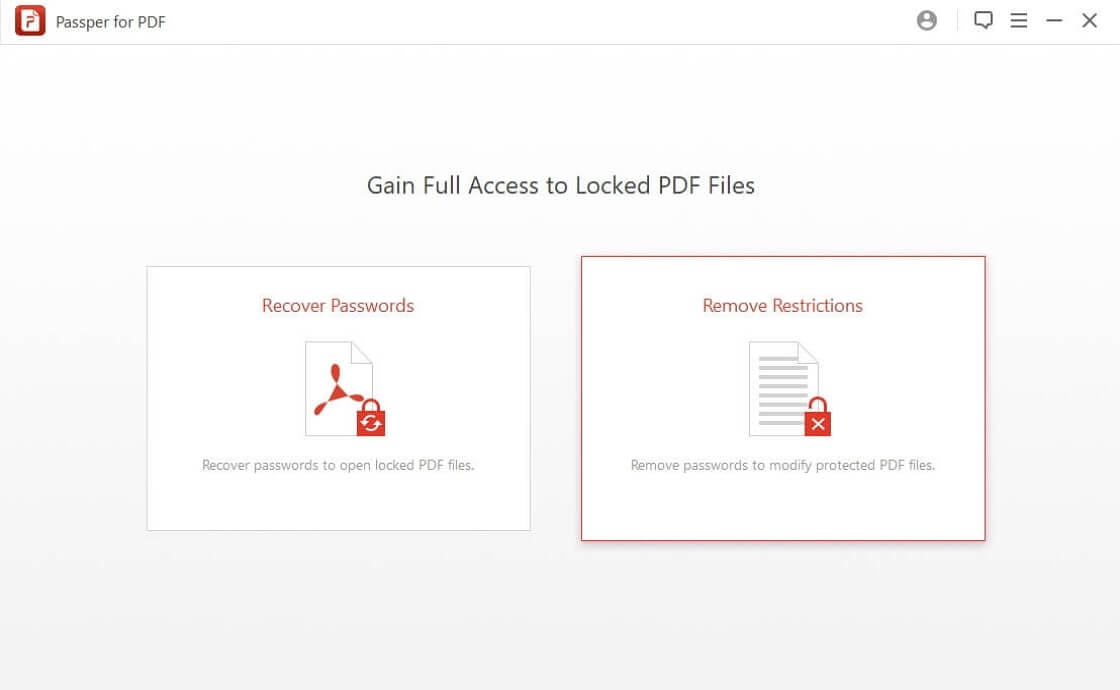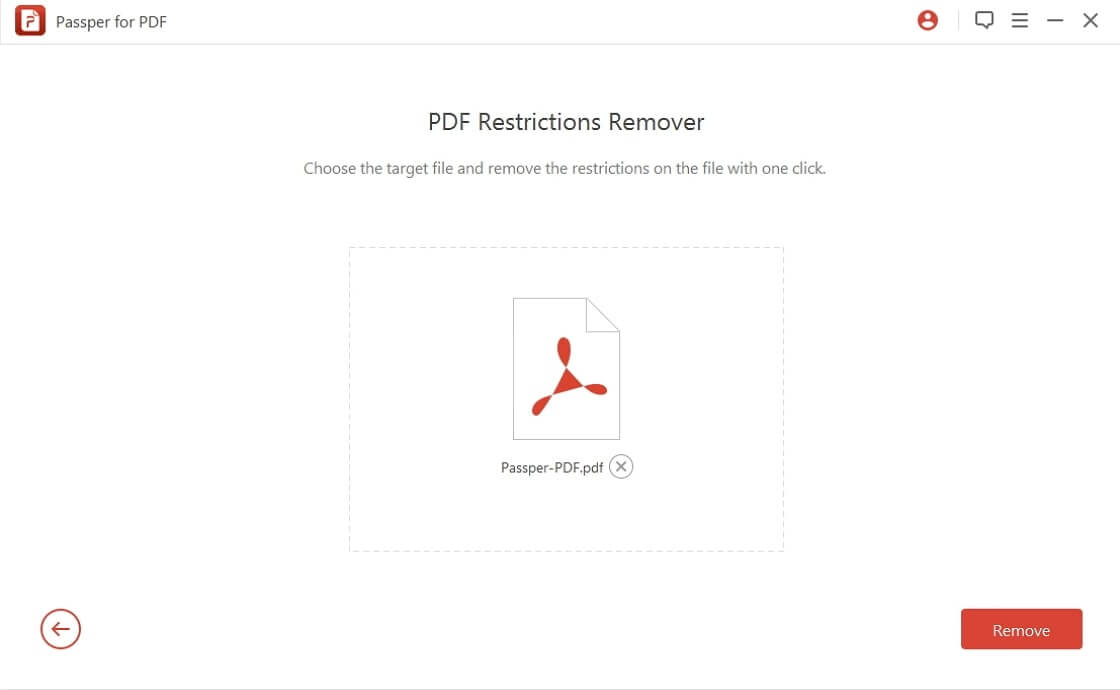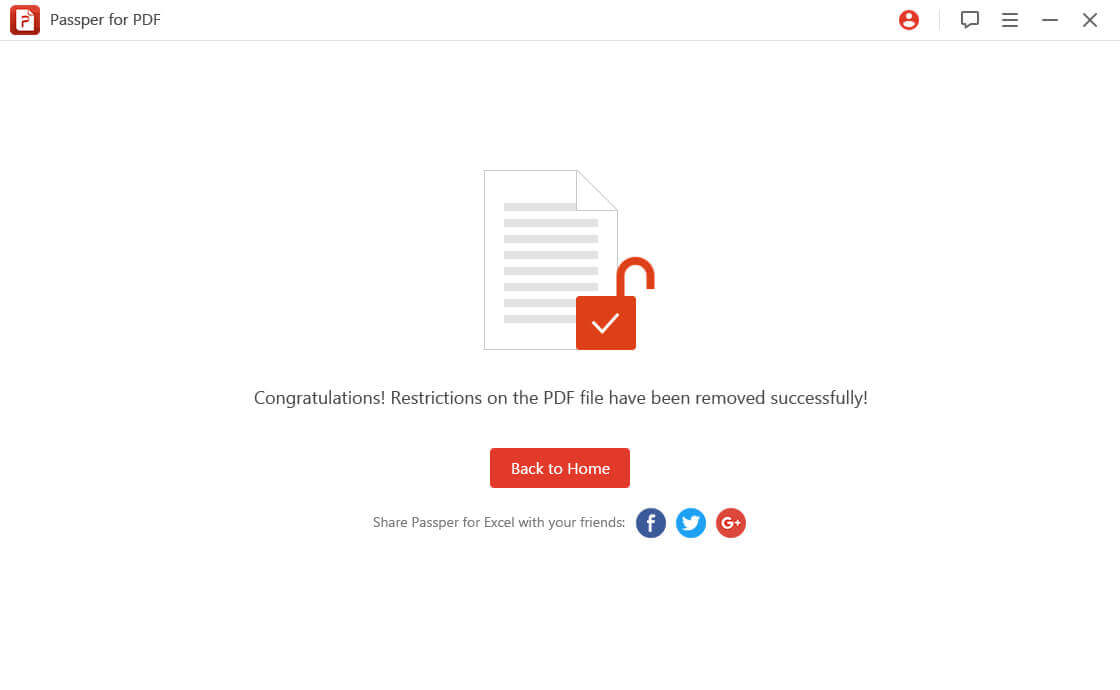All Kinds of Password Protections Are Covered
-

Forget the password to open a protected PDF file
-

Cannot edit, copy, or delete the content in a PDF file
-

Being restricted from printing a desired PDF file
-

Unable to leave comments on a certain PDF file
Full Solution to Unlock PDF Files
To protect sensitive information, Adobe Acrobat allows users to encrypt PDF files with passwords or restrict editing, or even both at the same time. We provide two different options to solve problem accordingly.

Recover Document Open Password
Recover password to open encrypted PDF files by 4 powerful methods.


Remove Restrictions
Remove permissions password from locked PDF files so as to edit, copy, and print the content freely.
4 Methods to Recover PDF Document Open Password
-
1. Dictionary Attack
-
2. Combination Attack
-
3. Mask Attack
-
4. Brute-Force Attack
-

Dictionary Attack
Tries all the items in an inbuilt dictionary until it finds the right one. You can also import your personalized dictionary into the software.
-
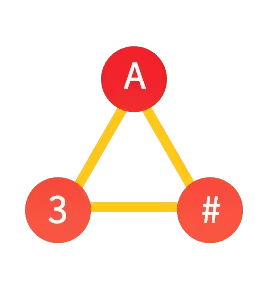
Combination Attack
Based on the information you provide, such as the password length, it randomly combines the letters, numbers, and symbols you choose to recover the password.
-

Mask Attack
It collects some clues about the password such as character types not included, prefix, suffix and so on to get the correct password.
-
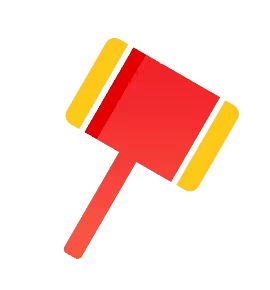
Brute-Force Attack
When you don't have any information to provide about the password, this trial-and-error method will try all the combinations of all characters to crack the password.
Remove All Restrictions with Just One Simple Click
Passper for PDF tackles all the restrictions with a 100% success rate. Just need one simple click, and in 1 or 2 seconds, you can edit, copy, and print your PDF files as you want.

What Makes Passper for PDF Your Best Choice
-

Highest Success Rate
Passper can recover most of the passwords of encrypted PDF files and remove restrictions with a 100% success rate.
-

Fast Working Speed
Based on the CPU and GPU acceleration technology, Passper helps remove passwords at the top speed.
-

Absolute Data Safety
Nothing concerning privacy will be sent to the server. No data leakage will occur and your PDF file's integrity is guaranteed.
-

Save Recovery Progress
You can stop the operation anytime you want. Passper will save the progress for you to resume it the next time.
Tech Specs
-
OS Requirements:
-
Windows
11/10/8.1/8/7/XP/Vista
-
Mac
macOS 10.13 or later
-
-
PDF Versions:
All PDF files created by all versions of Adobe Acrobat or other PDF software.
-
Hard Disk Space:
200 MB free space and above
-
CPU:
1GHz or more
-
RAM:
512 MB or more
-
GPU:
NVIDIA G80+ (GT8600 to GTX1080 TI)
FAQ
- 1. How long will it take to decrypt my encrypted PDF?
- That depends. There are various factors affecting the recovery speed like the attack mode you choose, the complexity of the password and what you know about your password. For more information about password attack modes, please refer to: Passper for PDF - user guide.
- 2. What's the difference between the trial version and the full version?
- The trial version is designed to invite beginners with a great initial experience as it can't recover passwords or remove restrictions for users. In contrast, the full version is designed to provide satisfying services, including recovering all types of passwords and removing all restrictions from the encrypted PDF.
- 3. Is Passper for PDF safe to use?
- Yes. We care very much about your privacy and take all necessary measures to ensure that all the information is kept secure.
- 4. Will my file be kept on your server?
- NO. Since no Internet connection is required, no files will be sent to or kept on our server. Besides, we never analyze, scan, copy, or do anything else with your files.
- 5. What versions of PDF does it support?
- Passper for PDF supports all PDF files created by all versions of Adobe Acrobat or other PDF software.
- 6. Can Passper for PDF run on MAC OS?
- Yes. Passper for PDF supports Windows and macOS.
Guide
- How to Remove Certificate Signature from PDF [5 Possible Ways]
- How to Remove Permissions from PDF [Quick Guide]
- Repairing a PDF and Converting It - Steps With Tips & Tricks
- [2023 Rankings] Best 8 PDF Password Removers
- Top 10 Online PDF to Word Converter for Windows and Mac 2023
- [FREE]4 Ways to Convert PDF to Word on Mac in 2023
- [2023 New Guide] How to Unprotect PDF without Password
- How To Decrypt A PDF Without Password - All You Need To Know