Protecting PDF files with a password is becoming very popular these days as many of us want to protect our sensitive documents from being accessed or just want to protect the documents they share with the public from being altered. However, what will happen if you forgot the password to your important password protected document? In this case, you will need a way to bypass the password so that you can access the files. Thanks to the world of technology, there are several passwords removing software you can use to recover a password on any PDF files. Here are some of the top password removers you can use in case you forgot the password to your PDF files.
1.(Recommended) Passper for PDF
This is the best PDF password remover in the world. The Passper for PDF password remover can easily and quickly recover your PDF files password or remove any restrictions on the file allowing you to alter, edit or print a given PDF file. The Passper for PDF password remover is fast and uses GPU and CPU acceleration technology which makes password recovery quite fast. It is also designed with a smart algorithm which allows it t recovery any form of password from any type of PDF files even the most encrypted passwords. This has given it the highest success rate of any password remover in the world. It also can save the recovery progress allowing you to stop the process and continue later should something urgent come up while you are in the process.
The Passper for PDF password remover is also quite easy to use. All you need to remove your password is follow these easy steps:
Step 1: Download install and launch the program on your computer.
Step 2: Select 'Remove Restrictions' on the home interface of the program.
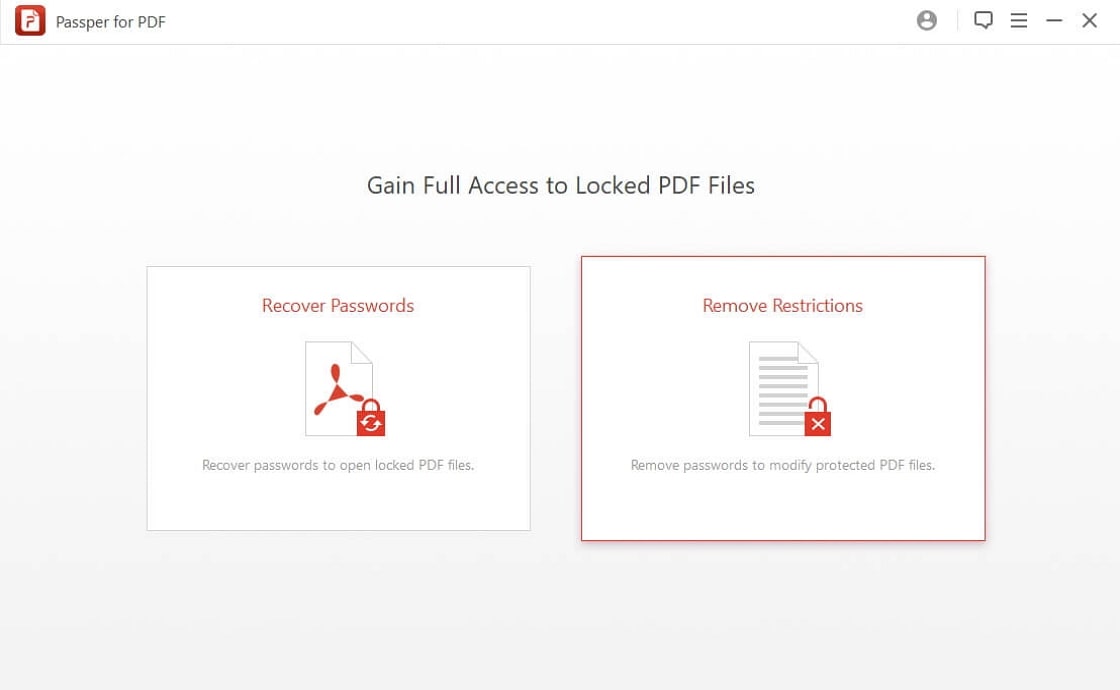
Step 3: Select the file you want to recover then choose the method of recovery you want to use.
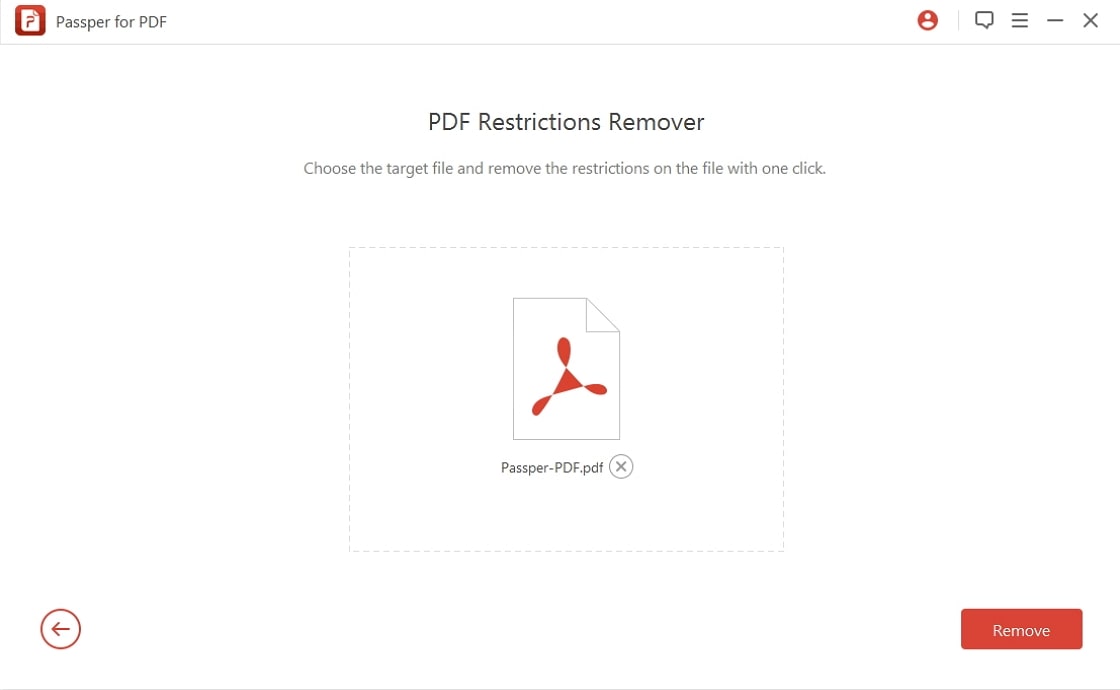
Step 4: Once the encrypted PDF file is imported, simply click on Remove button to start the process. Afer a seconds, the password will be removed successfully.
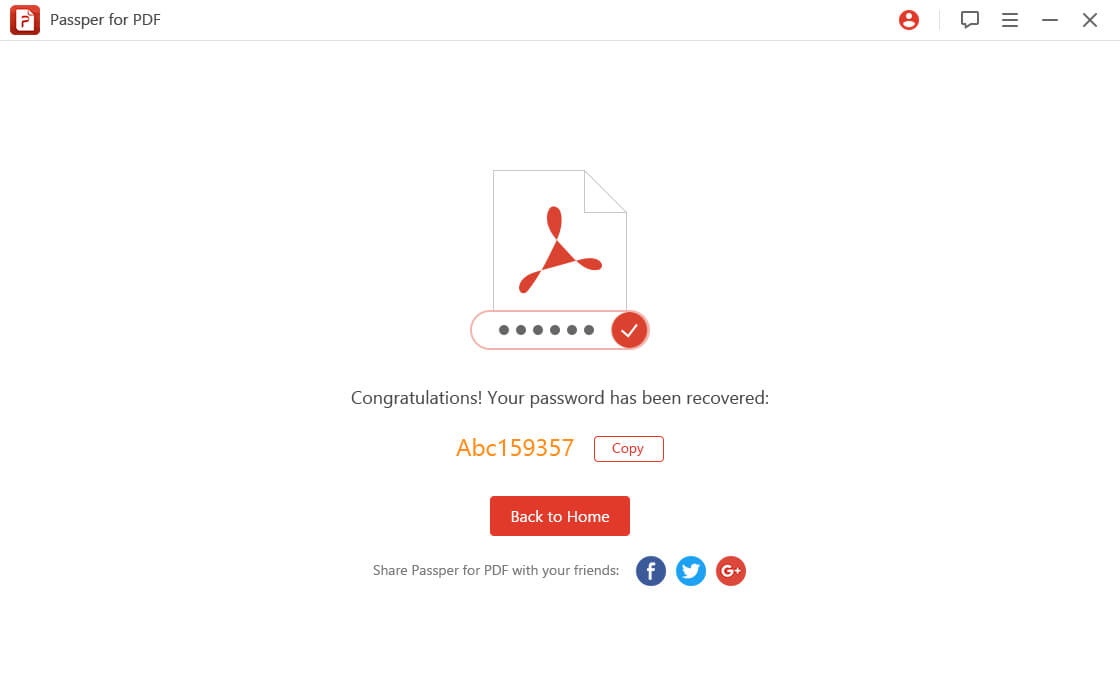
Pros:
It is fast in recovering the password
Works on almost all the windows OS
Supports all Adobe Acrobat versions
Uses a smart algorithm
Cons:
Works best on faster computers with more space
2. PDF Crack
The PDF Crack is an awesome tool if you forgot the password to your PDF password protected file. This program is designed to use either the brute force or the wordlist method to recover both the user password and the owner password on a PDF file. It supports all versions of PDF which makes it perfect for use on any PDF file. Has the capacity to save a job in progress and can quickly recover an owner password if the user password is known.
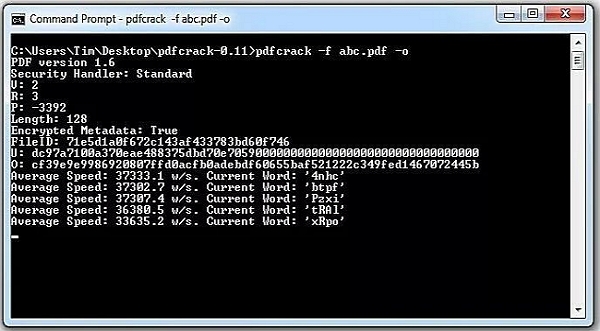
Pros:
Recovers both user and owner passwords
Supports all versions of PDF
Is quite fast
Saves the job in progress
Cons:
Cannot remove restrictions only recovers passwords
Not quite versatile and may not recover highly encrypted passwords
3. GuaPDF
If you use PDF files regularly then you know that passwords can make your work with them quite difficult at times. In case you forgot the password you used to protect a certain PDF file then you won't be able to open it meaning you cannot access its content even if you are the one who created the file. Luckily for you, the GuaPDF Decrypter is an excellent PDF password retriever that will retrieve both the user password and the owner password on any PDF file. In addition, it is an excellent PDF restriction remover and will remove all restrictions on any PDF files allowing you to modify copy and even print the files.
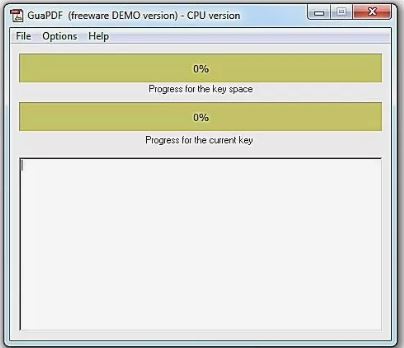
Pros:
It can remove all restrictions regardless of the form of encryption used
It can be used on a wide range of computer operating systems such as Windows, Linux, and Mac OS among others
It can work as both a PDF password remover and restriction remover
Cons:
It is not effective with larger files
4. VeryPDF
The VeryPDF is an awesome password removal tool that will give you access to any PDF files that you do not have a password for. It is easy to use and is quite fast especially with shorter passwords. Works well on all windows operating systems and supports almost all types of PDF. It can remove a password and also decrypt one if needed. It is thus a perfect tool for working on your own documents that you forgot the password and on documents that were sent t you by others.
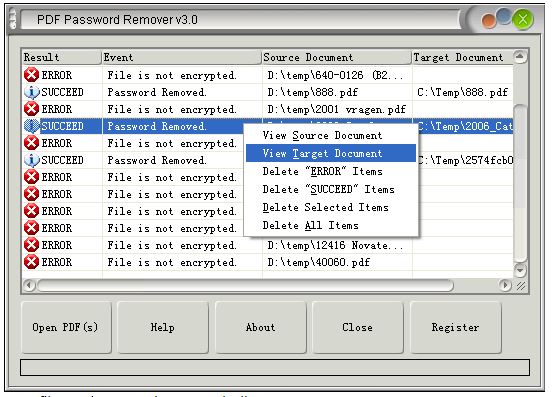
Pros:
Very easy to use
Removes all forms of PDF passwords
Auto-opens files
Cons:
Not perfect for highly encrypted passwords
5. PdfCrypt
PdfCrypt is a great PDF password remover tool that you should try. It is very easy to use as all you need t is select the input files and it will remove the password and allow you to access and modify the PDF files any way you want. It works well will almost all versions of windows, supports all PDF files and can decrypt almost any password out three. It is smart, fast and quite dependable.
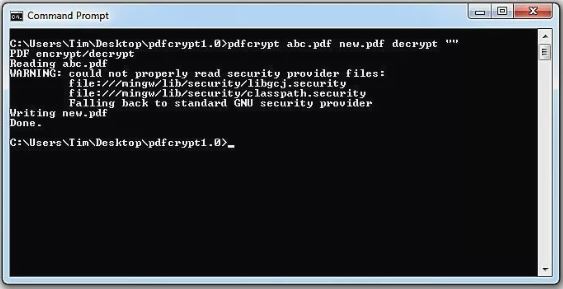
Pros:
Easy to use
Fast
Easy to set up
Efficient in password removal
Cons:
Works perfect for 128-bit encryption only
6. PDF Unlocker
The PDF Unlocker is a powerful program that works well on windows operating systems to recover the owner password of PDF files. It is a native windows application and thus works on all windows operating system versions and is quite easy to use. It uses two methods to recover your actual password: the dictionary password or the brute force recovery method. To effectively use the program you will need to install java to your computer. It can recover the actual owner's password encrypted at higher levels than most other password recovery tools cannot handles.
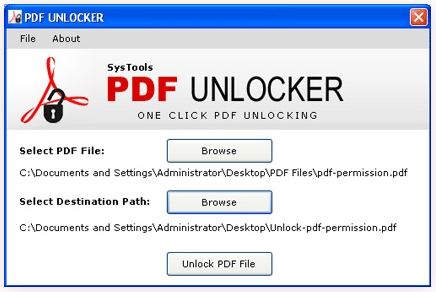
Pros:
Can locate the exact password with a lot of easy
Works just like windows programs which makes it easy to use
Uses to recovery methods
Can find passwords at higher levels of encryption
Cons:
It is relatively slower
May try to install other programs on your computer when you first install it
7. Advanced PDF Password Recovery
This is a powerful PDF lock remover that uses the Thunder Tables technology to break higher levels of encryption with a lot of ease. The Advanced PDF Password Recovery program can be used for both recovering the actual PDF password and for removing restrictions so that you can modify, copy or even print a previously password protected PDF file. It supports all version of PDF. It is also extremely first removing restrictions on any type of PDF file in seconds. It also efficiently combines dictionary attacks with brute force to speed up things when recovering your password. With the help of the GPU acceleration, this tool will recover your PDF password in minutes. It can recover Passwords at extremely high levels of encryption.
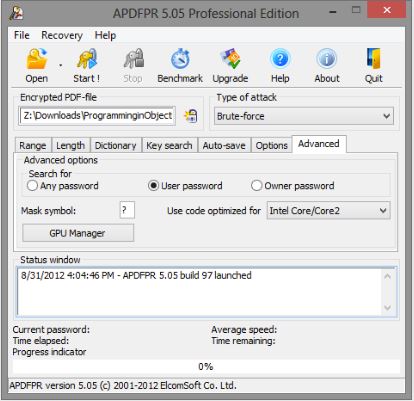
Pros:
It supports all versions of PDF
It can remove both "user" and "owner" passwords
Recovers passwords with extremely high levels of encryption
Comes in three editions
Cons:
Does not support PDF files encrypted using third-party security plug-ins and Digital Rights Management (DRM) technology
8. Recover PDF Password
The Recover PDF Password is a great tool for removing password protection on your PDF files. This tool supports all PDF versions which should give you peace of mind knowing that you will be able to access any password protected PDF document. You can recover passwords in any language as the system is pretty fast.
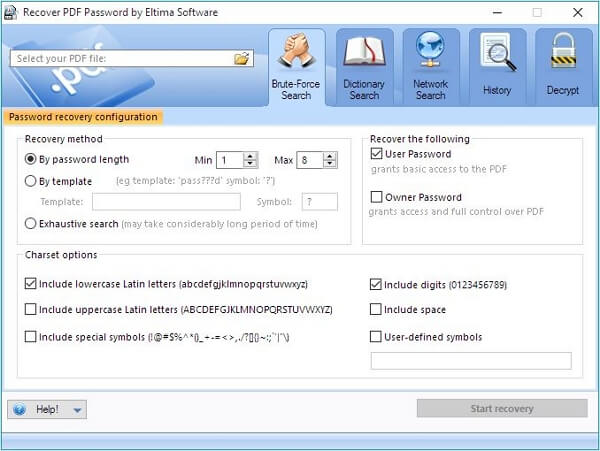
Pros:
It can use multiple computers to speed up the password recovery process
Lets you view the history of the recovery process
Is quite strong and can recover and remove restrictions in a moment
Cons:
May not recover highly encrypted passwords
Conclusion:
Using password protection is one of the best ways to protect your confidential files from unauthorized persons especially when sending them over the internet. However, if you forgot the password then you can be in real trouble because you may not be able to read the information on the files. To be able to access or modify password protected PDF files when you have forgotten the password you need a PDF restriction remover. There are several PDF passwords remover in the market that you can use. One of these programs is the Passper for PDF application. This is a powerful tool that not only removes the password protection from your PDF files but also helps recover the exact password.


