If you have a password-protected PDF file that is encrypted with a password and you need to decrypt the file, you will have to follow a few simple steps. In this article, we will provide you with the perfect solution you are looking for to get access to the PDF file with or without a password.
There is no need to get any expensive software, and you can do that on your own easily. It is also possible to remove the user password, and we will tell you how to decrypt a pdf file without password!
How To Decrypt PDF Files Without Password?
Method1. Adobe Acrobat Pro Version
If you launch the Adobe Acrobat Pro Version, then you need to purchase the license of the full version of this software if you want to use it to decrypt the PDF files.
Let's take a look at the few simple steps below on how you can decrypt the PDF user-level security.
Step 1. First, you have to unlock the encrypted PDF file by opening the locked file in Adobe Acrobat.
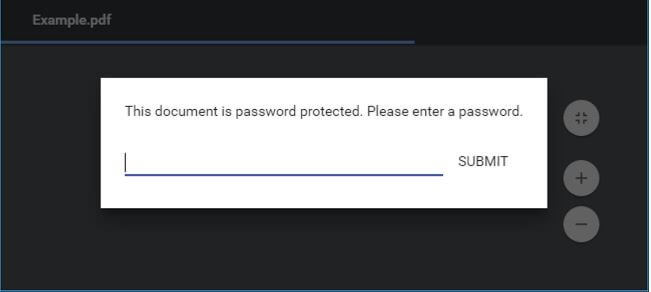
Step 2. Select "File" and then click on the properties option in the menu.
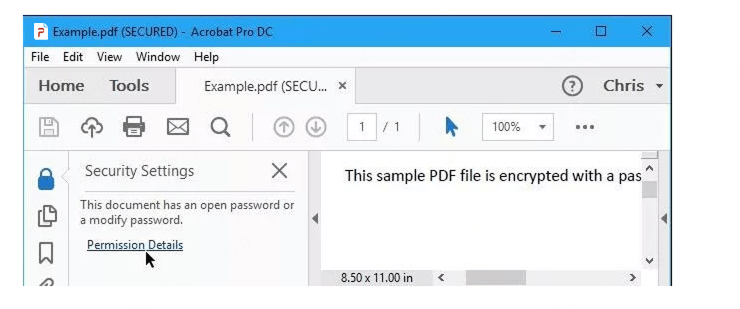
Step 3. In this step, you have to click on "permission details" and then select the "security" tab in the dialogue box.
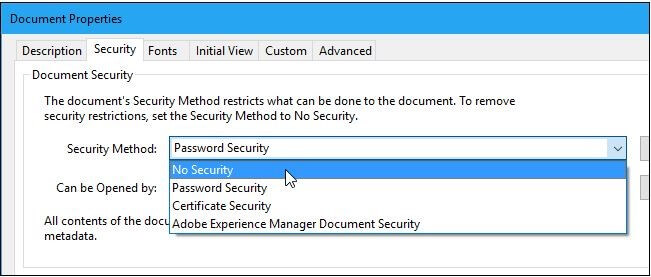
Step 4. Click on the remove password in the security method in the menu. This is how you can easily remove the password and then instantly access the locked PDF file.
Step 5. In this step, all you need to do is save the PDF file, and then you can get access to it.
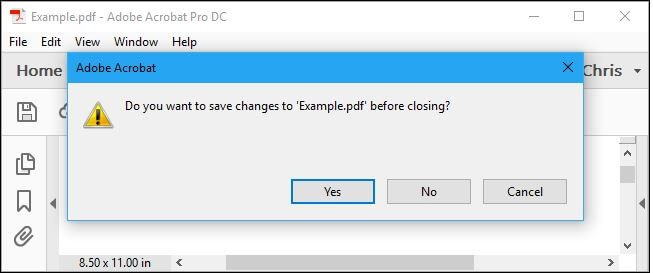
Method2. Passper for PDF
Passper for PDF is old, allowing you to unlock the PDF files without trouble. If the PDF file stored on your computer is damaged, you can also recover that and access it as a new PDF document.
This tool provides a comprehensive solution, and then you can access and unlock all PDF files that contain the sensitive data that you need to recover.
What is Passper for PDF
Passper for PDF is a tool that allows you to remove all the restrictions with just one click. You can remove all the restrictions, and it is not to have a success rate of 100%. In just 1 second, you can get access to any encrypted PDF file, and then you can easily edit that and share it with whoever you need to share it with.
After getting access to the PDF file encrypted before, you can also print it whenever you want after using Passper for PDF.
Features of Passper for PDF
High Success Score:Passper for PDF has a success score because it can recover almost all your password-protected PDF files with a 100% completion rate.
Fast Speed:Another key feature of this tool is that it provides fast working speed with acceleration. You can access the locked PDF file immediately at a top speed.
Data Safety:Data safety is the number one priority of this tool, and that is why no data will be leaked. Your file will stay safe with the tool, and you will get access to it which is guaranteed.
Safe Recovery:The following key feature is that you can stop the process whenever you want and save the recovery process next time. It is a very convenient feature to have, making it the best choice for accessing your PDF files.
User Guide of Passper for PDF
Let's look at how you can use Passper for PDF to unlock encrypted PDF files below.
Step 1. Launch the software on your computer or laptop and click on the recover password option.
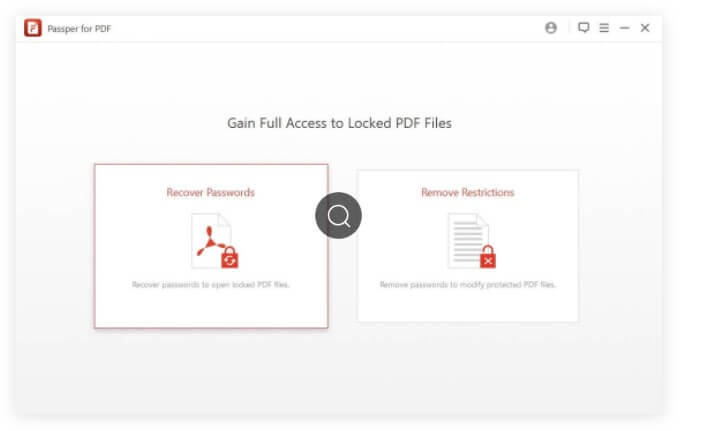
Step 2. Here you will see different recovery methods, and then you can select the one that suits you the best and then click on the "Add" option.
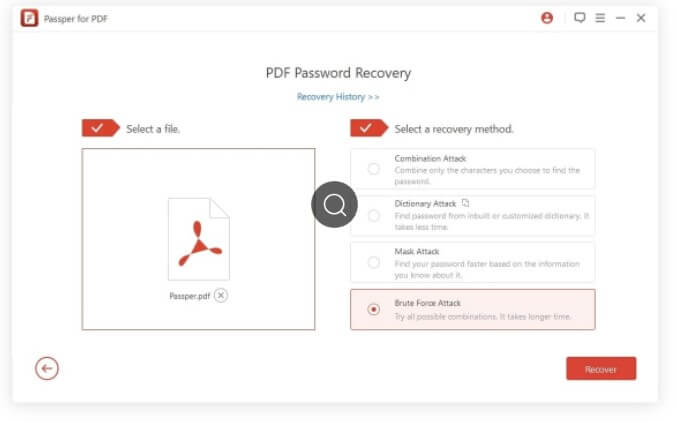
Step 3. This is the step in which you have to recover the PDF password. Choose the appropriate attack type and then click on the recover button. Doing so will start the recovery process, and then all you need to do is wait for the loading to process.
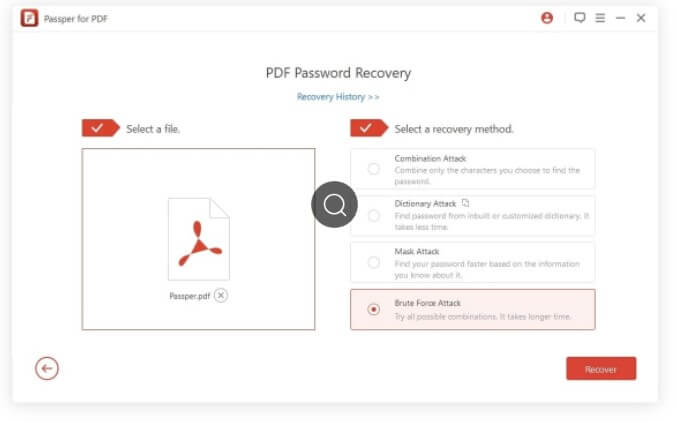
How To Decrypt PDF Files With Password?
Let's take a look at the steps you can take if you want to decrypt a PDF file by using the user-level security below.
Step 1. Open the PDF file in adobe acrobat pro that you want to decrypt.
Step 2. Enter the password in the dialogue box to open the PDF file.
Step 3. Click on the "protect" option in the "advanced options." After that, you can click on remove security.
Step 4. A window will appear on your screen that will ask you, "are you sure you want to remove security from this document?"
Step 5. Click on the OK button, and then the PDF file will be decrypted with a password.
Conclusion
It is essential to encrypt a PDF file mainly if it contains any sensitive information that you want to protect. It is an essential step for the confidentiality of essential documents that you do not want to share with anyone else. Sometimes a situation comes when you need to decrypt an essential document so that you can use it and edit it for future use.
Whenever such a situation arises, and you need to share the locked PDF file with someone to edit it, you will have to decrypt it. Take a look at the steps mentioned above to learn how you can decrypt a locked PDF file with and without a password.In addition, Passper for PDF is a very useful tool and a must-have tool for many office workers. If you are interested in it, you can try to download the trial.


