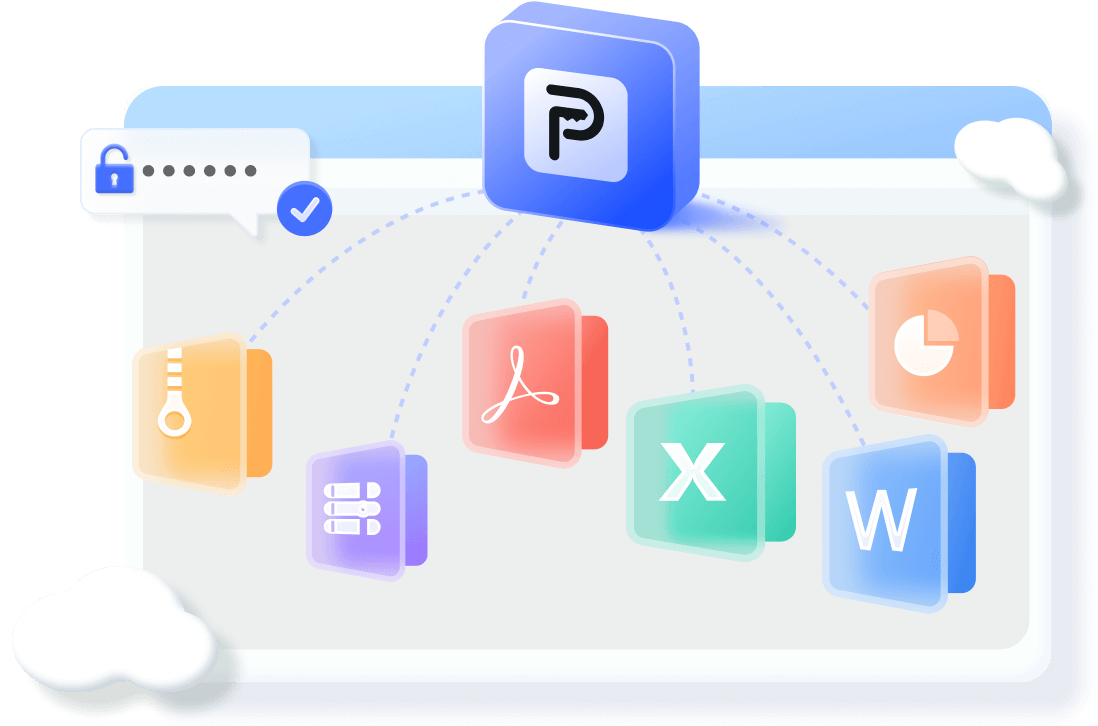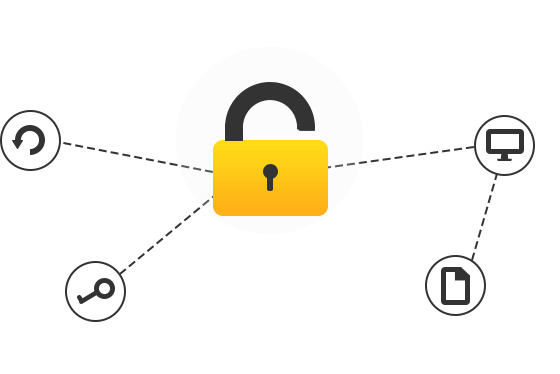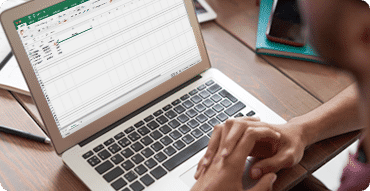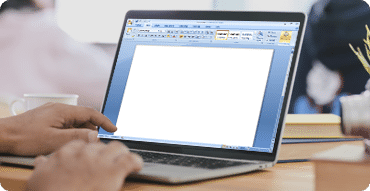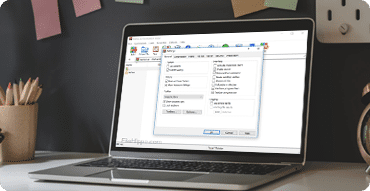As an accountant I always work with many Excel files. And in order to avoid data leakage protecting the files with a password is a necessary thing. However, I was locked out of one Excel file a couple of days ago. Considering the data security, I did not want to use an online tool. Then I did some research and found Passper for Excel. I followed the user guide on the website. Viola! I gained access to my file! So happy!!!
By Michael S. McCabe