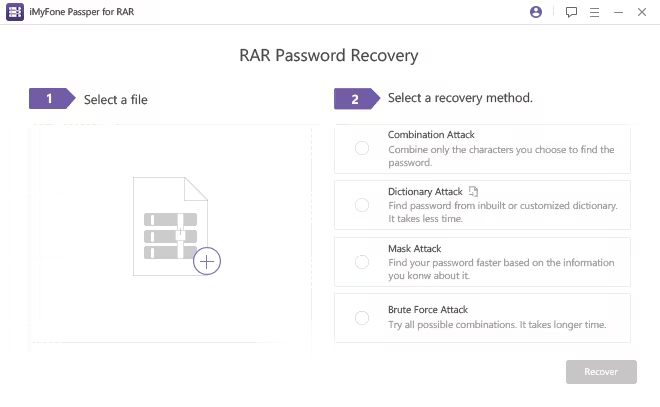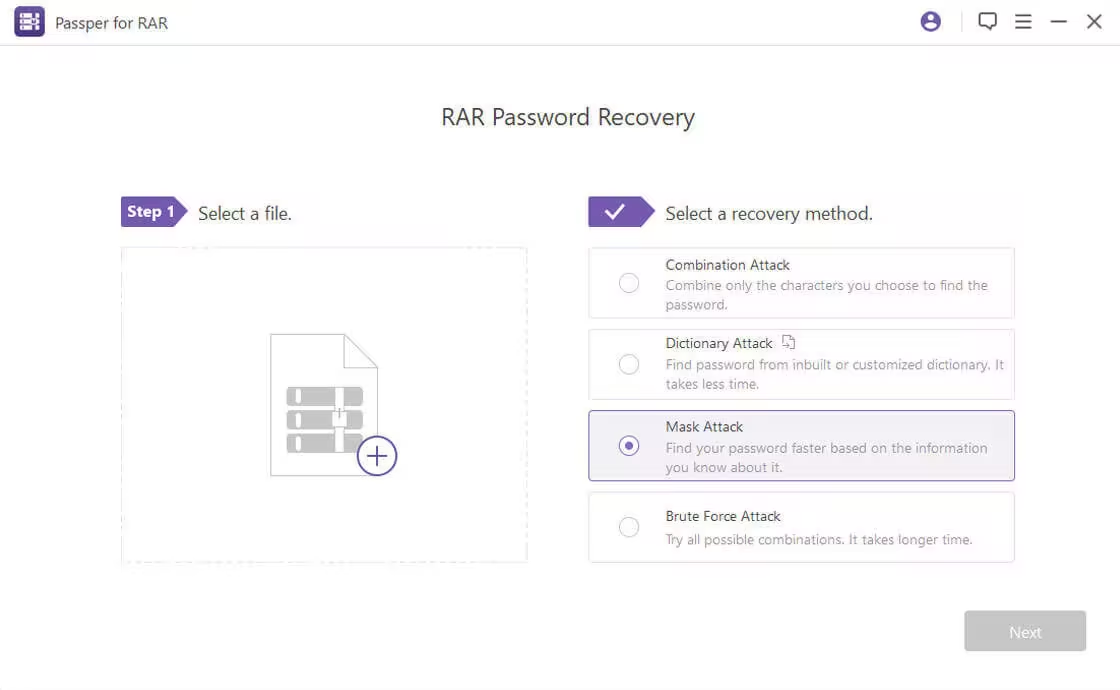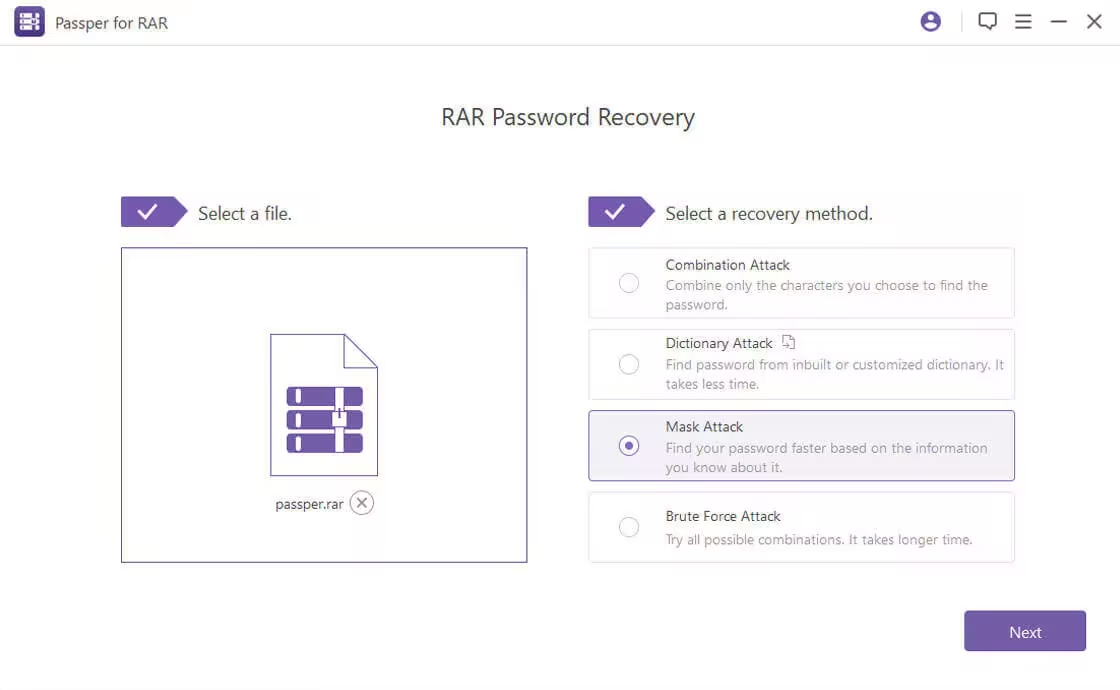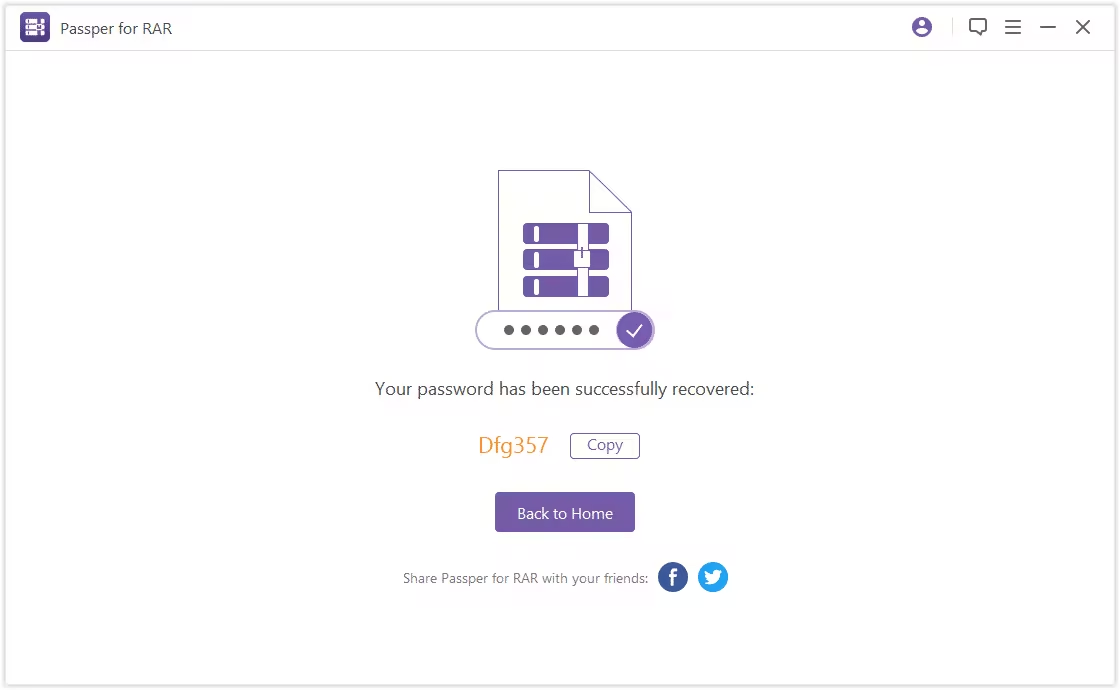4 Attack Methods - Successful RAR Password Recovery
Passper innovatively designed 4 attack methods according to the different situations people usually face. Choose a suitable method will greatly shorten the password recovery process.
-

Dictionary Attack
Recover the password based on the built-in or customized dictionary. Generally speaking, it's the fastest method.

Mask Attack
Search for the correct password according to the information you set - password length, the part you may remember about the password, etc.
-
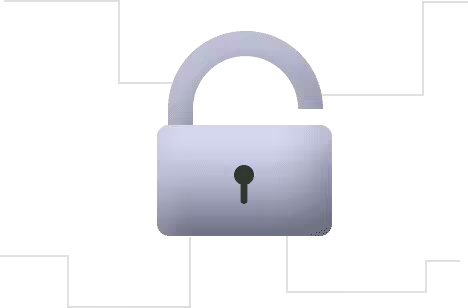
-

Combination Attack
Identify your password by combining all the characters you choose - numbers, symbols, lowercase/uppercase letters, etc.

Brute-Force Attack
Try all possible password combinations to get the correct password. If you don't have any information of the password, you can use this method.
Advanced Technique Guarantees the Fastest Recovery Speed
Passper for RAR adopts 2 high-tech technologies to enhance fast recovery.

- Recover RAR passwords at high speed with advanced algorithm.
- Take advantage of GPU-accelerated recovery process with over 10x faster recovery.
What Else You Can Expect
-
0
Data Loss
No data loss will occur during or after the password recovery process. Your file format will not be changed.
-
100%
Data Security
Passper team concerns your data privacy and security. All your data will only be saved on your local system.
-
EASY
to Use
With the detailed guide and user-friendly interface, Passper is easy enough for people who is not tech-savvy.
-
SAVE
Recovery Process
Save the password recovery state so that you can continue the recovery next time.
Tech Specs
-
OS Requirements:
-
Windows
11/10/8.1/8/7/XP/Vista
-
Mac
macOS 10.13 or later
-
-
File:
RAR Version: 4.0/3.0/2/1.5/1.3
WinRAR: 5.90 Beta/5.80/5.71/5.70/5.50/5.40/4.2/4.1/4.0/3.9/3.8/3.7/3.6/2.9
-
RAM:
512 MB or more
-
Hard Disk Space:
200 MB free space and above
-
CPU:
1GHz or more
-
GPU:
NVIDIA G80+ (GT8600 to GTX1080 TI)
FAQ
- 1. How long will it take to recover a RAR password?
- It depends on which attack mode you choose, how much information you know about the correct password and your PC performance. Basically, Dictionary Attack is the fastest mode, while Brute-Force Attack will take relatively longer to recover the password. At the same time, The more GPU cores your PC owns, the higher password recovery speed you will get. For more info about password attack modes, please refer to: user guide of Passper for RAR.
- 2.Which attack mode should I choose if I know some password information?
- We highly recommend the Mask Attack if you remember part of the password. Compared to the other 3 attacks, this attack method saves more time.
- 3. Does Passper for RAR support MAC OS?
- Yes. Passper for RAR supports Windows and macOS.
- 4. Can I decrypt my RAR archive without Internet access?
- Yes. No internet connection is required for decryption.
- 5. Is there any possibility that my RAR archive is damaged by this program?
- Never. No data will be affected during or after the decryption process.
- 6. Can I try two documents at the same time?
- Passper for RAR can only process one file at a time. If you are interested
in processing files in batches, please send us an e-mail to
passper.support@imyfone.com.
Guide
- How to Compress to RAR File (StepWise Guide)
- How to Fix Archive Damaged Files (100% Works)
- How to Open Split RAR Files (Easy Guide)
- 2023 Best 8 RAR Password Unlocker Reviews
- Top Ways to Remove WinRAR Password 2023
- How to Open RAR without Password in 2023
- Top 6 Free RAR Password Unlockers in 2023
- How to Remove WinRAR Password in 2023 - 5 Ways