I'm trying to open a PPT file I created three years ago and it is password secured. Unfortunately, I don’t remember the password. Is there anyway around this feature so I can get the presentation open and resave without a password?
In case you face such a situation, then don’t worry. There are multiplicity of tools can be used to unlock PPT password. In this article, we will tell you how to unlock PPT online.
Part 1: How to Unlock PPT Online
When you search on the Internet, you can find several online tool which can be used to unlock PPT file. Here, in this section, we will introduce Password-Online Recovery to you. It is a tool which has a 7 years experience of online decryption. This program can also be used to decrypt PDF, Zip and RAR. However, it is not a free online tool. You need to pay 10 Euros when your PPT file has been unlocked successfully.
The following are the steps that you can use to unlock PPT password through Password-Online Recovery.
Step 1: Visit the official site of Password-Online Recovery.
Step 2: Click Upload your encrypted file to begin.
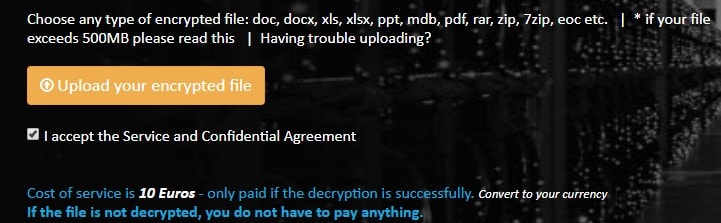
Step 3: After successfully upload your PPT file, it will require you to enter an email address. After confirmation, click Send to continue.
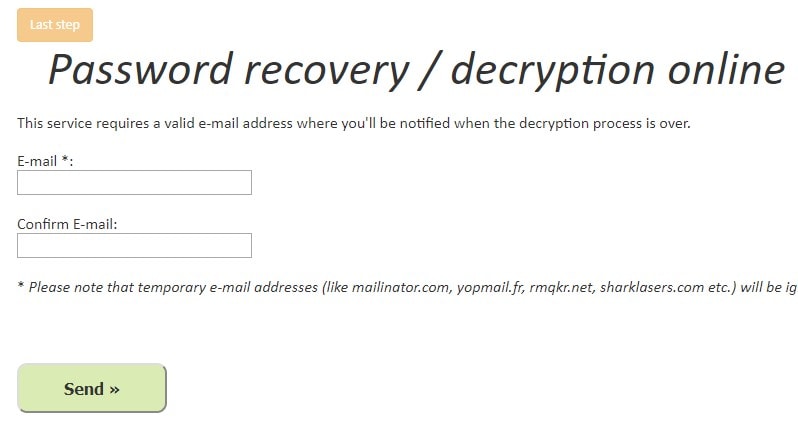
Step 4: At this point, you need to enter your email address and activate the decryption address.
Step 5: Immediately, the decryption process will start. Once finished, you will receive an email. You can use the password to unlock your PPT file once you pay for the service.

If the PPT file you want to upload is over 500MB, the steps to unlock password is a bit different. You need to offer some information of the password if you remember.
Part 2: Is It Reliable to Unlock PPT Online
Now that you have understood how to unlock PPT online, the question is whether it is reliable to use this method by submitting your locked presentation file to a website? The answer is NO! It is not reliable and there is no guarantee that your locked file will be cracked. There are also other issues related to unlocking PPT files online.
When you try to unlock PowerPoint password online, there are certain problems. Let’s look at the disadvantages of submitting your PPT file online.
Safety: This is a major issue in using the online method. The files you submit may be stored by the website. If you have any confidential or sensitive information in the PPT file, then there is a chance of data leakage. This is a major risk in using this method.
Internet connection: This is an online method and hence you need Internet connection. If you don’t have Internet connection for any reason you can’t use this method. If you use it on a mobile device, then data charges will apply.
Limited file size: There are limitations in terms of file size. Even paid websites limit the file size. Free websites have more limitations and only allow one file of a small size. If you have a larger file, you cannot use the online option.
Cannot remove password to modify: As we all know that there are 2 types of password in PPT file: password to open and password to modify. After testing, we find that online tools are unable to remove or recover password to modify for users.
Part 3: A Better Way to Unlock PPT
Having understood the limitations of the online method, we now need an alternative. There is a simple and efficient method to unlock PPT password. Passper for PowerPoint is a tool that can be used to easily unlock PowerPoint files that have been locked. The software gives you complete and unlimited access to any PPT file that has been locked. You can open and modify locked presentation files by using this software. It is available for all versions of Windows and macOS. It supports PowerPoint versions like 97, 2000, 2003, 2007, 2010, 2013, 2016, 2019 and 2021.
Compared to online tools, the software is more effective and reliable. It has a higher success rate and it is a one click method. You can recover passwords as well as remove any restrictions on the files. You can even download a trial version before you decide to buy it.
The following are the steps to unlock PPT files by using the Passper for PowerPoint software:
Step 1 In order to unlock your PPT file, you need to choose Recover Password on the main interface.
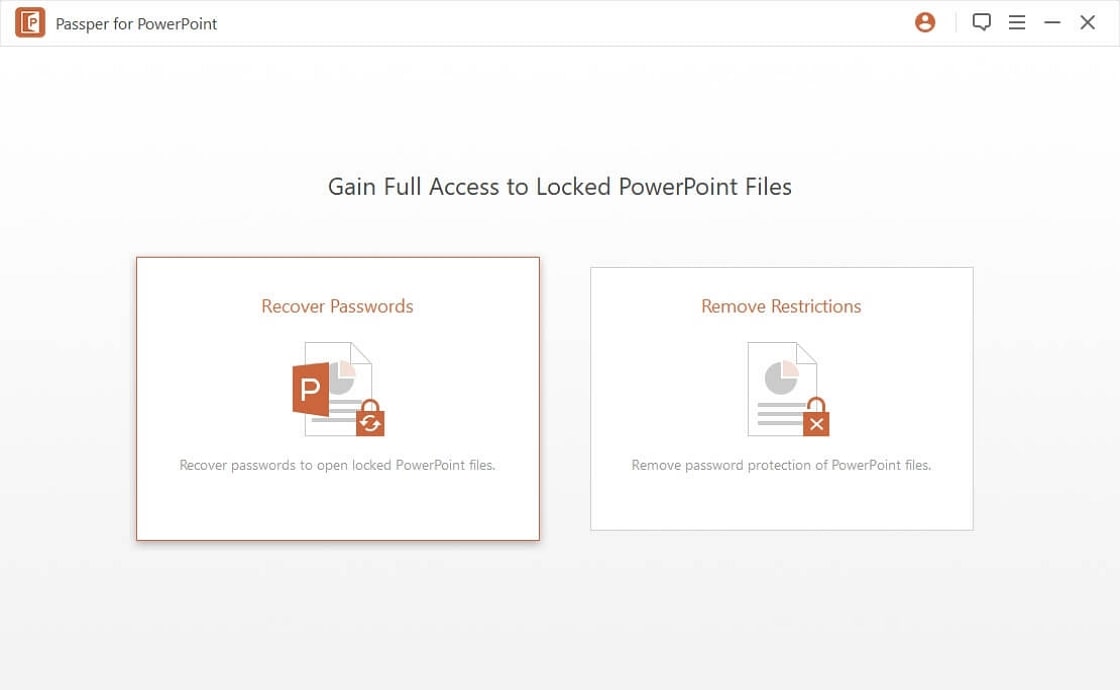
Step 2 You will be then asked to select the file. Click this option and select the PPT file from your computer that has been locked. Next, you will be asked to select the decryption method of your choice to unlock the file. You can choose one from 4 according to your situation.
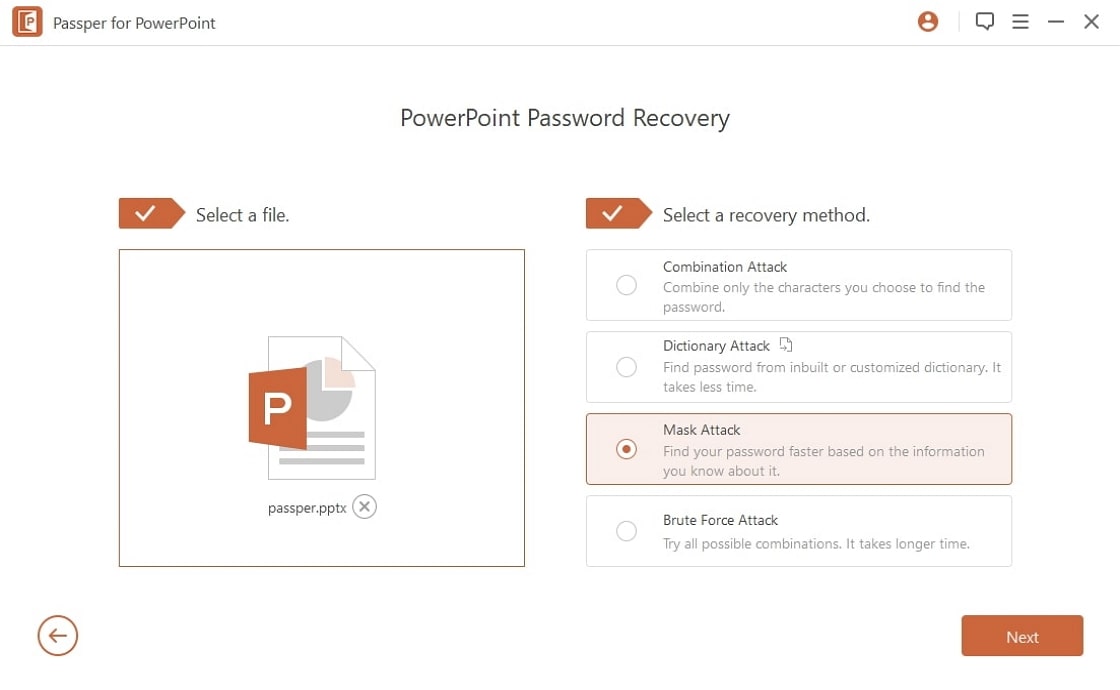
Step 3 Once you select the technique to be used, then click on the Recover button. Now you need not do anything. Just sit back and wait for the software to unlock the file for you. Just a while, you can use the password to unlock the PPT file.
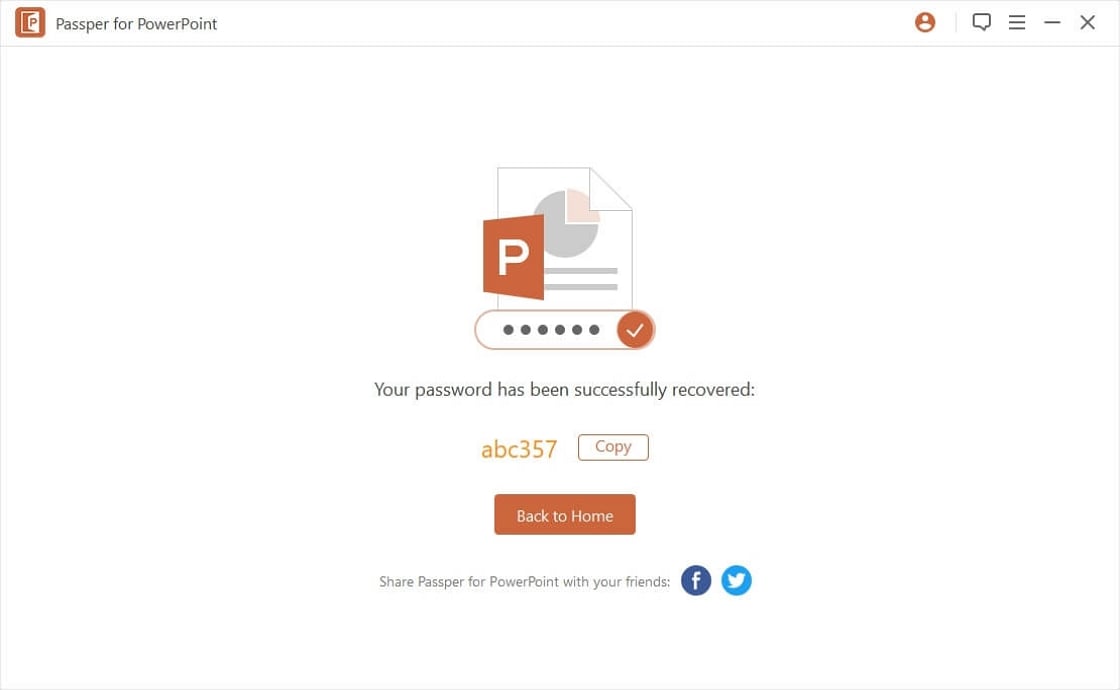
Conclusion
This article listed out two ways to unlock PowerPoint presentations that have a password. One way is by submitting it online to a website. There is a risk as these files would be uploaded to a website and if you have confidential data you can lose it. There are many other problems with this method. A reliable method is to use software like Passper for PowerPoint. You can use this method to unlock any presentation file easily just by following the instructions given.


