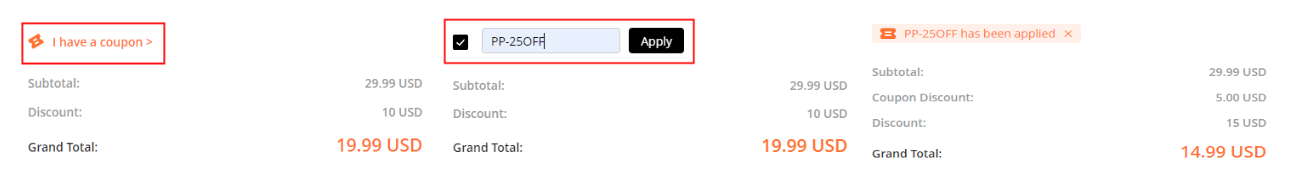Very simply put, a PowerPoint password recovery program comes in handy when you need to either unlock a locked presentation or remove editing restrictions from a presentation. While there are very many programs that claim to offer this service, very few are actually effective enough to get the results for you. You want a PowerPoint password recovery tool that is very easy to use, works every time you use it and is highly reliable.
The process of password recovery is a little difficult, yet losing a password is very easy. You can set a password that is too strong and forget some of the characters or you can lose the password and therefore be unable to access the presentation. The best solution in this case is a PowerPoint password recovery tool that is efficient and effective. Passper for PowerPoint embodies all of these qualities and more.
1. Passper for PowerPoint Full Review
2. The Truth about Passper for PowerPoint Free Registration Code
1. Passper for PowerPoint Full Review
Passper for PowerPoint is designed to help you gain access to any locked presentation and is therefore the top choice for most people who encounter encrypted presentations and need to unlock them. Because it is primarily designed to work with PowerPoint only, it is highly specialized and therefore works every time. The following are just some of the program's main features:
Passper for PowerPoint is highly effective in the recovery of opening passwords. It can recover lost or forgotten passwords without affecting the data on the presentation.
If your problem is a read only document, Passper for PowerPoint can also prove to be highly effective. It removes restrictions making it easier for you to copy, edit or print the presentation files.
It provides 4 attack modes to make it easier for you to recover the password and increase the chances of recovery. Each attack mode works for a specific type of password and in response to a specific complexity of password.
It is also very easy to use. In a simple three-step process, you can easily recover a password regardless of complexity of the password. You can also lift any editing restrictions in a single click.
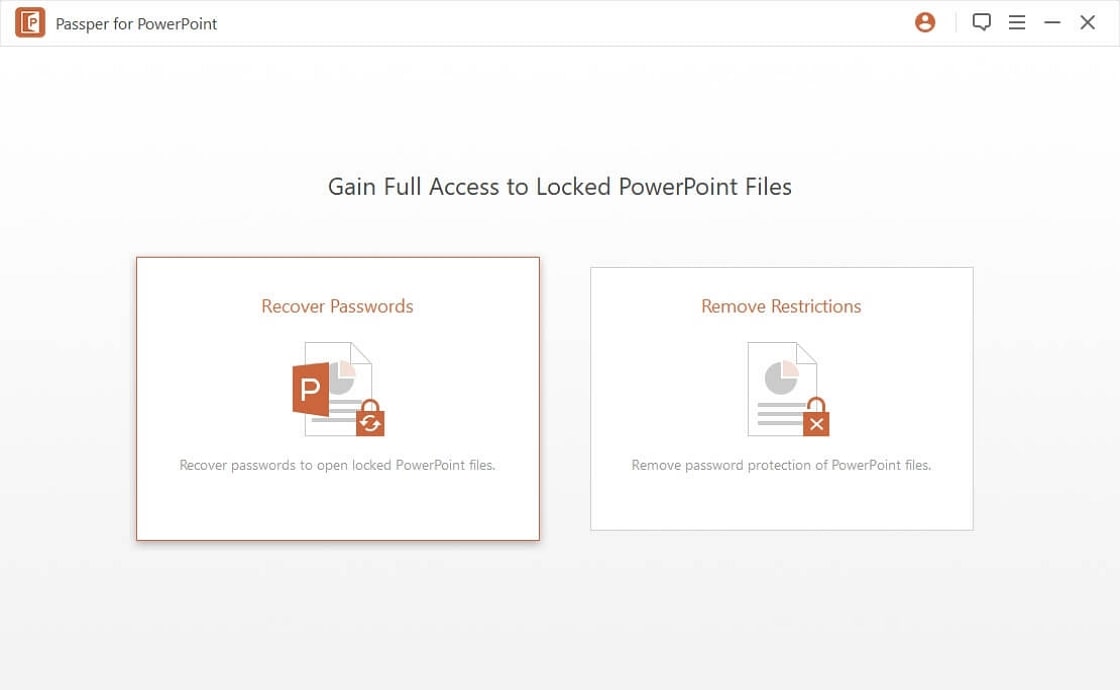
2. The Truth about Passper for PowerPoint Free Registration Code
Can you get Passper for PowerPoint registration code for free? The answer is that anyone who offers you a free or crack registration code for Passper for PowerPoint is lying because the program applies real name authentication. Any code you get online must have already been used by someone else and is therefore invalid. The only real code for Passper for PowerPoint is the one you get after you purchase one of the following Licenses:
1-Month Plan: This plan offers a 1-month license that is valid for use on one computer and can be used to recover the password for an unlimited number of PowerPoint files. It costs just $19.99 to obtain.
1-Year Plan: This plan offers a license valid for one year for use on one computer. It can also be used to recover the password for an unlimited number of PowerPoint files. It costs just $29.99 to obtain.
Lifetime Plan: For a one-time payment of $49.99, you can get a lifetime of access to Passper for PowerPoint for use on one computer and password recovery for an unlimited number of PowerPoint files.
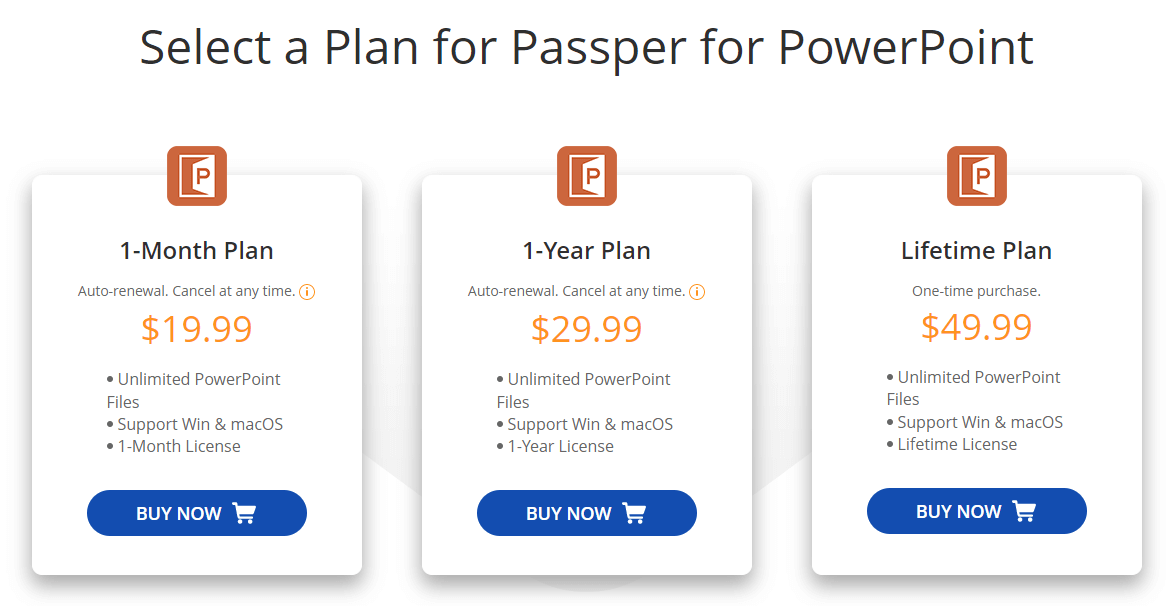
3. What You Can Enjoy after Getting the Registration Code
The following are just some of the benefits you can enjoy once you have your own Passper for PowerPoint registration code:
Customer Care Services: Technical support/assistants from iMyfone will be available to you 24/7 to respond to any issues you may have when using Passper or just to answer your questions about the program. You can count on their support to help with any issues.
Free Lifetime Updates: You will also benefit from a free update of the program every time a new version is released. We are constantly improving Passper for PowerPoint and every time we make a new change, our existing customers are the first to know through an automatically prompted software update.
Value of Your Money: Passper for PowerPoint is an advanced and highly functional password recovery program. It is an honest program that provides value since you can get a registration code for just $19.99.
30-Day Money Back Guarantee: By buying the genuine Passper for PowerPoint registration code, you benefit from a 30-day money back guarantee. This means that if at any point within 30 days, you aren't satisfied with the product, you can request a refund that we will honor, no questions asked.
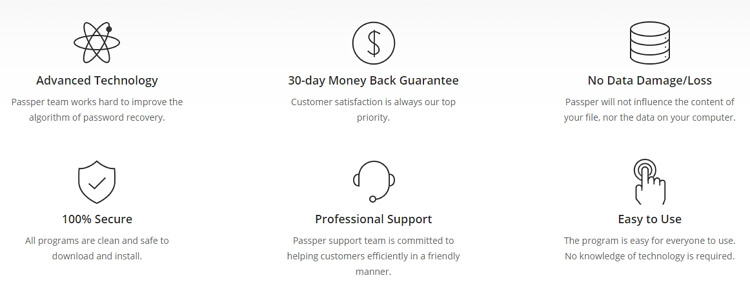
4. Bonus: 75% Discount for Passper for PowerPoint
To make your life that much easier, we're giving you a free coupon of 25% off for Passper for PowerPoint. This means that you could pay as little as $12.40 for the lifetime license. Here's how to use the code to ensure you save 25% off the title price:
Step 1: Copy the coupon code we've provided above.
25% off Coupon Code: PP-25OFF
Step 2: Choose the purchase plan and click the purchase link under below:
1-Month Plan: https://orderapi.imyfone.com/cart/add/?id=6006686&qty=1&language=EN¤cy=USD&coupon=PP-25OFF
1-Year Plan: https://orderapi.imyfone.com/cart/add/?id=6006687&qty=1&language=EN¤cy=USD&coupon=PP-25OFF
Lifetime Plan: https://orderapi.imyfone.com/cart/add/?id=6006688&qty=1&language=EN¤cy=USD&coupon=PP-25OFF
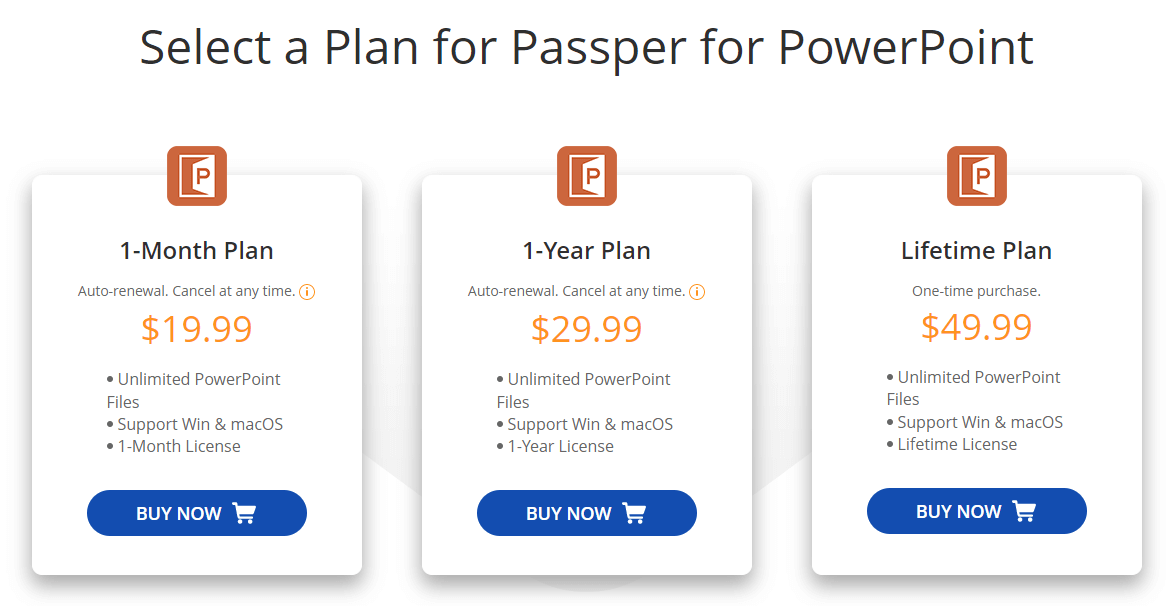
Step 3: The order page will automatically provide you with a discounted price. Next, fill in the details of the payment and billing option to complete the purchase.
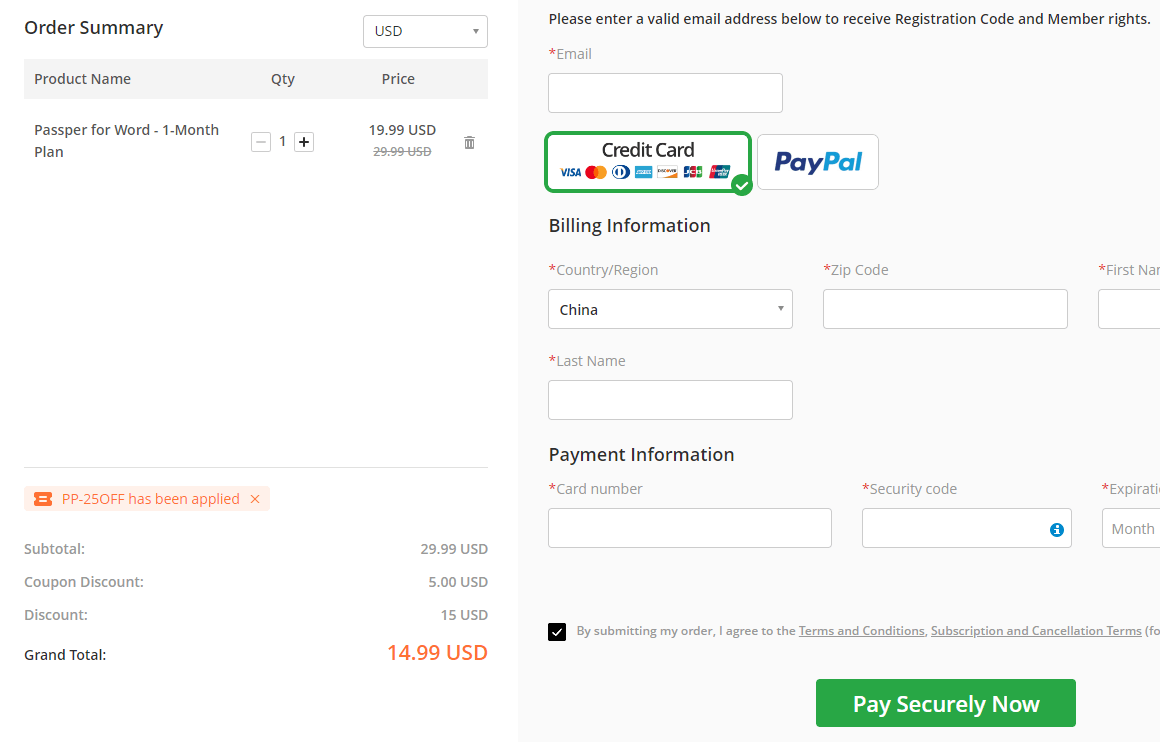
Step 4: If the coupon code doesn't come to effect, you can enter the coupon code manually. Click on "I have a discount coupon" then enter the coupon code 'PP-25OFF' displayed above. Click 'Apply' to take effect.