Have you ever got a PDF file with a password? Are you not able to access or edit a PDF file? Are you looking for software that can remove password from the PDF file you have been wanting to access or edit?
For a person like me who likes to read a lot, having a PDF document encrypted with a password is very irritating. Honestly, it is something I hate. For small PDF documents encryption is not that big of a problem as you can easily copy the document. But for larger files, PDF password can impose a huge problem, plus it is so stressful. Fortunately, there are simple tools that I can use to remove password.
While decrypting password from PDF files using a password remover tool, it is important to know which password has been encrypted to the PDF document. To protect the PDF documents, there are two types of password protection which includes document open password and permission password. As the name suggest, document open password protects others from viewing and reading PDF document; permission password protect your PDF files from being edited, copied and printed.
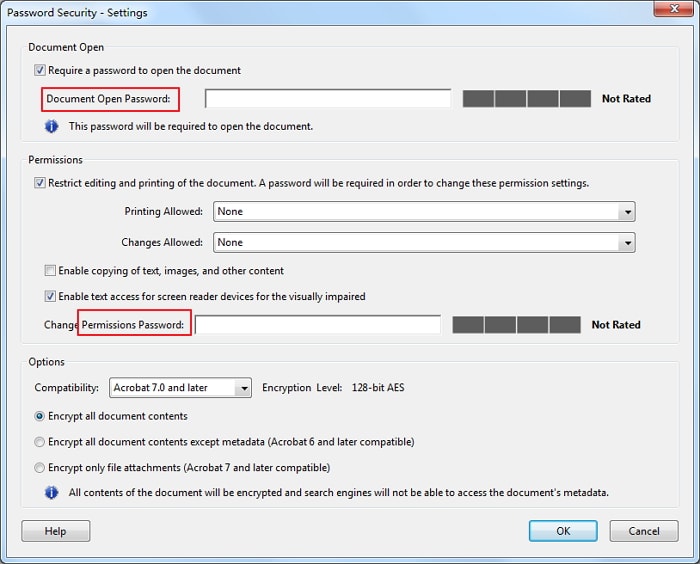
In this article, I will introduce the 2 remover tools I used before and wish you can choose a suitable tool for you.
Part 1: How to Remove Password with PDF Password Remover Portable
Part 2: The Best Alternative to PDF Password Remover Portable
Comparison of PDF Password Remover Portable and Passper for PDF
Part 1: How to Remove Password with PDF Password Remover Portable
PDF Password Remover Portable is lightweight software that allows you to remove password from your PDF files, so that you can access or edit the document and get going with it. It is easy to use that allows you to remove password from the document using a single window. Isn’t that amazing for a password remover tool? Of course!
Advantages of Using PDF Password Remover Portable:
Easy to use: The software is very easy to use. As mentioned earlier, it has got just one window. You can simply upload or drag the file and you are good to go.
No need to install: One of the main highlights of this software is that you do not have to install in your desktop. But if you want to install the software in your system, installation version is also readily available.
Fast to access: The software is fast and has an intuitive interface.
Disadvantages of Using PDF Password Remover Portable:
Though the software is very user-friendly and helps you to remove password in just a few minutes. I have had some issues with it in the past. Here are some of the disadvantages it has.
Need open password to remove protection: As mentioned earlier, two types of password protection can be encrypted on PDF files: open password and permission password. PDF Password Remover Portable can only remove permissions password of PDF files directly. It cannot decrypt document open password. Honestly, I find it a huge shortcoming because it is common that we will forgot or lost the password we set before.
No updated: The software has not been updated since March..
Limitation in the unregistered version: It can only process the first page and only 4 multimedia PDF files can be unlocked.
Works on Windows operating system: The software can only work on Windows. It cannot remove password on Mac.
Pricing:
The software is available for $29.95. It is not very expensive but you do not get plan options for it.
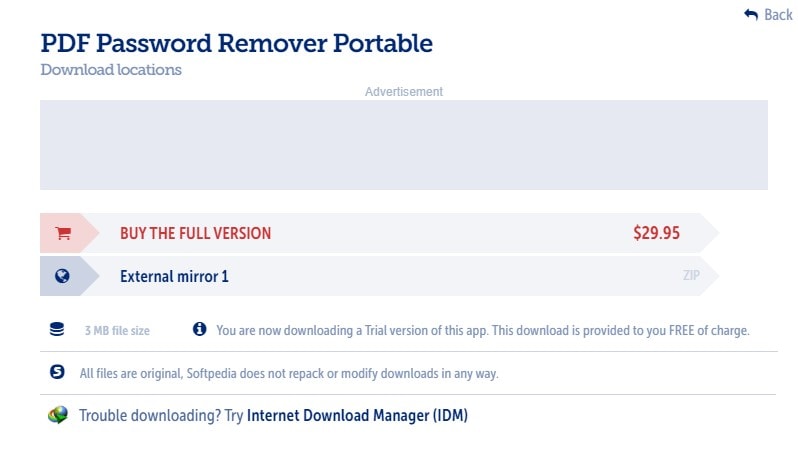
Average review:
3.5/5. All in all, PDF Password Remover Portable is pretty amazing to remove password from PDF documents. However, the disadvantages are something that bothers me.
My Test:
You do not need to be a professional to remove password using PDF Password Remover Portable, it can be done in just a few simple steps. Here are steps to remove password using PDF Password Remover Portable:
Step 1: Drag and drop the PDF file into the window of the PDF Password Remover Portable or you can also click on the window, browse the PDF file from the system and then upload.
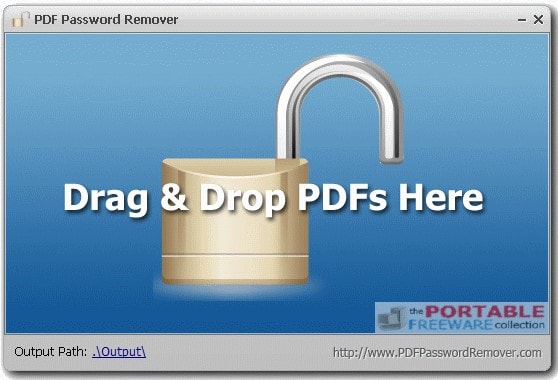
Step 2: The removal process will automatically start. In just a matter of few minutes, the decrypted file is downloaded onto the saved location.
Another thing that you need to know about PDF Password Remover Portable is that you can run the software on your system using removable media drive, because you do not have to install the software. Plus, you do not have to create registry entries, you can simply delete the tool by deleting the folder. So, it does not occupy additional space in your system.
Part 2: The Best Alternative to PDF Password Remover Portable
Honestly, PDF Password Remover Portable’s shortcomings cannot be ignored. So, I was curious to look for a better alternative. And this was when I found out Passper for PDF Password Remover. The software offers pretty much everything you need to remove password from a PDF document. So, what is Passper for PDF all about and why is it better than PDF Password Remover Portable? Read on and I will cover all that in this article.
Passper for PDF offers you a complete solution to remove password from a PDF document quickly and easily. The software allows you to crack open password as well as permission password for PDF files. It covers all kinds of password protections.
Besides being an easy and quick solution to decrypting password from PDF files, here are a few more advantages you need to know.
Advantages of Using Passper for PDF:
Highest success rate: Passper for PDF uses smart algorithms and different attacks to decrypt password from PDF files. Even the strongest password can be decrypted using this software.
Faster decryption of the password: The software uses latest CPU acceleration technology to decrypt password. Hence it is faster.
Instantly removes restrictions: It hardly takes 1-2 seconds to remove password from a PDF file. Yes! That's true.
Easy to use: Only 3 steps needed to decrypt document open password or remove all restrictions on your PDF file.
Save the recovery process: Unlike any other software available out there, Passper for PDF allows you to stop and save the recovery process, and then start from there right again.
Disadvantages of Using Passper for PDF:
To tell the truth, I have been using the software for a while now and there are hardly any shortcomings that I could find. But if I have to mention there can be one: the software is only available for Windows now.
Pricing:
One of the best parts of this software is that it has flexible pricing. It offers you three different plans to choose from one month plan, one year plan and a lifetime plan. You can buy the software in $19.95. Additionally, you also get to have a free trial.
Average review:
4.9/5. For the benefits it offers at such a good price, I can surely ignore the one shortcoming. It is simply amazing.
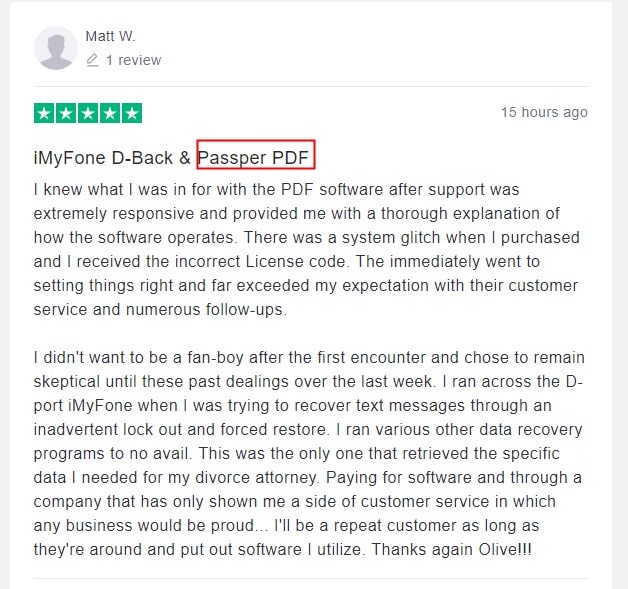
My Test:
Here is a step by step guide on how you can use Passper for PDF to remove two types of password encrypted on a PDF file.
Recover Document Open Password without Password
Step 1 Select how you want to unlock the password: Download the software on your system. Launch it as soon as installation is done. Now, select the Recover Password option.
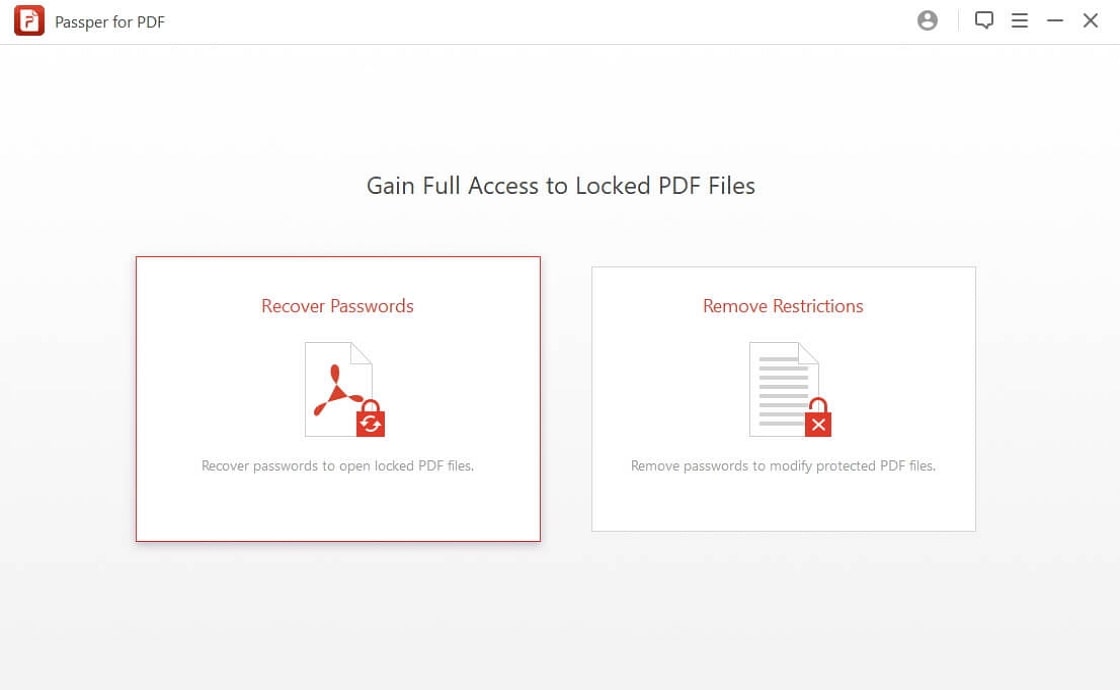
Step 2 Select the types of attack: As mentioned earlier, the software offers 4 attack options to recover the password. First, add the PDF file for which you desire to recover the password. Then choose the attack modes and click Recover to continue.
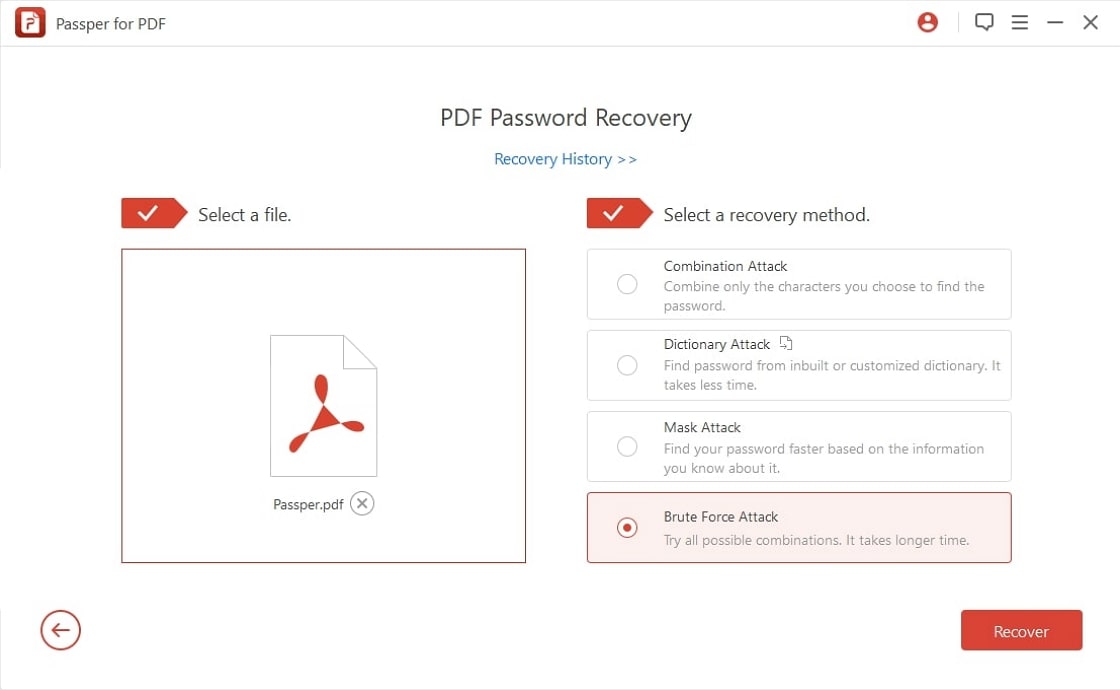
Step 3 Got your password: The recovery process will begin once you click to recover. The password will be displayed in the homepage once found. Now, you can decrypt the file using the recovered password.
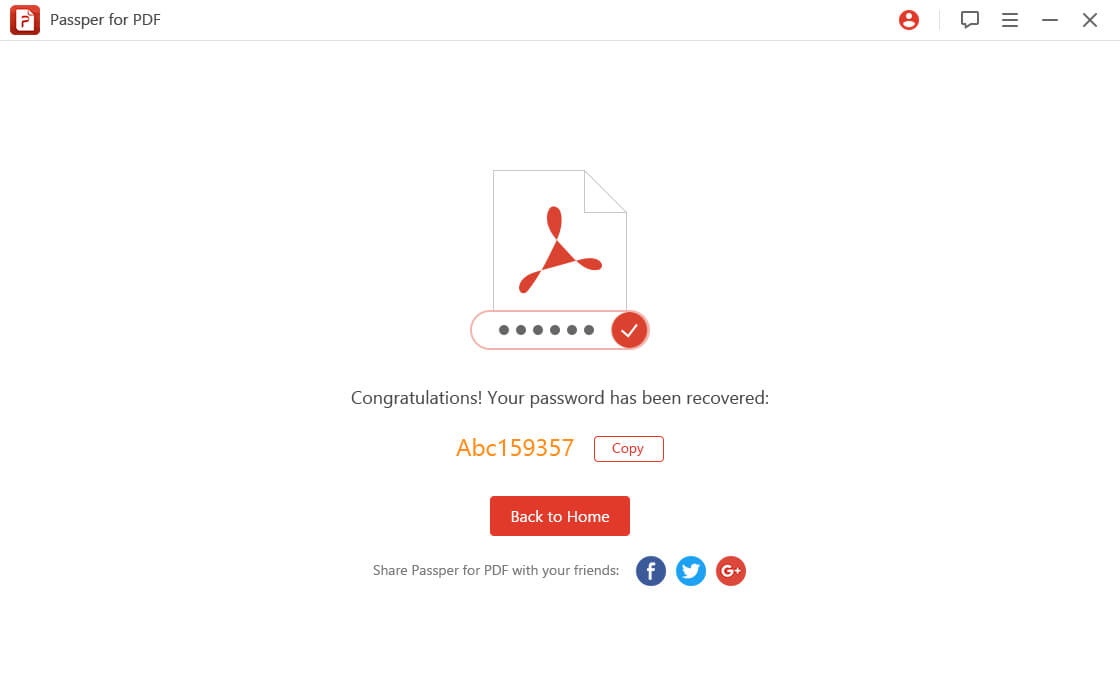
Remove Permissions Password in One Click
Removing a password is always easier than recovering it. Here are quick and easy steps to remove permission password by using Passper for PDF.
Step 1 Set Passper for PDF software and select Remove Restrictions.
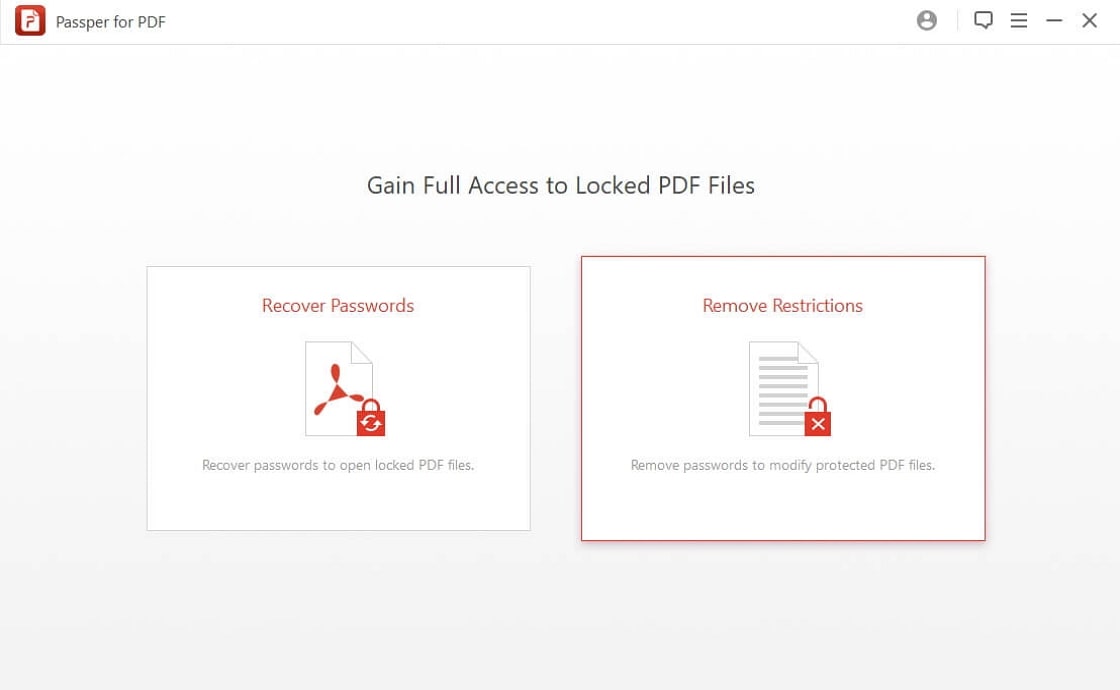
Step 2 Import the PDF file for which you desire to remove the password. Click on the Remove option.
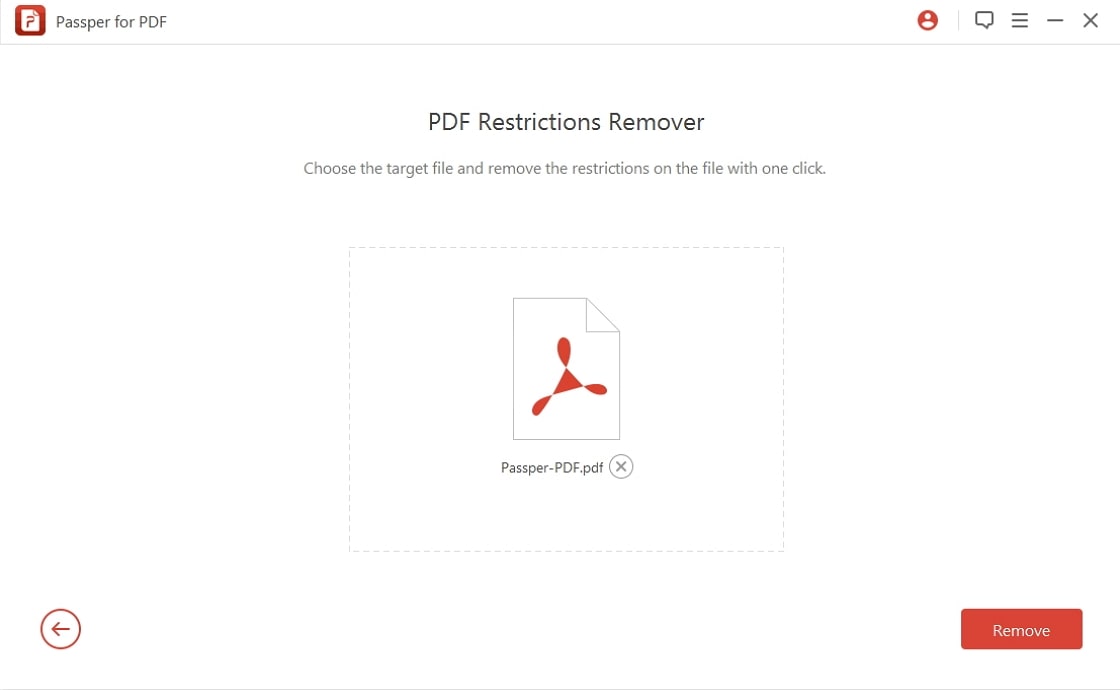
Step 3 And there you go. Passper for PDF will remove all restrictions on your PDF within 1 or 2 seconds.
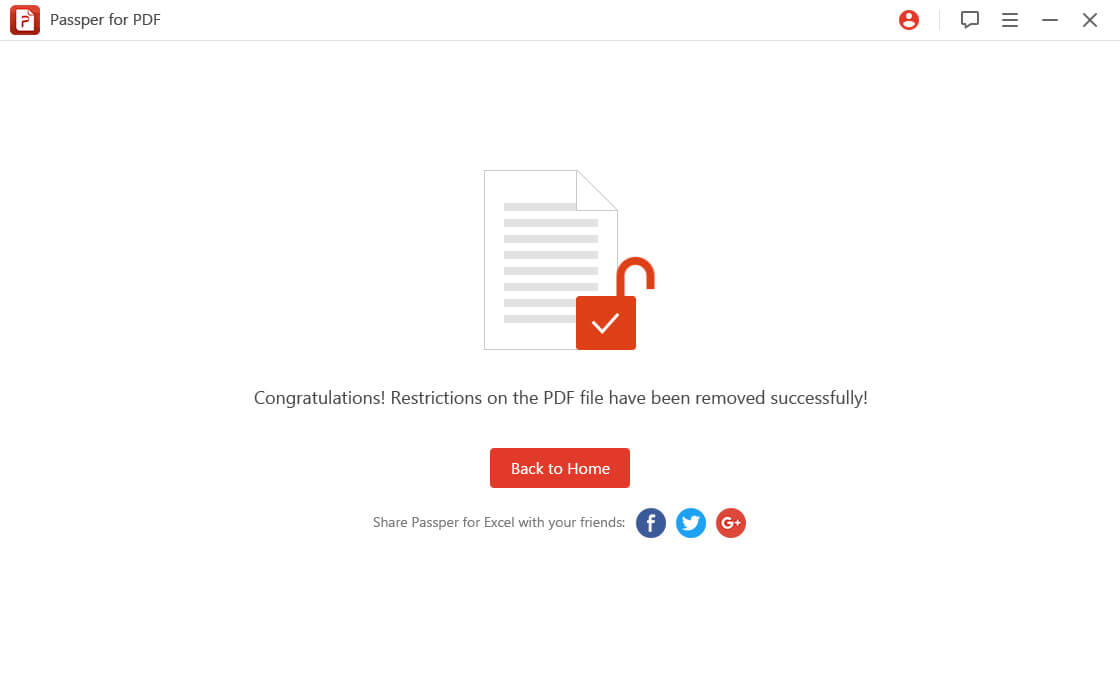
Comparison of PDF Password Remover Portable and Passper for PDF
Now that I used both the software for removing PDF password I’ll give you a quick comparison. So that you can figure out which one is good for your password recovery needs.
| PDF Password Remover Portable | Passper for PDF | |
| Remove Permissions Password | ||
| Recover Opening Password | ||
| Price | $29.95 | $19.95 |
| Average Review | 3.5 | 4.9 |
| Complexity | easy to use | easy to use |
After working on both the software for the longest possible time personally, I find Passper for PDF way more easier to access. The software can crack even the strongest passwords using smart algorithms. Moreover, I do not have to worry about open password recovery or even removing restrictions.




