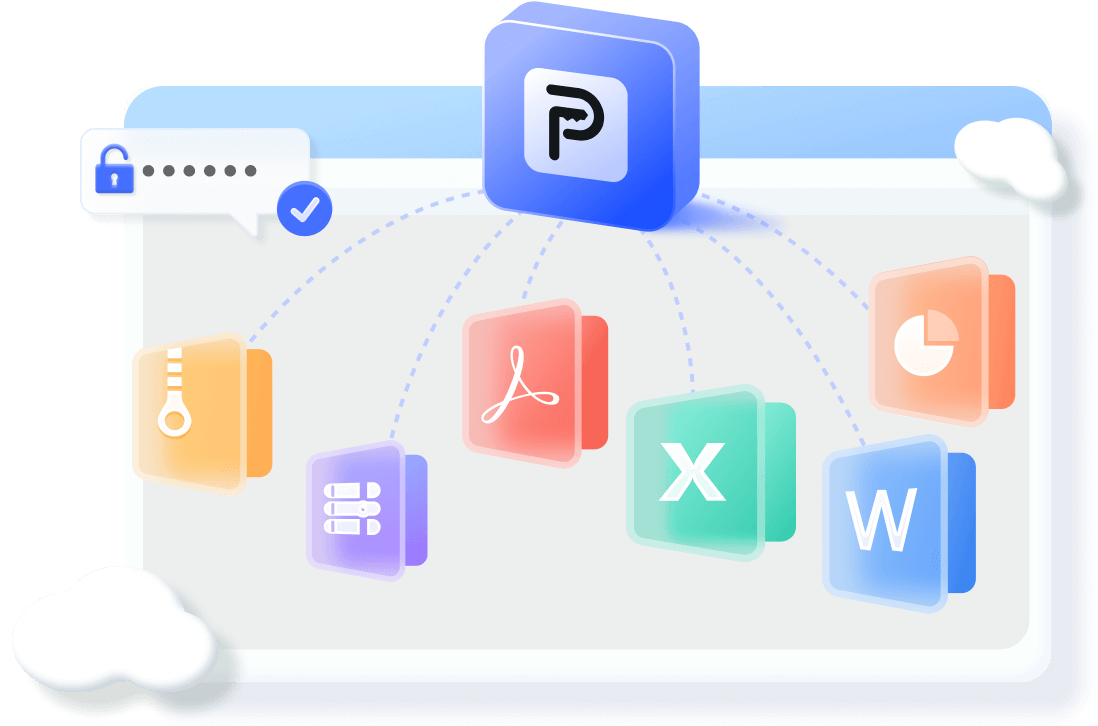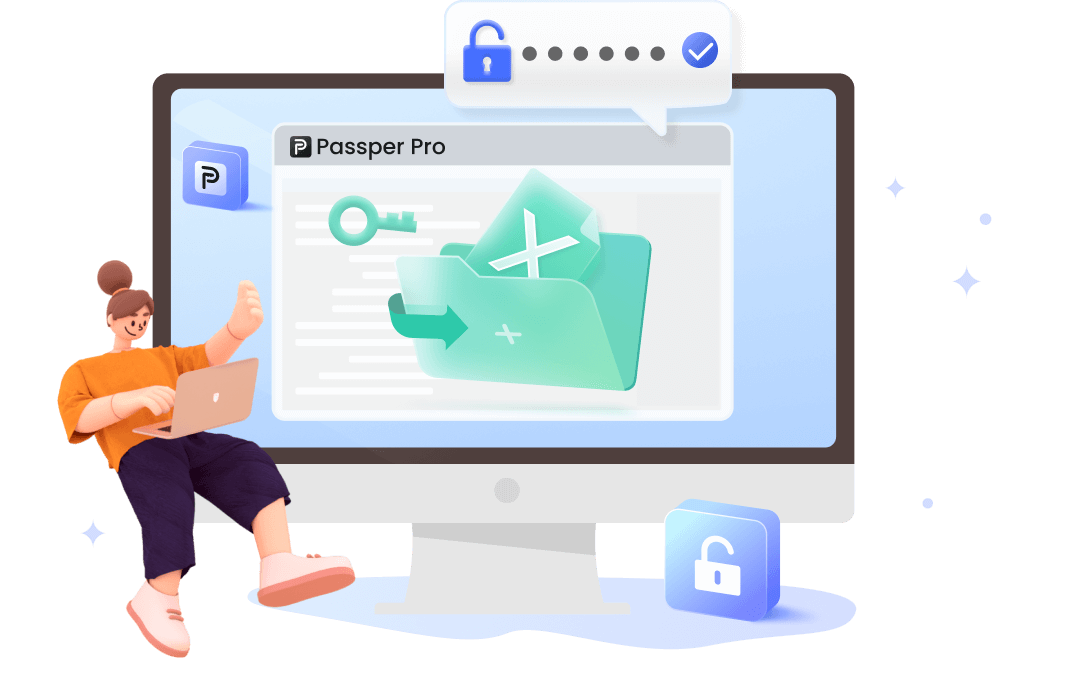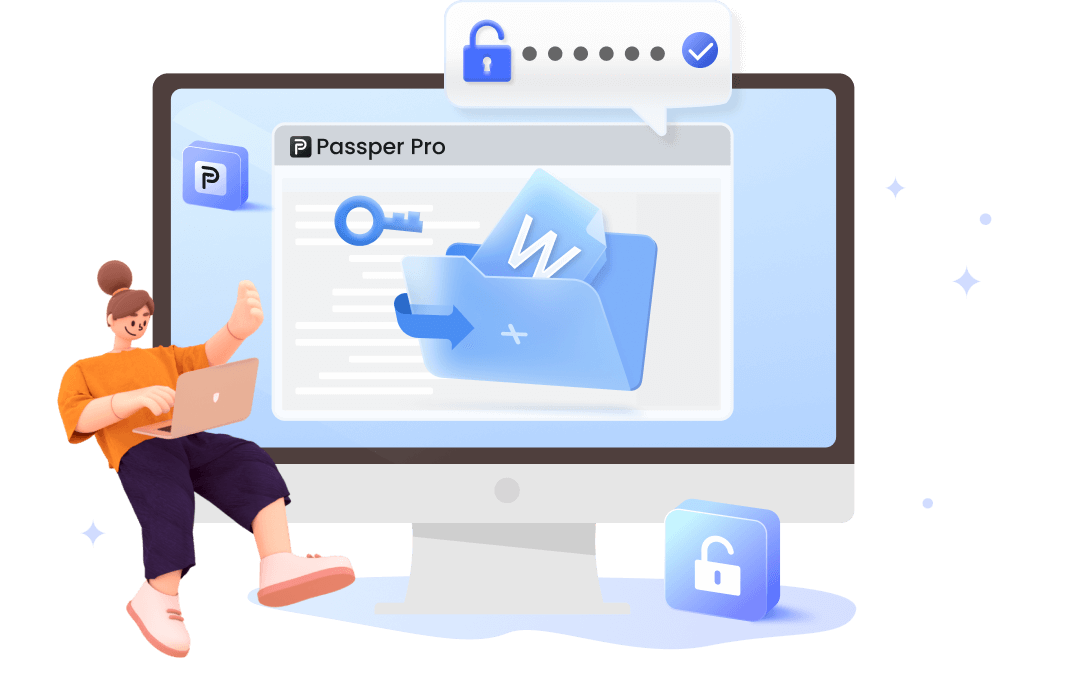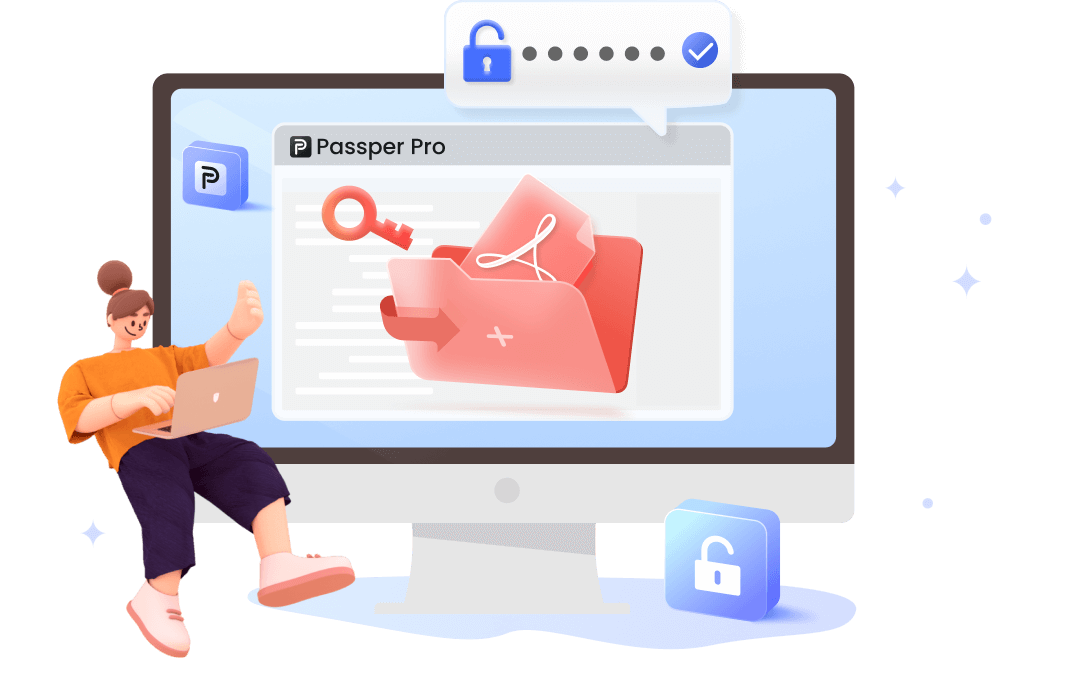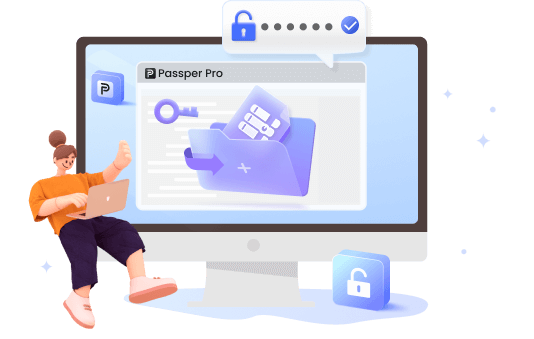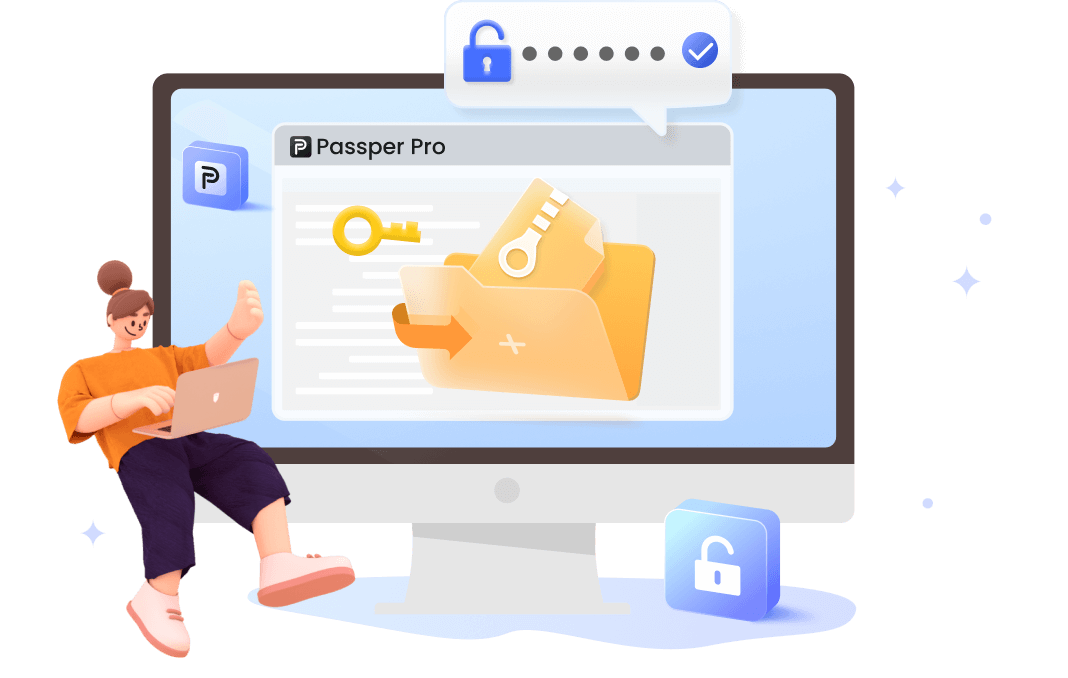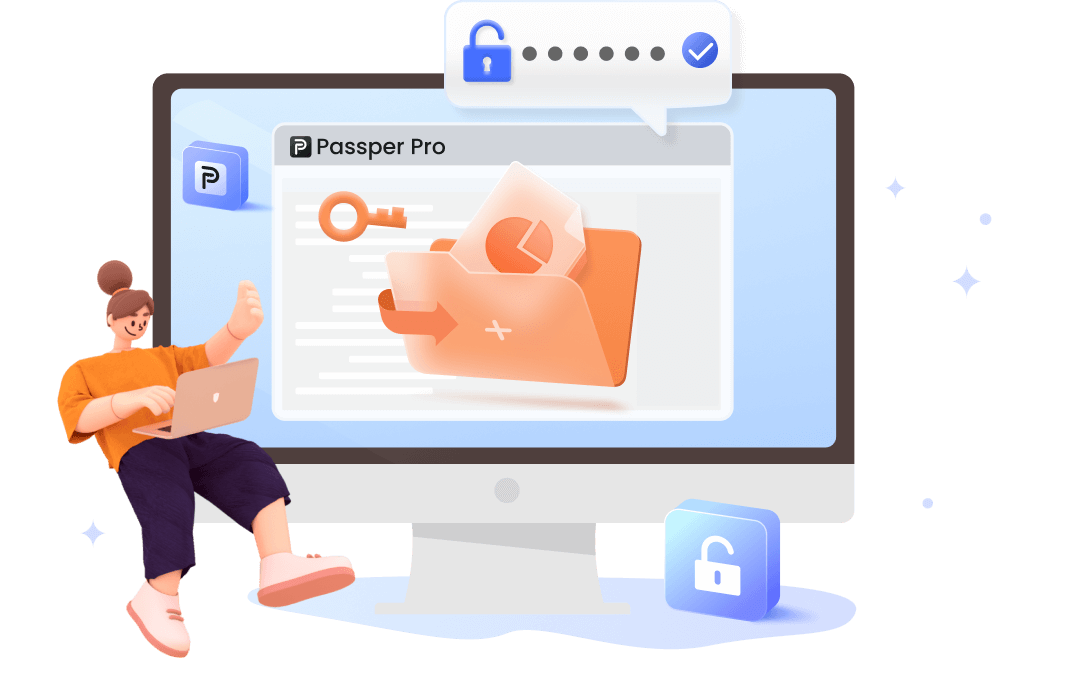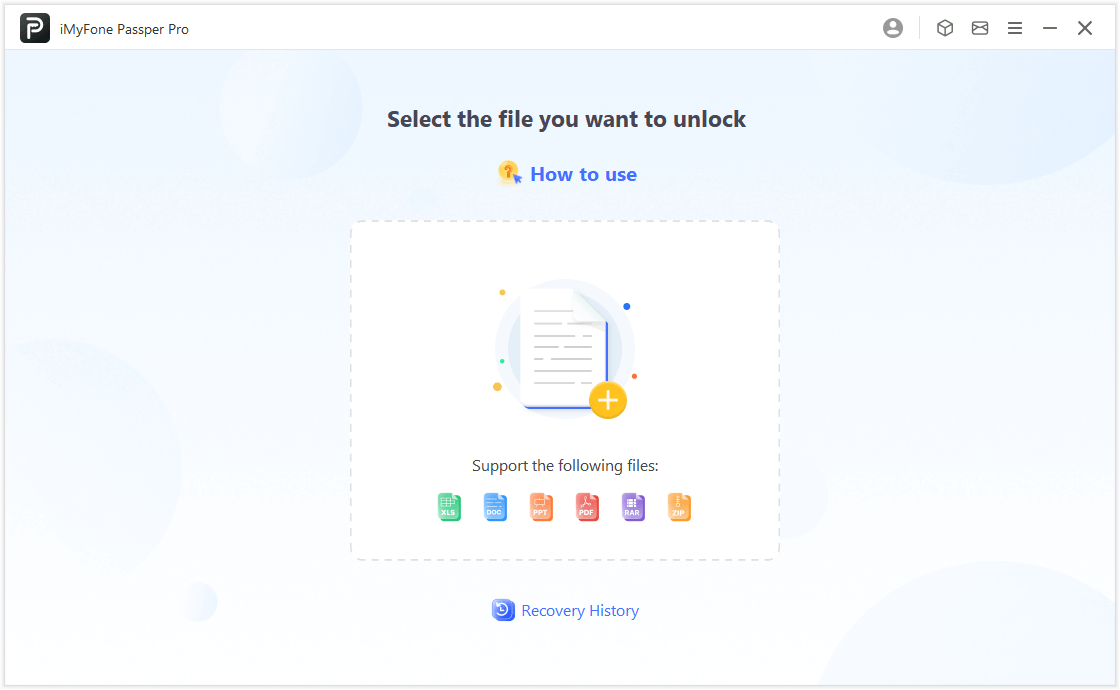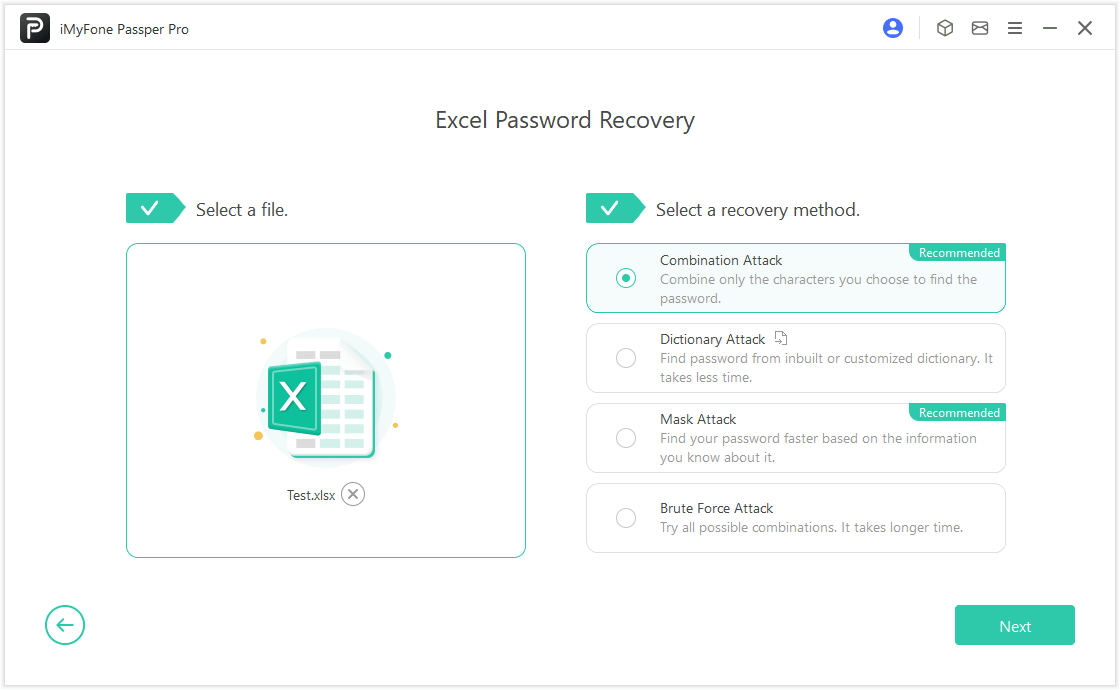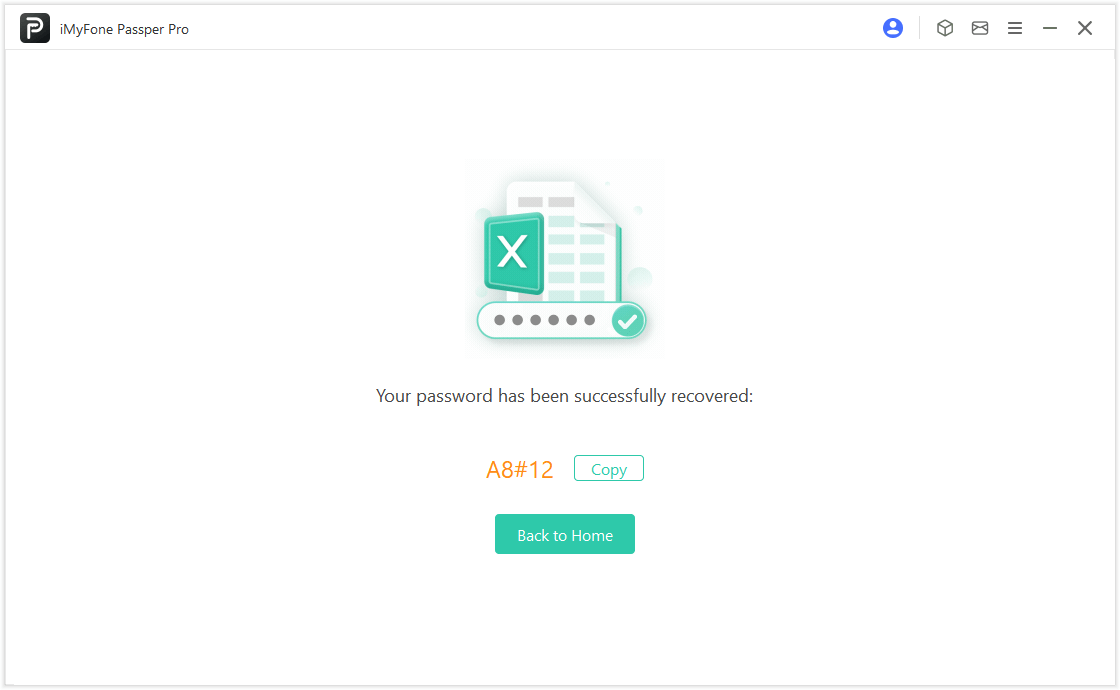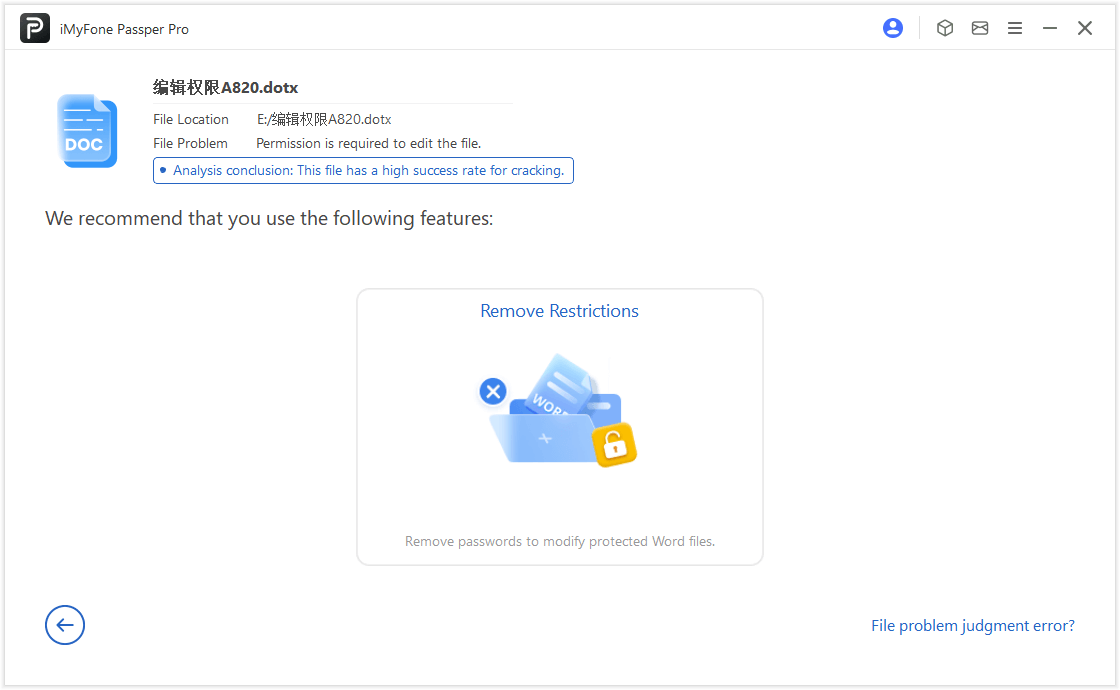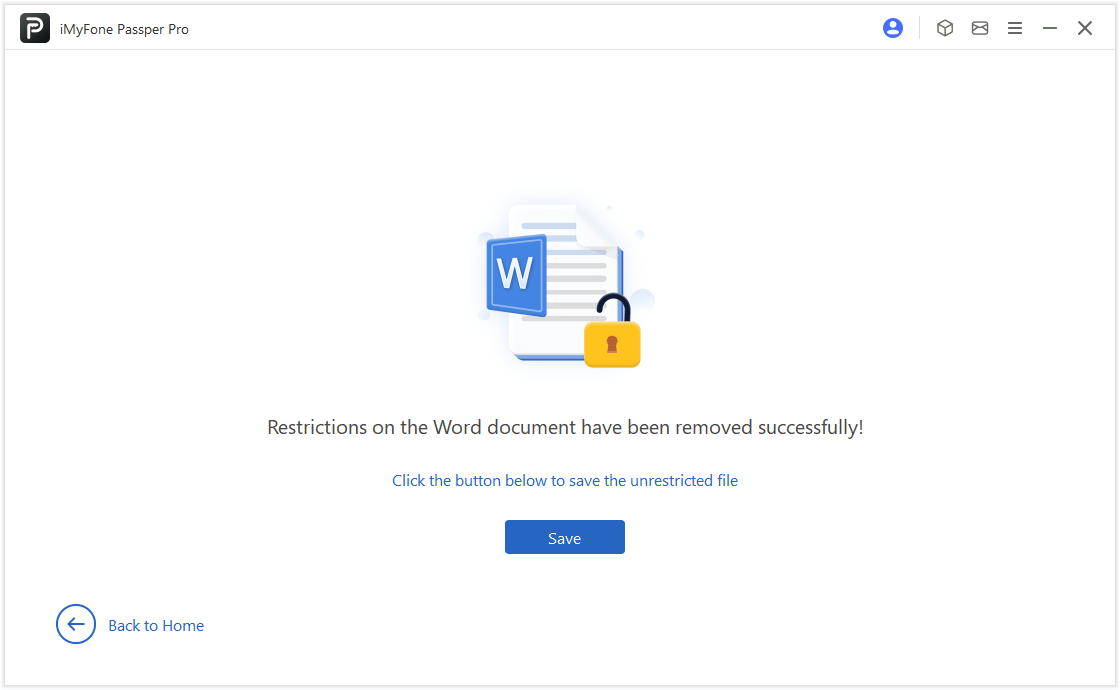- Forgot Excel Password? 6 Methods to Unlock Excel without Password
- Top 14 Excel Password Remover Tools in 2024
- Forgot Word Document Password? Top 4 Ways to Recover Word Password
- Forgot ZIP File Password? 3 Solutions to Recover ZIP File Password
- How to Remove WinRAR Password in 2024 - 5 Ways
- Windows 10 Product Key Free 2024 (100% Working)
- How to Unlock a Word Document that is Locked for Editing without Password
- 2 Solutions to Unlock PDF Forgot Password
- Top 4 Methods to Unlock Excel VBA Password
Simple Yet Versatile File Password Removal Software
One Stop File Password Remover to Unlock Any Types of Passwords
Passper Pro can remove any type of file passwords, whether it is a single or a combination of multiple types without losing or damaging data.

+
Symbols
+
Letters
Lowercase Letters
+
Symbols
4 Password Unlocking Modes to Ensure High Successful Rate
Using unique advanced algorithms, Passper Pro provides 4 modes to remove passwords from Excel/Word/PDF/RAR/ZIP/PowerPoint files in minutes with a successful rate of up to 99%.




Over Millions of People are using Passper Pro
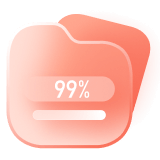
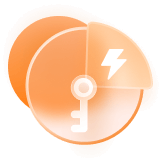






Quickly Remove Passwords from Files in Just 3 Steps!
-
Step 1: Import Password Protected Files
Import encrypted files into Passper Pro.
-
Step 2: Choose Unlocking Modes
Choose the appropriate unlocking modes.
-
Step 3: Remove Passwords Successfully
Wait for the file password remover to unlock the file and regain access to the file.
-
Step 1: Import Files
Import files with editing restrictions into the application.
-
Step 2: Remove Restrictions
Remove read-only restrictions from the protected files.
-
Step 3: Successfully Remove Restrictions
Restart the file to edit and gain access again.
User Feedbacks
iMyFone Passper Pro Professional File Password Removal Software
4 password unlocking modes to instantly remove Excel/Word/PDF/RAR/ZIP/PowerPoint file passwords in seconds.
FAQs and Popular Topics
-
Will data be lost after unlocking files?
No, recovering the file password or removing editing restrictions will not affect the file content, and data will not be lost. The structure and content of the file (including VBA) will remain unchanged.
-
How long does it take to recover a file password?
It depends on the unlocking mode you choose, your familiarity with the correct password, and the speed of your computer's operation. Generally, brute force decryption takes the longest time to retrieve passwords. The more GPU processor cores your computer has, the faster it will retrieve passwords.
-
Does Passper Pro software collect file password information or file information?
No, this is an application downloaded to your computer, and it can be operated without an internet connection. No personal data of any user (such as file content or passwords) will be uploaded to the server, but stored locally on your machine.
-
What is the difference between the free version and the full version?
The free version helps you identify the encryption type of files and evaluate the success rate of unlocking, while the full version can quickly retrieve file passwords, open password-protected files, and remove editing restrictions on files.
-
If the file cannot be unlocked, can I apply for a refund?
Customer satisfaction is always our top priority. We offer a 30-day money-back guarantee. If you encounter any issues during use, you can contact our customer service team and request a refund within 30 days.