MS Office apps are useful for a number of features that make it easy to use documents. One of the best features in most MS Office apps including Excel is password protection. Password protecting an Excel document can be a very simple, but also very important process. It allows you to protect the document's contents and make them inaccessible to other users.
But sometimes a password can in itself become a hindrance, especially when you get a document that is password protected and you don't have the password. Or when you set an opening password on an Excel document and then forget or lose the password. Fortunately, there are some Excel password breakers that can help you recover the password and gain access to the document. The top 8 Excel password breaker software is introduced here;
2. Excel Password Recovery Wizard
4. eSoftTools Excel Password Recovery
1. Passper Excel Password Breaker
Passper Excel Password Breaker represents one of the best Excel password breaker tools in the business. One of its biggest advantages is that it will break the password without interfering with the original workbook or worksheet's data. It uses advanced AI algorithms to intelligently identify issues in Excel files, allowing for the quick removal of restrictions or cracking passwords.
Pros:
It can be used to break Excel password in situations where you've forgotten the password, you can't copy or edit the worksheet or when you can't print the worksheet.
Break Excel password to open the locked document with 4 recovery modes provided to guarantee the highest recovery rate.
Break Excel password to modify the Excel sheet/Workbook with 100% password breaking rate.
It is very easy to use and supports MS Excel from 95-2019.
Cons:
It's not free.
Check the media reviews for Passper below:

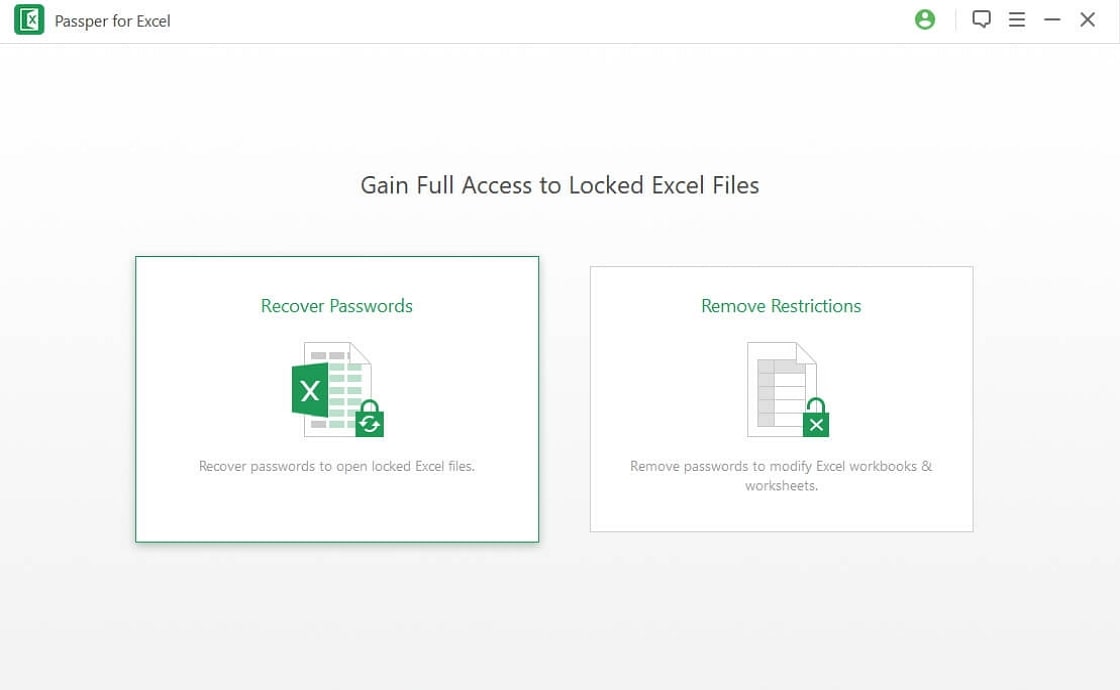
2. Excel Password Recovery Wizard
This is a free Excel password breaker program that uses two attack modes to recover your password. But the free feature only supports MS Excel from 95-2003 and you may have to pay to find additional passwords if the first few attempts are unsuccessful.
Pros:
It can be used to remove and recover passwords from certain versions of MS Excel.
You can use it to find passwords if you remember some of the characters.
Cons:
It may not be the ideal solution if the password you are looking for is very long.
You may have to pay if you have an earlier version of MS Excel.
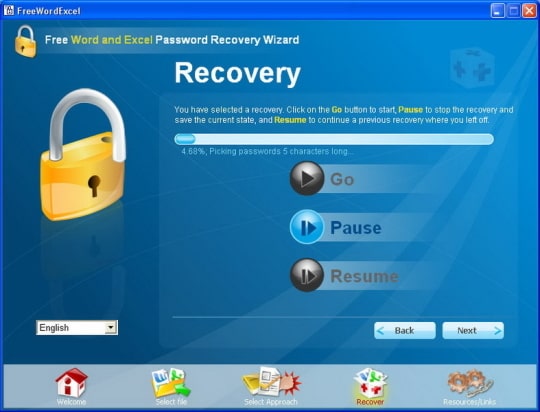
3. Password Genius Standard
Password Genius Standard can be quite helpful when you need to remove or recover a password. Like most other tools we will see on this list, it utilizes a number of technologies to help you recover a password quickly even if you don't have a clue as to what the password could be. On top of it all, Password Genius Standard guarantees that your Excel password will be recovered without any data loss.
Pros:
It has 4 modes of recovery, each is designed to be the perfect solution for whatever situation you find yourself in.
It can also be used to recover passwords from other apps including Outlook, PowerPoint, PDF, RAR, ZIP, and Word.
It has acceleration technology which means you can use it to recover a password in just a few minutes.
Cons:
It can only be used to recover Excel opening passwords and not worksheet restrictions.
After 3 passwords, you have to pay to recover any more.
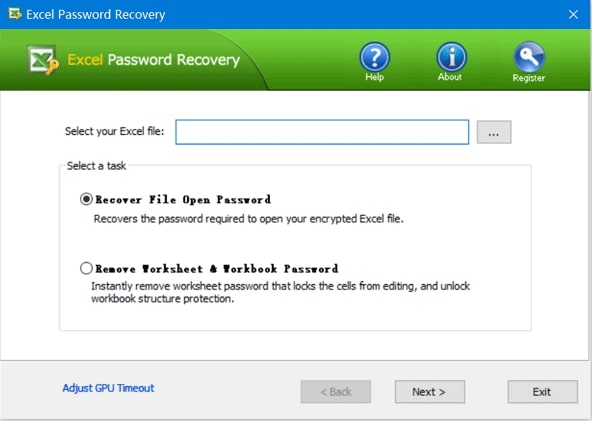
4. eSoftTools Excel Password Recovery
This Excel password breaker program can also be very useful when you need to bypass the restrictions or password protection on an Excel document. Like most other Excel password breakers, eSoftTools Excel Password Recovery uses a number of attack modes to help you find your password. Each attack mode is designed to help you recover the password based on how much information you have on the password and the complexity of the password itself.
Pros:
It is a program that is very easy to use, utilizing only a few steps to recover your password.
It is also useful in helping to remove restrictions on an Excel document.
Cons:
It is a little bit more expensive than the other tools on this list and it also lacks a free trial.
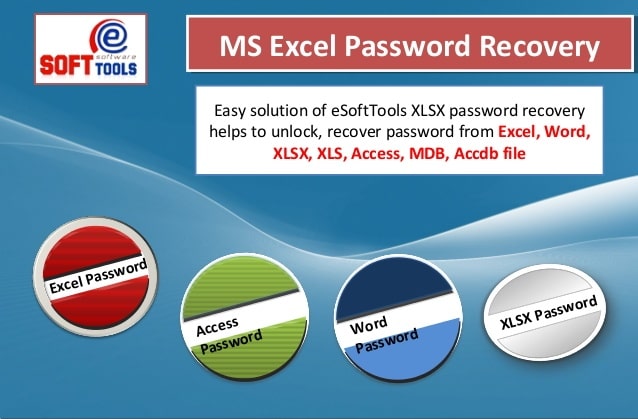
5. Passware Excel Key
If you are looking for an excel password breaker tool that has a wide range of options to choose from, you may want to consider choosing Passware Excel Key. This tool can be used to recover every type of Excel password from modification protections, workbook and worksheet protection, editing restrictions and a whole host of other types of passwords including the open password. Passware Excel key utilizes 3 attack modes to help you recover the password regardless of its complexity without damaging the data on the device.
Pros:
It can recover nearly all types of Excel passwords on any Excel document.
It can also be used to lift editing restrictions on an Excel document.
It is compatible with all versions of Excel documents.
Cons:
It lacks a full free trial mode, only a demo version is available to show the first three letters of the password.
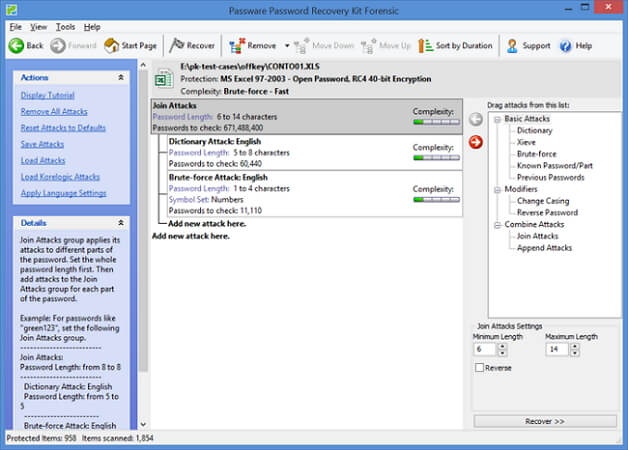
6. Straxx Excel Password Remover
Straxx Excel Password Remover is another alternative tool that can help you break Excel password both on the Worksheet and workbook level. But unlike most of the other tools we will see on this post, this one doesn't work by recovering the password but rather by "unprotecting" the document in essence, unlocking it.
Pros:
It can be used to unlock Excel documents in Excel 2007 and 2010 on PC.
It follows a very simple step by step process to help you recover the password.
The password-recovery process with this tool will not affect the data on the workbook in any way.
Cons:
You have to purchase the premium version of the program if you want to remove protections for Excel 2013/2016/2019.
It cannot be used to recover an opening password in Excel, only passwords that restrict editing.
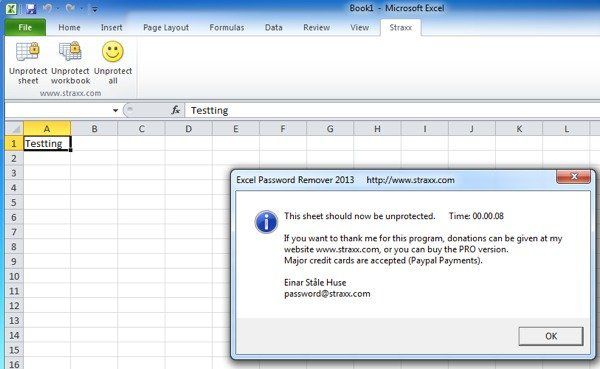
7. Password-find
If you are comfortable enough to use an online tool, you can consider Password-find.com. This free online tool can come in handy when you want to recover nearly all types of Excel passwords. The password recovery mode is free with this online tool and you also don't have to worry about having to install the program on to your computer. You can simply open it on any browser and upload the Excel file you want to unlock.
Pros:
It can be used to unlock some parts of the Excel file for free.
It can unlock the document at the workbook and worksheet level.
You don't need to download any programs to use this online tool.
Cons:
The tool limits the size of Excel file you can upload.
You can only recover passwords for up to 10 documents after which you have to purchase the premium version.

8. Advanced Office Password Recovery
This final tool on our list is a proficient Excel password breaker that can be used to recover passwords from nearly all MS Office apps including Excel. It utilizes three modes of attack to recover the password or remove restrictions from the document. It proves to be very efficient in password recovery without affecting the data on the device.
Pros:
It is very easy to use and highly effective.
It can recover even the most complex passwords.
Cons:
It is a bit expensive for most users with the cheapest version going for $49.
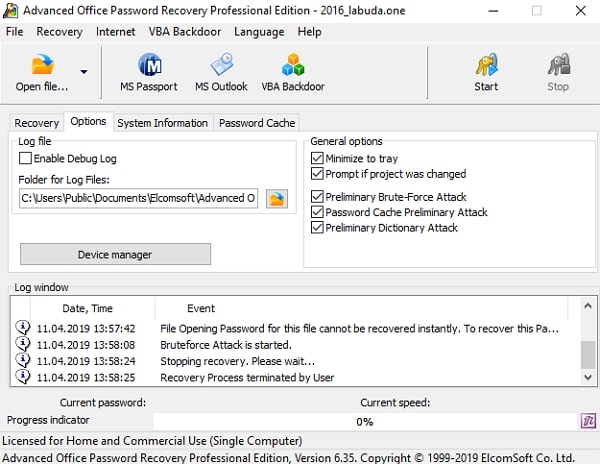
It is our hope that you are able to find the best Excel password breaker tools for your needs from the list above. We do however recommend that you give Passper Excel Password Breaker a try since it embodies everything you will ever need in an Excel password and recovery tool.


