Hello, I have a problem with RAR password. I have tried to access some of the archived files, but I keep on getting the "you've entered incorrect password" notification. Please, can someone give me a guide on how to decrypt RAR password!
With your scenario, we are glad to inform you that there are several useful workarounds you can employ and have the RAR file securely decrypted. Some of the solutions on how to decrypt RAR/WinRAR password includes guessing for the frequently used password, using the third-party software, employing online suites, and more others.
Described below are some of the methods you can use and decrypt RAR/WinRAR password with ease:
Method 1. Guess RAR Password with the Frequently-Used Password
Method 2. Decrypt RAR/WinRAR Password with Passper for RAR
Method 3. Decrypt RAR Password Online
| Guess Password | Passper for RAR | Decrypt Password Online | Command Prompt | via Notepad | |
| Can Password Be Decrypted | Unknow | Yes | Possibly | Possibly(Only works for numeric password) | Possibly |
| Recovery Speed | Unknown | Fast | Medium | Slow | Medium |
| Data Loss | No data loss | No data loss | Possibly | No data loss | No data loss |
| Data Leakage | No data leakage | No data leakage | Possibly severe data leakage | No data leakage | No data leakage |
| File Size Limit | No limit | No limit | Large file not supported | No limit | No limit |
Method 1. Guess RAR Password with the Frequently-Used Password
It is normal that you immediately freak out after realizing that you can't remember the RAR password any longer. This will affect your concentration and thoughts. Just calm down and insightfully try to recall those common password characters you usually use. There is a possibility that this will be a success and saves you a lot of time you would waste trying to figure out the right software to decrypt RAR password. Following are some effective techniques to figure out your password easily:
Use common passwords like 12345, abcde, asdfg, ABCDEF etc.
Your highest achieved marks and professional achievement.
Your birthday or your love one's birthday.
Your pet name or things like that.
Your nickname or your friends nickname.
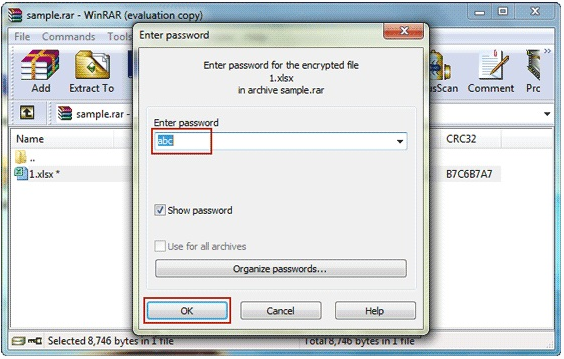
Method 2. Decrypt RAR/WinRAR Password with Passper for RAR
Passper for RAR is a top-notch utility which will let you decrypted RAR/WinRAR passwor with 4 powerful attack methods. This amazing password decryption tool can help you decrypt the password much faster if you have a clue about the password, but it is also very helpful even if you don't know what the password is.
Unique Features of Passper for RAR
Highest Success Rate: Recover RAR/WinRAR password of up to 16 characters with 98% success rate.
Fast speed: It adopts CPU & GPU acceleration, which makes its recovery speed much quicker than other competitors.
4 Customized attack methods: Provides 4 powerful attack methods, you can decrypt locked RAR/WinRAR even you know nothing about the password.
Pretty Simple to use: With a sleek and elegant interface, you can decypt RAR password in only 3 steps without any special skills needed.
100% trustworthy and safe to use: Passper is the sub-brand of iMyFone which is highly recognized by tech authorities, like Makeuseof, Macworld, Cult of Mac, please rest assured to give it a try.

Following is the instructions on how to decrypt WinRAR/RAR password which are straightforward and easy for everyone, even the beginners. Prove this statement with the following step-by-step guide:
Step 1. Launch Passper for RAR on your computer. Click the "Add" button on the screen and browse the locked RAR/WinRAR file location. Select the file you intend to unlock.
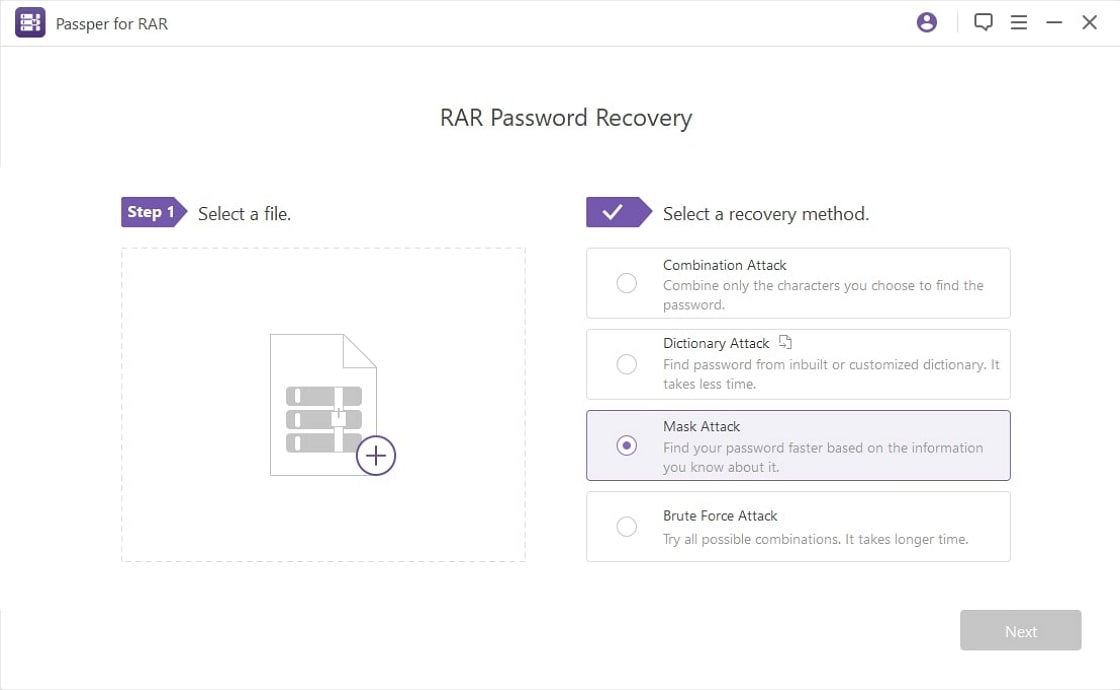
Step 2. Once the file has been uploaded on the interface, select one of attack modes: Combination Attack, Dictionary Attack, Brute Force Attack, and Brute Force with Mask Attack which you deem right to decrypt WinRAR password.
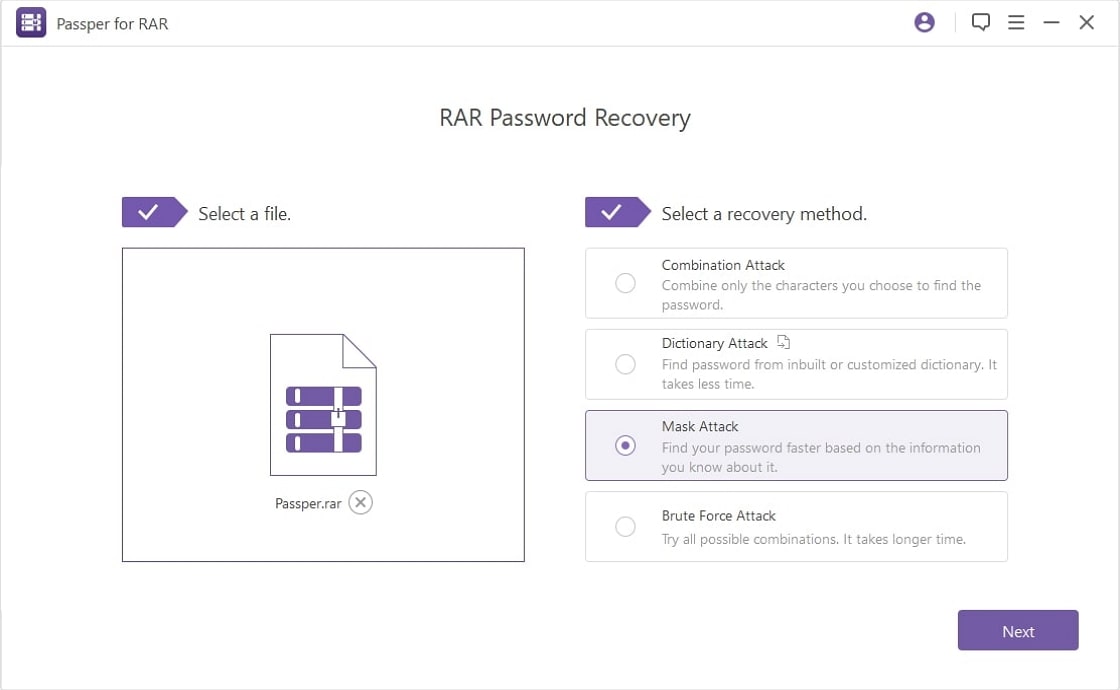
Step 3. After you have completed setting up, tap the "Recovery" button to initiate WinRAR password recovery. Wait several minutes for the process to finish and go to the password tab to view the recovered password.
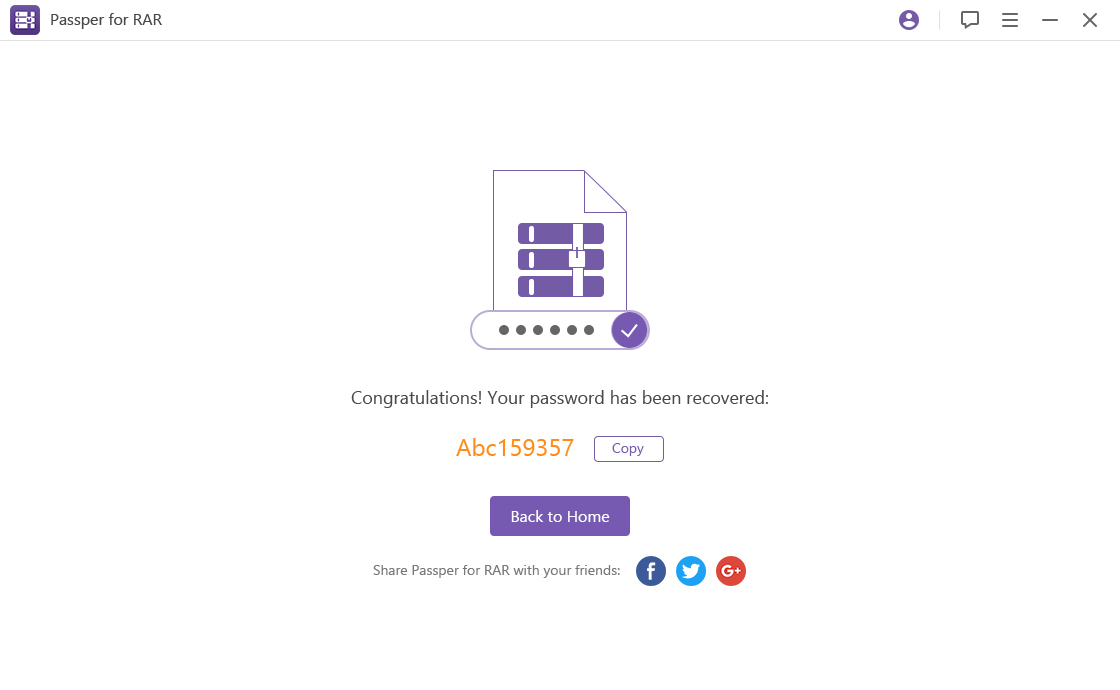
Method 3. Decrypt RAR Password Online
To decrypt RAR password online is a very simple way compared to the rest of the other methods on this list. The only effort you make is to upload the locked RAR file, and the online utility automatically decrypts RAR password for you. You can experience this effortless password recovery by following the guide below:
Step 1. Power on your computer and visit one of your favorite browsers.
Step 2. Next, precisely navigate to the official website of LostMyPass.
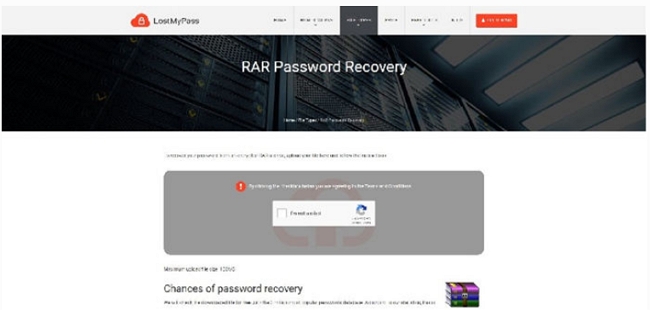
Step 3. Now, upload the RAR file you are planning to recover its password. Then, the decryption process will begin automatically. Patiently wait for the website to finish its job and provide you with the lost password.
I guess that is the simplest and shortest method you can feasibly utilize and recover forgotten RAR password with no difficult! However, as we mentioned before, the online tools may cause data loss or data leakage. If you are concern about this, please choose other methods.
Method 4. Decrypt RAR Password using Command Prompt
After trying above methods and they keep on failing or you generally not comfortable with them, Command Prompt comes handy for you. This will possibly decrypt RAR password regardless of the lost password strength. But please keep in mind that this solution is only works for numeric values.
Start by creating your password suite using a batch script. A batch script is a Disk Operating System file whose components are series of commands. It is worth noting that if you create a batch file with ".bat" and the run it, it involuntarily open on the Command Prompt.
Use the following guide and decrypt WinRAR password with CMD:
Step 1. Open Notepad and provide batch script code which can easily locate on the internet.
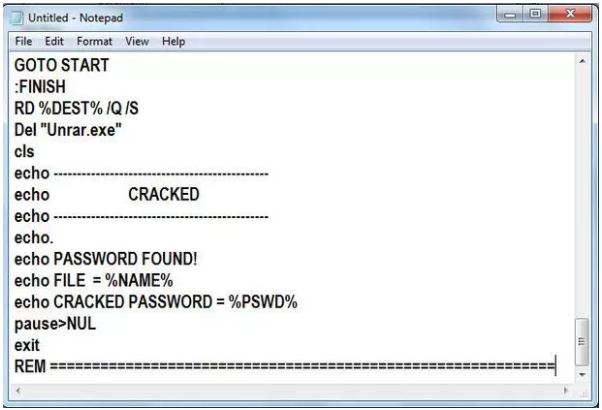
Step 2. Save the Notepad file as "Cracker.bat" once you have provided the code.
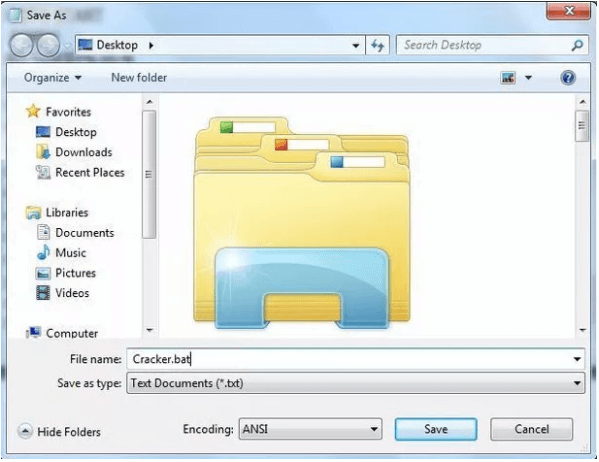
Step 3. After saving the file, locate the storage of the same file and open it. After doing so, the Command Prompt will automatically open and request the name of the RAR file. Enter the name of the target RAR file and include the extension with the name. Then, enter the location of the file and press "Enter."
Step 4. Kindly wait as CMD is cracking RAR Password. When the process is complete, password characters will appear on the screen.
Method 5. Decrypt RAR Password via Notepad
If your RAR/WinRAR password is still not be decrypted by using CMD, Notepad is another choice for you. Even though the success rate is not high, it still worth a try. Many people do not know that Notepad can unlock password-protected RAR file, but after checking the following steps, you will find that it is an amazing tool.
Step 1: Locate your password-protected RAR file. Right click on the file, then open it with Notepad.
Step 2: When your locked RAR file opens with Notapad, click the Edit menu and seclect Replace.
Step 3: Replace Ûtà with 5^3tà' and ‘IžCO with IžCO. Save the file.
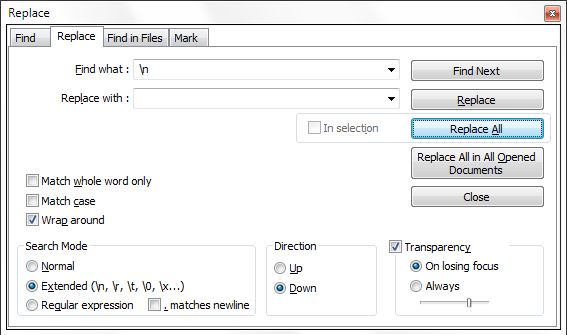
Conclusion
Forgetting RAR password is not a big deal anymore there are quite and a handful options which you can employ and get back the password with no much hustle. However, we recommend you Passper RAR password unlocker which is a professional and secure tool


