You've created a perfect PowerPoint presentation and to keep it under wraps until you are ready to share it with everyone else at the office, you crown your achievement with a password to protect the data on the file. But as the presentation date approaches, you worry that you may not remember the password. You try to enter a few passwords, all of which you've used before but nothing works.
Before being panic and even considering starting from scratch, you might want to think about using a PowerPoint password recovery program to help you unlock the presentation. But there are so many and you don't know which one to choose. To help you choose the right one, we have outlined 9 of the best PowerPoint password recovery tools we could find.
2. Stella PPT Password Recovery
3. Passcape PowerPoint Password Recovery
4. PowerPoint Password by Thegrideon
5. Accent Office Password Recovery
6. Vodusoft PowerPoint Password Recovery
7. LastBit PowerPoint Password Recovery
1. Passper for PowerPoint
It is perhaps one of the best tools to help you recover the password for your PowerPoint document. One of the reasons for its status is the fact that it has the highest rates of recovery in the market. This means that you can recover your password regardless of how complex and how long the password is. To do this, Passper for PowerPoint employs a specific set of features designed to make this process as easy and as effective as possible.
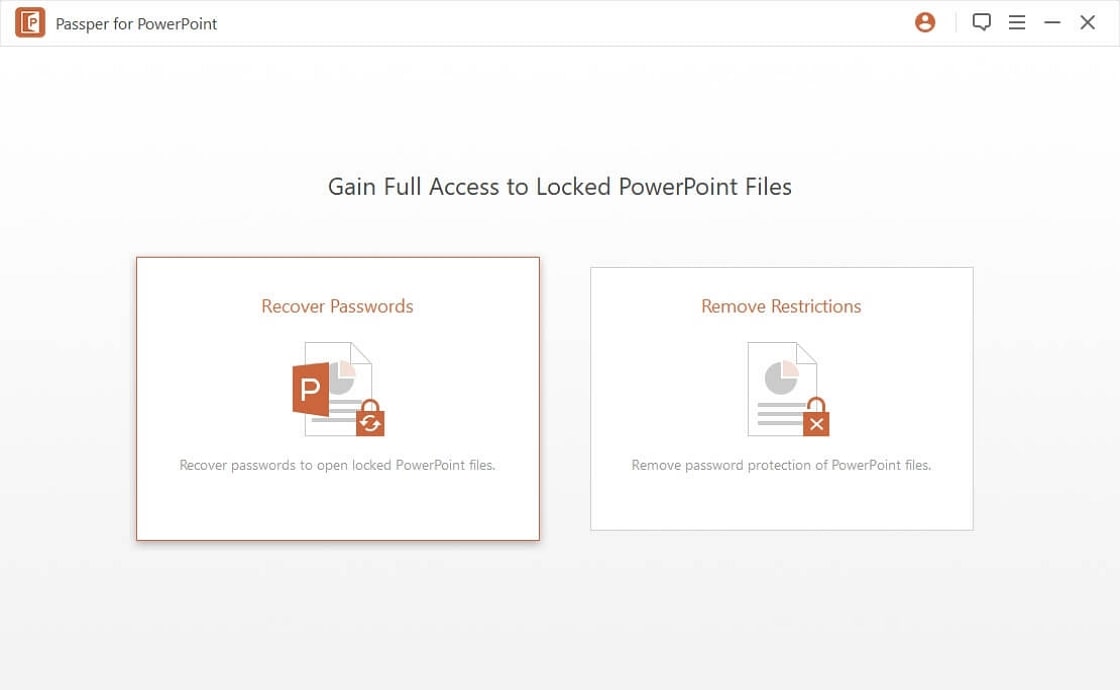
Pros:
It has the capability to unlock a PowerPoint presentation regardless of the complexity of the password without affecting any of the data on the presentation.
It also makes it easy to read a restricted PowerPoint presentation by removing all restrictions from the presentation rendering any presentation editable. With Passper for PowerPoint, you can edit, copy and even print restricted presentations.
It utilizes 4 very effective but very different attack modes with its own strengths to maximize your chances of recovering the password successfully.
It is also one of the easiest tools to use, utilizing a simple three step process to recover the password.
Cons:
None
2. Stella PPT Password Recovery
Stella PPT Password Recovery presents anther capable solution to help you recover your PPT password. It is useful whether the password was a short one comprised of only numbers and letters or a more complicated, longer password that comprises of numbers, letters and special characters. Stella PPT password Recovery brings a lot of highly effective features to the table that all work together to make it effective.
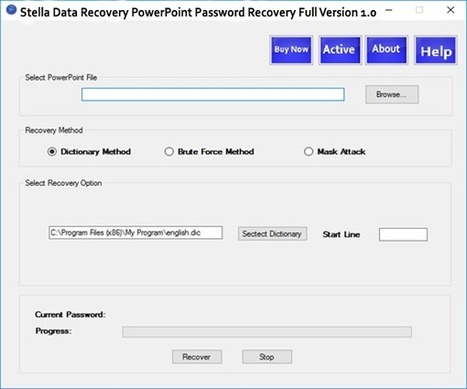
Pros:
It is compatible with most versions of PowerPoint including older versions like PPT 97 and 2000.
It utilizes three attack modes to maximize the chances of recovering the password.
It also has an unlock feature that is very useful when removing restrictions from a PowerPoint presentation, allowing you to edit, copy and even print a restricted presentation.
Cons:
Its user interface is not the most pleasant or the easiest to use.
It is not clear how much you have to pay to purchase the program.
3. Passcape PowerPoint Password Recovery
Passcape offers you another option for the recovery of your PowerPoint password. It is useful for nearly all versions of PPT starting from PowerPoint 2000. It offers more than 10 different types of password recovery, some of them are unique to this program only.
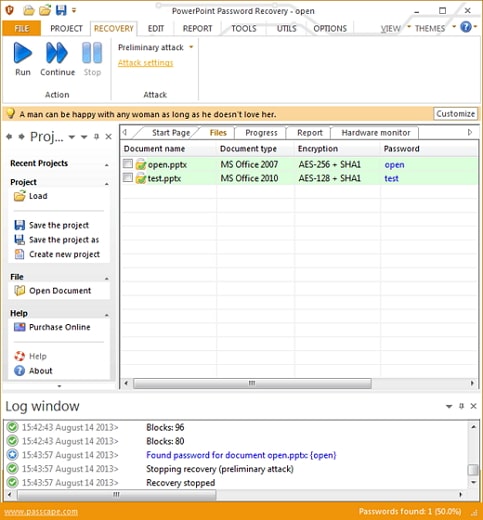
Pros:
There is the possibility to getting an audit report that can help you understand the whole password recovery process.
It allows you to create and manage dictionaries to help you the next time you need to recover a password.
It has various unique features including word mutation that can be very helpful when recovering a password.
Cons:
The free trial version was very limited in functionality
4. PowerPoint Password by Thegrideon
This PowerPoint password recovery tool is optimized to recover passwords for nearly all versions of PPT including the very older versions. One of the most promising things about this tool is that it also has a VBA recovery toolkit to help you access VBA projects.
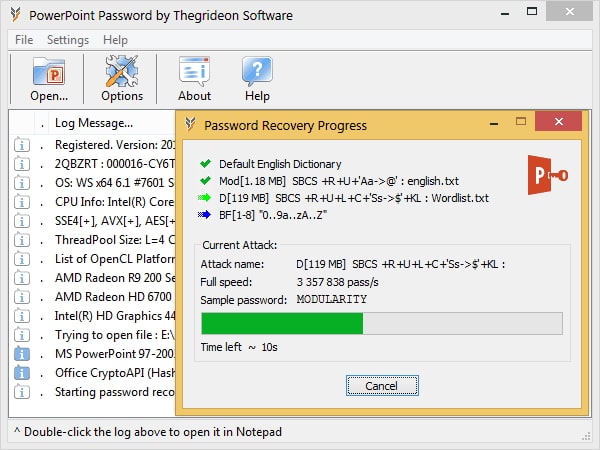
Pros:
It recovers all protection passwords instantly.
It utilizes up to three attack modes to increase the chances of recovery and each of these attack modes can be configured and queued in advance.
It automatically saves the password to enable users to search settings or generate a new wordlist.
It also uses NVIDIA and AMD graphics processing units to increase performance and make it easier to recover a password.
Cons:
Its user interface is not exactly user friendly.
It is not clear how long it will take for the password to be recovered.
5. Accent Office Password Recovery
This password recovery tool can help you recover the password on any Office program. For PPT in particular, this tool can come in handy in helping you recovery any password regardless of its length or complexity.
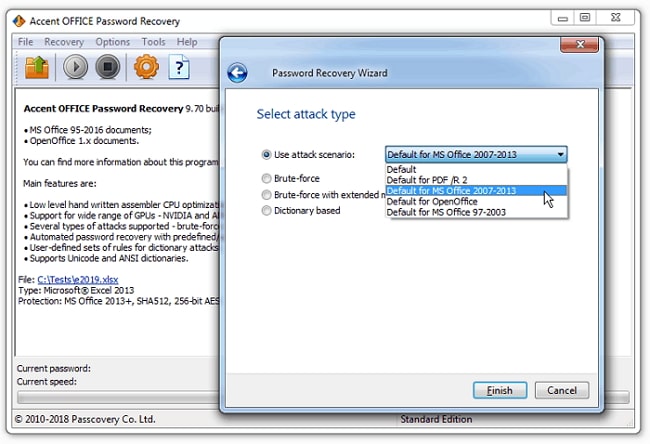
Pros:
It recovers passwords for all versions of Microsoft PowerPoint from PowerPoint XP-2003-2013.
It can also recover VBA passwords and lift any restrictions on the PowerPoint Presentation to make it editable.
It guarantees high-speed recovery on any PCs as it utilizes accelerated speeds using GPUs.
Cons:
It is not clear what attack mode the program uses to recover the password. As it is not clear how long it takes to recover the password.
The interface is not user friendly.
6. Vodusoft PowerPoint Password Recovery
Vodusoft is a PowerPoint password recovery tool that is useful in the recovery of passwords for all versions of PowerPoint from 97 to 2010. It is optimized to recovery even the strongest of passwords using highly sophisticated recovery solutions.
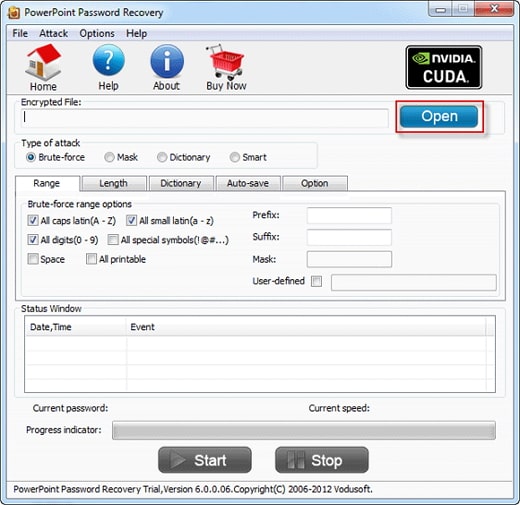
Pros:
It uses three attack modes to guarantee the recovery of the password regardless of how long or how complex the password is.
It can also be used to remove all restrictions from any PowerPoint presentation and render it editable.
It also saves the recovered password for the next use.
Cons:
It doesn't specify how long it takes for the recovery process to complete.
Its trial version is not fully functional.
7. LastBit PowerPoint Password Recovery
LastBit provides you with another effective way to recover your PowerPoint Password. It utilizes up to 4 methods of attack. It can also be used to remove any restrictions on PowerPoint presentations.
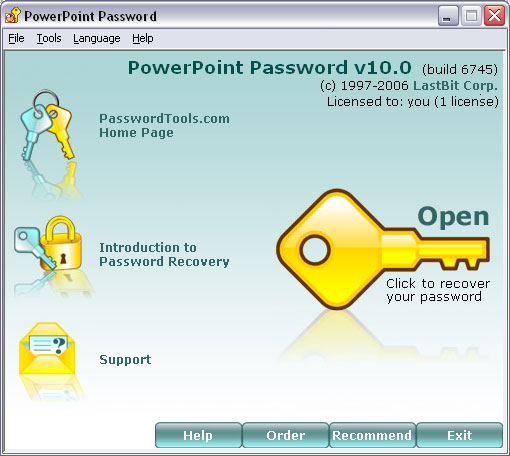
Pros:
You can expect the process to be highly effective since LastBit makes use of four attack modes.
It is compatible with nearly all versions of PowerPoint.
Cons:
It is not clear how much the program costs to purchase.
There are no online reviews for this product which could be an indicator that it is not widely used.
8. Wimware PowerPoint Password Recovery
This password recovery tool says that it is one of the best tools in the market although this remains to be seen since we couldn't find any reviews about it. It supports all versions of PowerPoint from 97 to 2016 and uses four attack modes to try and recover your password. It claims to have a 100% recovery rate although we were unable to test this claim because the trial version didn't work as we expected and it wasn't clear how much we have to pay for the full program.
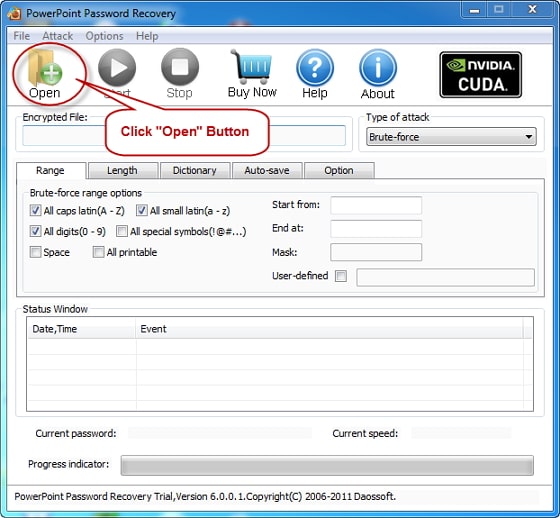
Pros:
It may have a high success rate since it uses four separate recovery modes to try and find your password.
It is also compatible with the most versions of PowerPoint and all versions of Windows
Cons:
The free trial version did not work at all and as such we were unable to test the effectiveness of this program.
Its user interface can be a little complicated especially for the beginner user.
It is unclear how much you'd have to pay for the full program.
9. PassFab for PPT
PassFab for PPT presents a simple way to recover your PowerPoint password. It is one of the most sophisticated tools to recover your password in the market and as such, it is also one of the most effective tools. It uses 3 attack modes to quickly recover your password even if you don't know anything about the password. It also has additional features that can help you remove restrictions from the document, all in a neatly arranged interface that is easy to.
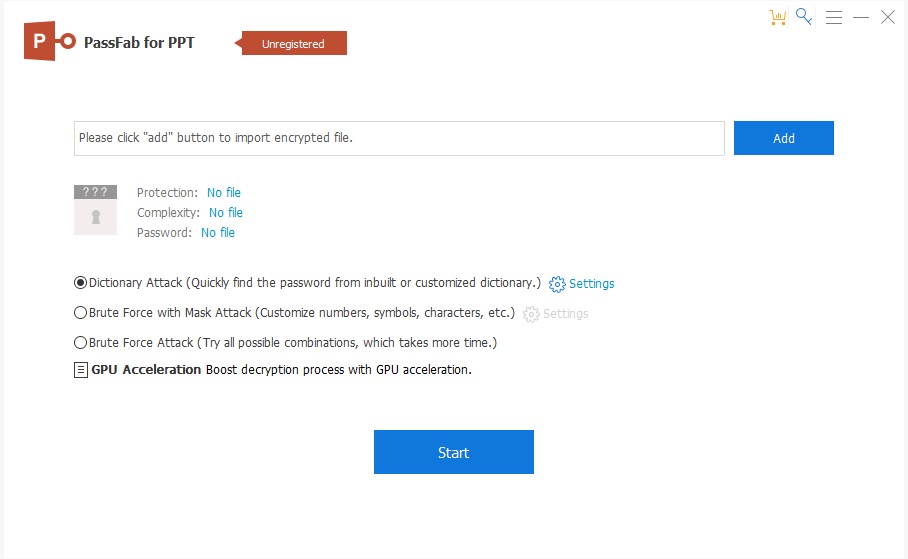
Pros:
It has a high success rate thanks to the three attack modes it uses to recover the password.
It can lift any restrictions on the presentation in a single click.
Its user interface is easy to navigate and pleasant to look at.
Cons:
Its free trial version is incomplete, meaning that you can't use it to judge the program's full potential.
We were unable to recover the password of some of the presentation files we tested which means that it may not have a very high success rate.
The next time you lose the password to your important PowerPoint presentation, one of the above PowerPoint password recovery tools can come in handy. Passper for PowerPoint in particular is perhaps the only tool on this list that we can guarantee will recover the password you need. It is effective, efficient and above all one of the easiest tools to use.


