Password protect a PDF document is a popular thing in this century. But it will be troublesome if you forgot or lost the password to access and view your PDF document. When you search solutions online, you will find numerous tools claim that they can be used to decode PDF document. You will find it is not true after you download the tool.
However, Passper for PDF has stood out as one of the bests among the numerous password recovery applications currently available. It's an amazing tool can be used to recover password and remove restrictions on your PDF file.
1. When Do You Need Passper for PDF?
2. Full Review of Passper for PDF
Part 1: When Do You Need Passper for PDF?
Passper for PDF comes in handy whenever you can't...
Forgot or lost password to open or view a PDF file.
Cannot edit the content in a password-protected PDF document.
Cannot copy the content of PDF documents.
Cannot print a PDF document.
Unable to leave comments on a PDF file.
You can always count on Passper for PDF to do the needful in the scenarios listed above.
Part 2: Full Review of Passper for PDF
Passper for PDF is a program designed by iMyFone team mainly to deal with password-protected PDF document. With the advanced algorithms, Passper for PDF guarantee high success rate in recover password and remove restrictions.
Following are some main features of Passper for PDF:
Armed with 4 powerful attack methods, Passper for PDF has a high efficiency and success rate in recovering lost or forgotten document open password.
If you are unable to edit, copy or print a password-protected PDF file, Passper for PDF is still proved to be highly effective. All restrictions can be removed within seconds with one simple click.
It is easy to use. With three simple steps, you can easily recover the password regardless the complexity of the password.
It is designed by iMyFone company, which has been recommended by Macworld, Payetteforward, Makeuseof and so on.
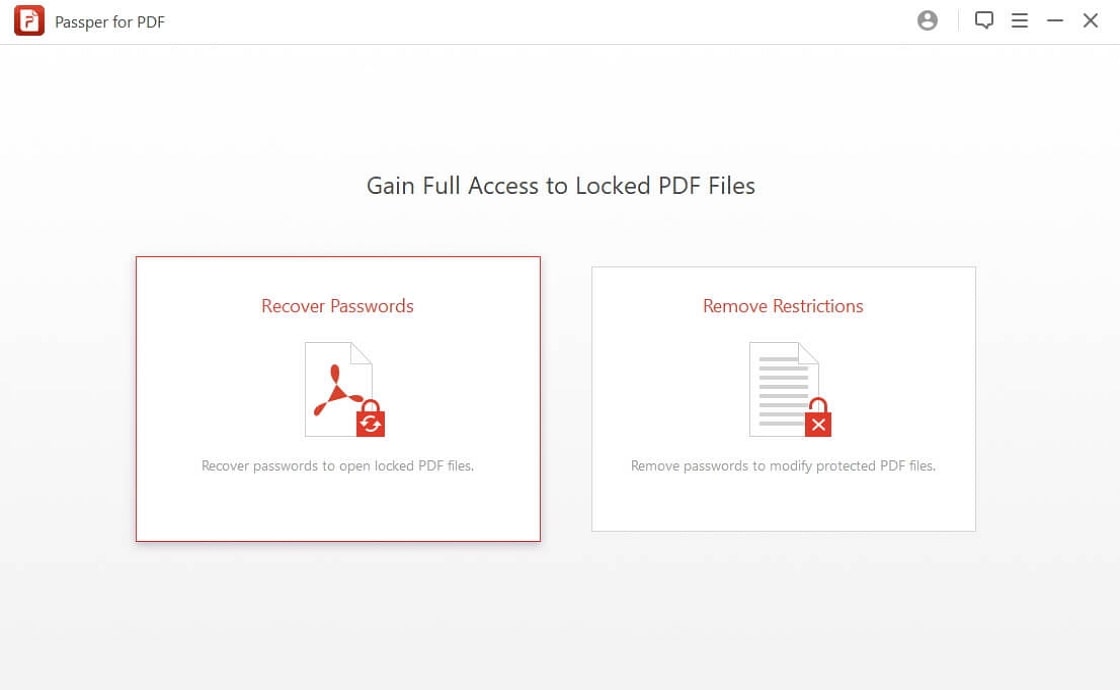
Part 3: How to Get Passper for PDF Registration Code
Passper for PDF is built specifically for PDF manipulation. You will receive a registration code for Passper after you purchase a valid license. Costs of purchasing licenses vary. Compare the plans below and pick the plan you deem suitable for you.
| 1-Month Plan |
1-Year Plan | Lifetime Plan |
| Unlimited PDF Files | Unlimited PDF Files | Unlimited PDF Files |
| 1 Windows Computer | 1 Windows Computer | 1 Windows Computer |
| 1-Month License | 1-Year License | Lifetime License |
| $19.99 | $29.99 | $49.99 |
What You Can Enjoy After Getting Passper for PDF Registration Code?
From everything you read above, you should have a pretty good understanding of Passper for PDF and how it provides it's services.
After getting your registration code, you can be assured of the following:
Full version of Passper for PDF including all features to recover password and remove restrictions.
After purchasing a license, you can enjoy a free lifetime update when there is new lease or new version of Passper for PDF. Passper for PDF always add new features or make significant improvement to the program, and you can get these all for free.
Passper for PDF offers free technical support for its users. It will help you recover document open password or remove restrictions on your PDF file. If you have any problems during the usage of the program, the Customer Center will offer you a 7*24 free support.
Part 4: 25% Discount Coupon Code for Passper for PDF
Good news! Coupon codes are available for every plan offered for Passper for PDF. Cut down the license cost by 25% instantly by using the coupon code provided below:
25% off Coupon Code: PP-25OFF
How to Apply the Coupon Code?
Follow the four simple steps provided below to easily apply Passper for PDF Coupon Code (PP-25OFF) on your order.
Step 1: Choose the purchase plan and click the purchase link under below:
1-Month Plan: https://orderapi.imyfone.com/cart/add/?id=6007046&qty=1&language=EN¤cy=USD&coupon=PP-25OFF
1-Year Plan: https://orderapi.imyfone.com/cart/add/?id=6007047&qty=1&language=EN¤cy=USD&coupon=PP-25OFF
Lifetime Plan: https://orderapi.imyfone.com/cart/add/?id=6007048&qty=1&language=EN¤cy=USD&coupon=PP-25OFF
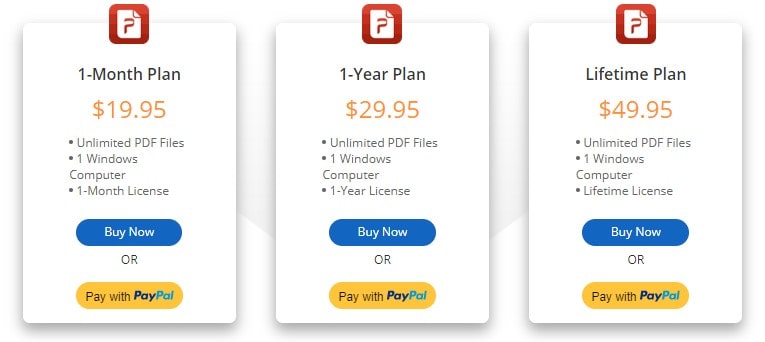
Step 2: The order page will automatically provide you with a discounted price. Next, fill in the details of the payment and billing option to complete the purchase.
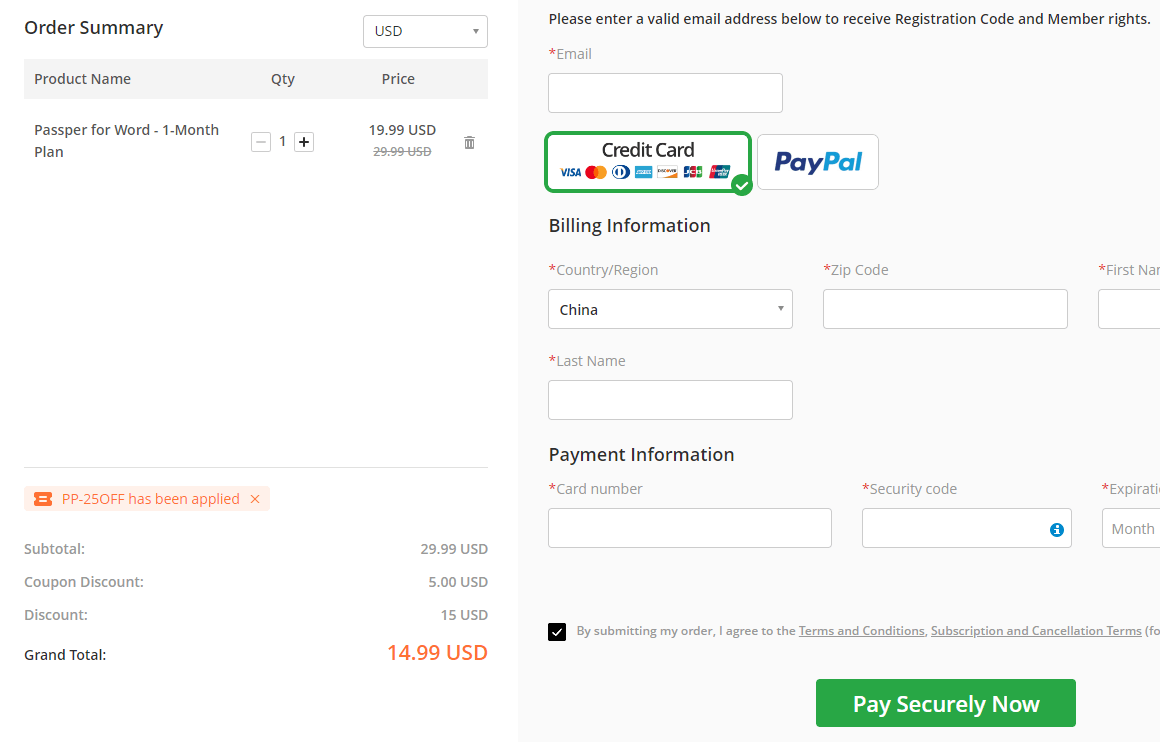
Step 3: If the coupon code doesn't come to effect, you can enter the coupon code manually. Click on "I have a discount coupon" then enter the coupon code 'PP-25OFF' displayed above. Click 'Apply' to take effect.
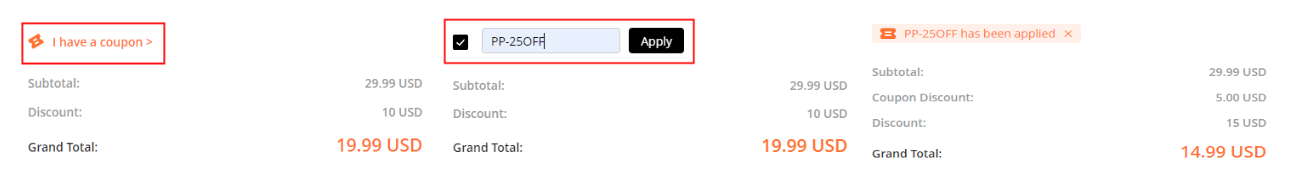
Step 4: Check and review your order and then proceed to checkout (Securely with iMyFone)
Follow the simple 4 steps above to apply the Passper for PDF Coupon code on your order.

If your regular work with encrypted documents professionally, you may want to consider the “Lifetime Plan” as this offers a plan that lasts forever.


