Have you lost or forgotten the password of your Acer laptop and want to reset password without taking it to the support center? Well, 5 ways to reset Acer laptop password are prepared for you here. Some ways can be used on Windows Vista/XP/7, and some ways are suitable for Windows 8/10. You can keep reading and choose one compatible with your operating system.
Option 1: Reset Acer Laptop Password via Microsoft Account Service
Option 2: Use Password Reset Wizard to Reset Acer Laptop Password
Option 3: Reset Acer Laptop Password with Free Tool (Windows XP/Vista/7/8)
Option 4: How to Reset Acer Laptop Password without Disk (All Windows Version)
Option 1: Reset Acer Laptop Password via Microsoft Account Service
If you are having an Acer laptop password with Windows 8/8.1 or the latest Windows 10 installed on it, then you have two options to log in and access Windows. One is through local account where the account details are stored on your computer. The other is through Microsoft Account Service. In this case, your login details are stored along with your Microsoft account. This makes it easier to recover the password.
The following steps explain how to reset Acer laptop password via Microsoft Account Service:
Step 1: When you log in to Windows 8/8.1/10, just below the space to type your password, you will see an option ‘I forgot my password’, select this option. You can even visit account.live.com/password/reset on any computer or mobile phone.
Step 2: You may see a screen where you are asked why you can't sign in. Select the first option I forgot my password and select Next.
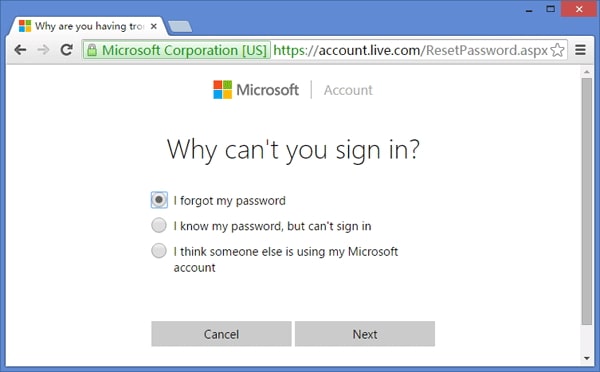
Step 3: Now type your account ID and the characters on the screen and select Next. You will be asked to verify your identity through your email ID. If your mobile phone is linked to your Microsoft account, you can select the option and click Next.
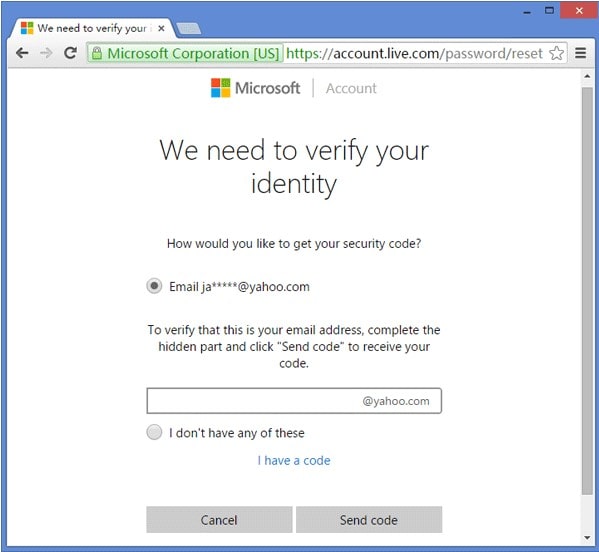
Step 4: You will get a code on your email/mobile. Type the code and that's it! You can now reset your password by typing a new password.
Option 2: Use Password Reset Wizard to Reset Acer Laptop Password
The Password Reset Wizard is a convenient option available on Windows to help you reset your Acer laptop password, where you just have to follow instructions on the screen. To use this option, you need to have created a password reset disk beforehand.
Check the following steps to learn how to reset Acer laptop password by using the password reset wizard:
Step 1: Insert the previously created password reset disk. When you enter the password incorrectly, you will be shown an option Reset password, select this option. The password reset wizard is loaded.

Step 2: Follow the instructions on the password reset wizard by selecting the drive where the password reset disk is inserted. Click Next.
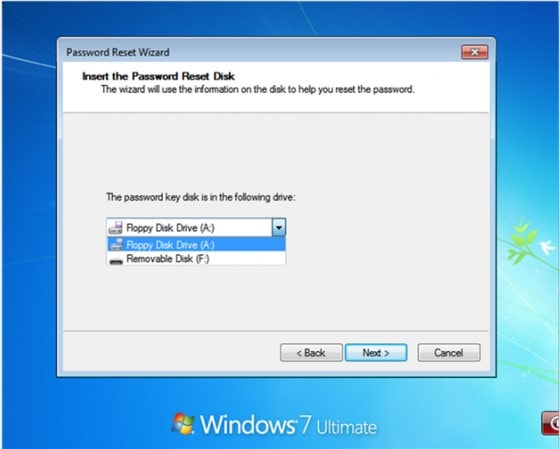
Step 3: You will be then prompted to create a new password. You have to then type the password again to confirm. You can type a password hint so that you can use this hint to remember the password, in case you forget it again. Click Next and that's it, your password is reset and you can use the new password to log in to your Acer laptop.
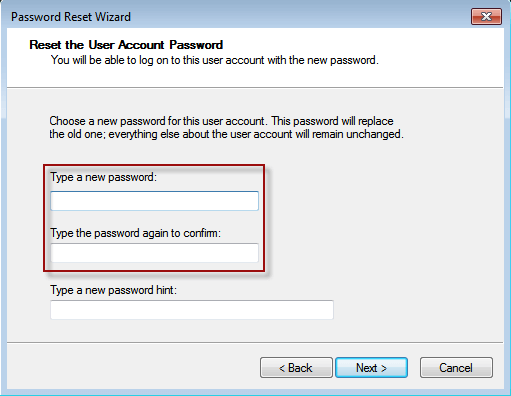
Option 3: Reset Acer Laptop Password with Free Tool (Windows XP/Vista/7/8)
If you have an Acer laptop with Windows XP, Vista, or versions 7 or 8 installed on it, then you can make use of a free tool available to reset the password. The tool is called Ophcrack and this is a free tool you can download online. You can use this tool to create a CD or USB that you can use to crack the password through the tool.
The following steps are about how to reset Acer laptop password with Ophcrack.
Step 1: Use another system to install Ophcrack and copy the ISO file on a CD or USB drive. Now insert this CD or USB drive into the locked Acer laptop. Then reboot the system so it boots from the CD/USB drive. The system will now boot and load the Ophcrack tool.
Step 2: Wait for the tool to load automatically, else select the first option. You don't need to do anything just wait as the tool scans through your system and reads the hard disk partition information and Windows information.
Step 3: You will be then shown the list of user accounts on the laptop on a screen. Against your user account, your password that is cracked by the tool is displayed. Note it down, remove the CD/USB, reboot your computer and then use the cracked password to log in to your Acer laptop.
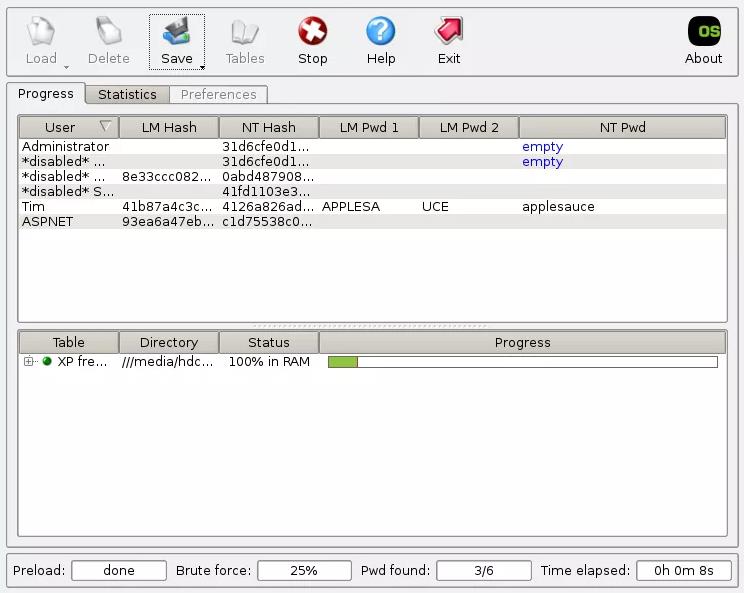
Option 4: How to Reset Acer Laptop Password without Disk (All Windows Version)
In case you had not created a password reset disk earlier, then don't worry. You can instantly create one with the help of Passper WinSenior. This is a powerful tool that will help you reset Acer laptop password easily.
Key features:
It can reset forgotten password in a few minutes.
It offers 2 options to create a password reset disk: with CD/DVD or with USB.
Only several clicks, you can access the locked laptop and reset password for it.
The success rate of this tool is 100%, which is higher than other tools.
It supports all Windows versions and Acer models.
Free DownloadFor Win 10/8/7/XP/Vista
The following steps will guide you to reset password on Acer laptop by using Passper WinSenior tool.
Step 1 The first step is to create a password reset disk. Run Passper WinSenior on any other system. Now insert a CD/DVD or USB falsh drive and select the drive on the screen and choose the Create option. Click to Continue and the CD or USB will be created.
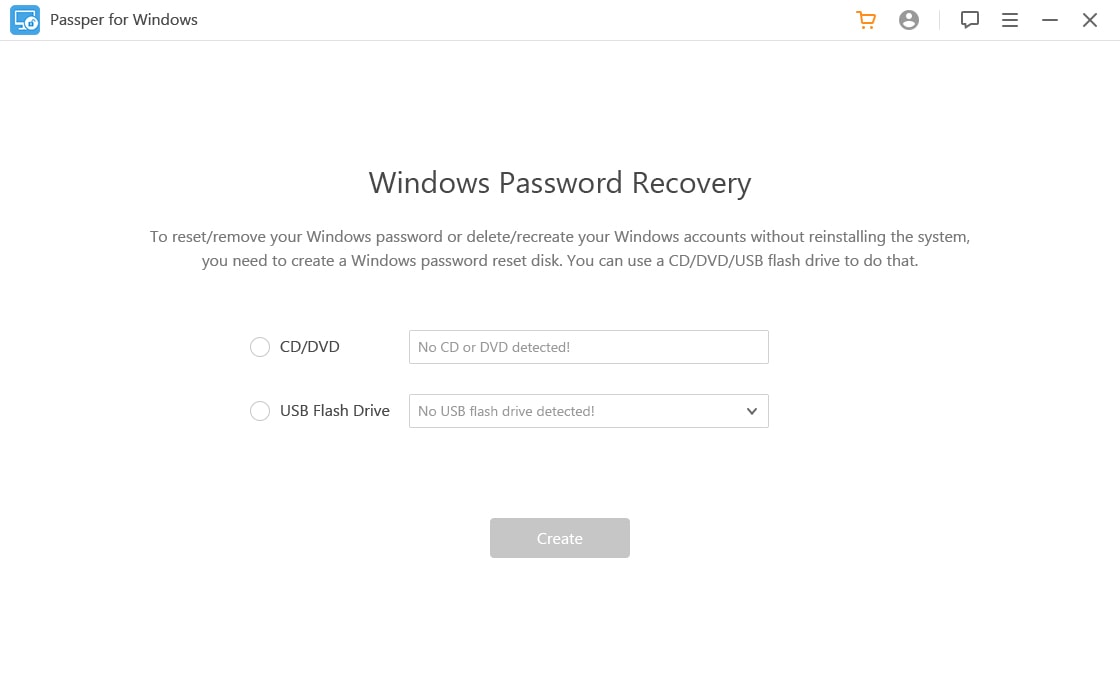
Step 2 Insert the disk you just created to the locked Acer laptop and boot it. Now you will see the screen of Operations on your target computer. Choose the brand as Acer and select your model type, you will be shown the Key to press to boot through the disk you created.
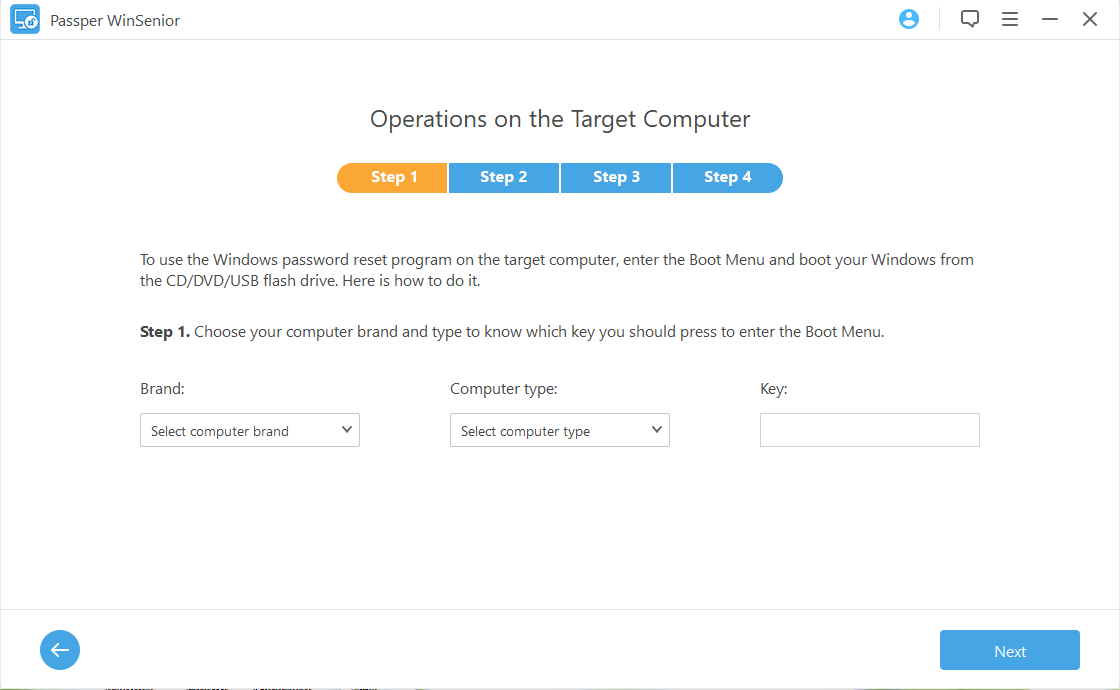
Step 3 Once you enter the main interface of Windows Password Recovery, you need to choose a system, choose Reset Windows Password and choose a user account. You will then be asked to reset password by typing a new password. Once finished, you will receive a notification.
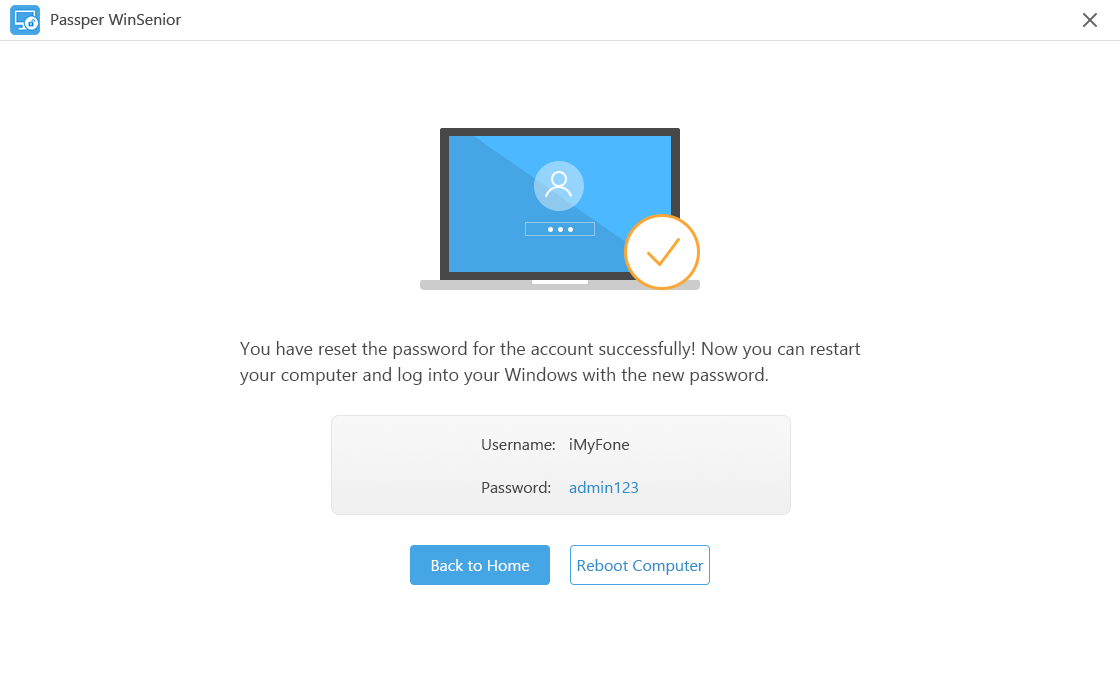
Option 5: Reset Acer Laptop to Factory Settings
If all the above methods are not what you want, then, reset your Acer laptop to factory settings is the last option for you. Please keep in mind that all your date will be erased by using this method. If you are sure that it is okay for you, then, it will be the easiest way.
The following steps can be used to factory reset your Acer laptop:
Step 1: Boot your laptop and press Alt F10 before it boots. Choose the option Troubleshoot and then from the given list of options, select Reset your PC.

Step 2: Click on Remove everything in the next page.
Step 3: In next page, you will see 2 options on the screen: Just remove my files or Full clean the drive. You can choose one depending on your needs.
Step 4: Click Reset when everything is ready.
The Bottom Line
That's all for how to reset Acer laptop password on Windows 10/8/7/XP. If you want to reset password on Acer laptop without losing personal data or you do not have a password reset disk, Passper WinSenior will be the best choice for you.


