If you are dealing with sensitive documents containing information that you do not want to share with other person, but you still need to keep the document public, it is sometimes recommended to use a password for the document protection. MS Excel is often used to create and store valuable information and databases about different features or aspects. It also provides its user with the function to set password to secure the information. But the serious issue arises when you lose or forget the password and this useful feature of MS Excel turns into a nightmare. As MS Excel takes good care of the user's data protection and privacy, recovering the password is not a straight forward and easy task.
Passper for Excel is one of the most popular and powerful tools to recover the opening password and remove restrictions for MS Excel as it guarantees its users that no data will be deleted from the sheets or the workbooks. Passper for Excel is highly efficient and supports different versions of MS Excel that include: Excel 2019, 2016, 2013, 2010, 2007, 2003, 2000 and 97. It can be used to unprotect the sheets and remove edit or print restrictions. It is 100% secure to use Passper as it is the sub-brand of the highly recognized authorized iMyFone. It works for Windows 11/10/8.1/8/7/XP/Vista and macOS 10.9-later.
1. When to Use Passper for Excel
2. Is It Possible to Get Free Passper for Excel Registration code?
1. When to Use Passper for Excel
Forgot the password to open Excel files.
Cannot copy the spreadsheet.
Can't copy the worksheet or workbook.
Can't edit the content in password protected Excel files.
Can't print a worksheet or workbook.
2. Is It Possible to Get Free Passper for Excel Registration Code
No, It is not possible for you to have a registration code for Passper for excel for free. You may see different links on web claiming to have registration codes, but this is not true. As the system we use to deal with the registration codes is highly efficient and can detect the exact use of registration code. Even if someone have purchased the registration code, it is absolutely impossible to use this particular registration code with more devices or share it with more people than the allowed limit. Registration code cannot be reused for other devices than the specified number as the number of devices that Passper for excel supports is under control.
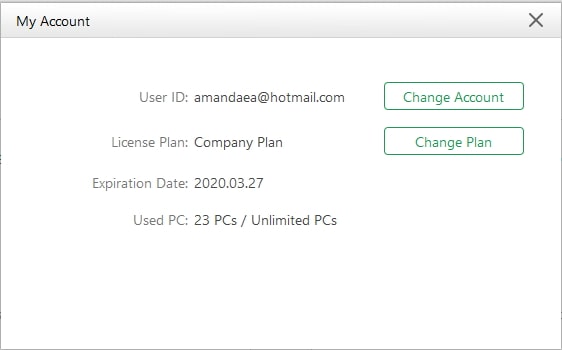
3. What Will You Get After Buying the Registration Code
It wastes a lot of valuable time to search for a free registration code that is not even available or cannot be used on your device. Purchasing the registration code for Passper for excel does not only give full access to utilize the powerful capabilities of Passper for excel, there is lot more for your support including the following benefits:
Full version of Passper for excel offers best performance including all features that are required to recover the opening password and remove protections with the highest recovery rate. It provides fastest recovery speed as Multicore CPU and GPU technology are used to highly accelerate the Excel recovery speed.
You will get free lifetime live updates as soon as there is new release or newer version available. This includes any new features or any significant improvement in the way that Passper for Excel works. All of these extra updates and new versions of the software will be free of cost for you.
Once you purchase the registration code, it ensures that you have the safe software and your data won't be lost. You do not need worry that errors might occur during the password recovery or protection removal process.
It will also offer you technical support that may help you to easily recover the password or to remove the protection from your Excel sheets and workbooks. Support team can help you to complete the task effectively and efficiently and will respond to any queries of every customer in no time.
Bonus Tip: 25% Off Coupon Code for Passper for Excel
We promised you to give a coupon code for your purchase, here it is:
25% off Coupon Code: PP-25OFF
How to Purchase Passper for Excel Registration Code Using Coupon Code
You only need to follow these steps to apply this code for your registration code purchase.
Step 1: Choose the purchase plan and click the purchase link under below:
1-Month Plan: https://orderapi.imyfone.com/cart/add/?id=6006668&qty=1&language=EN¤cy=USD&coupon=PP-25OFF
1-Year Plan: https://orderapi.imyfone.com/cart/add/?id=6006669&qty=1&language=EN¤cy=USD&coupon=PP-25OFF
Lifetime Plan: https://orderapi.imyfone.com/cart/add/?id=6006670&qty=1&language=EN¤cy=USD&coupon=PP-25OFF
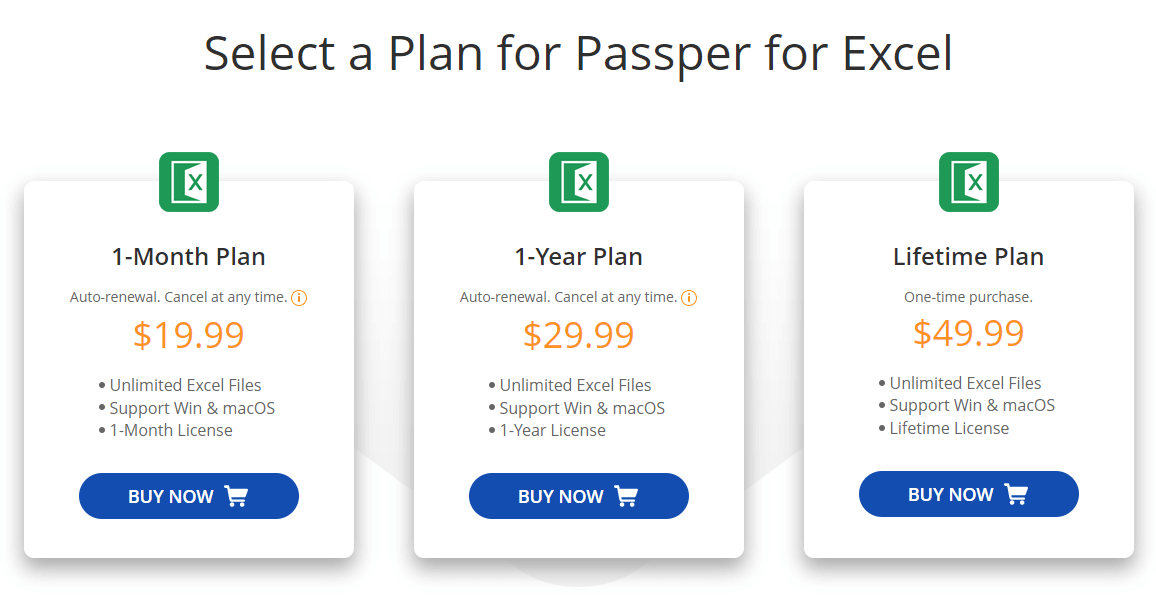
Step 2: The order page will automatically provide you with a discounted price. Next, fill in the details of the payment and billing option to complete the purchase.
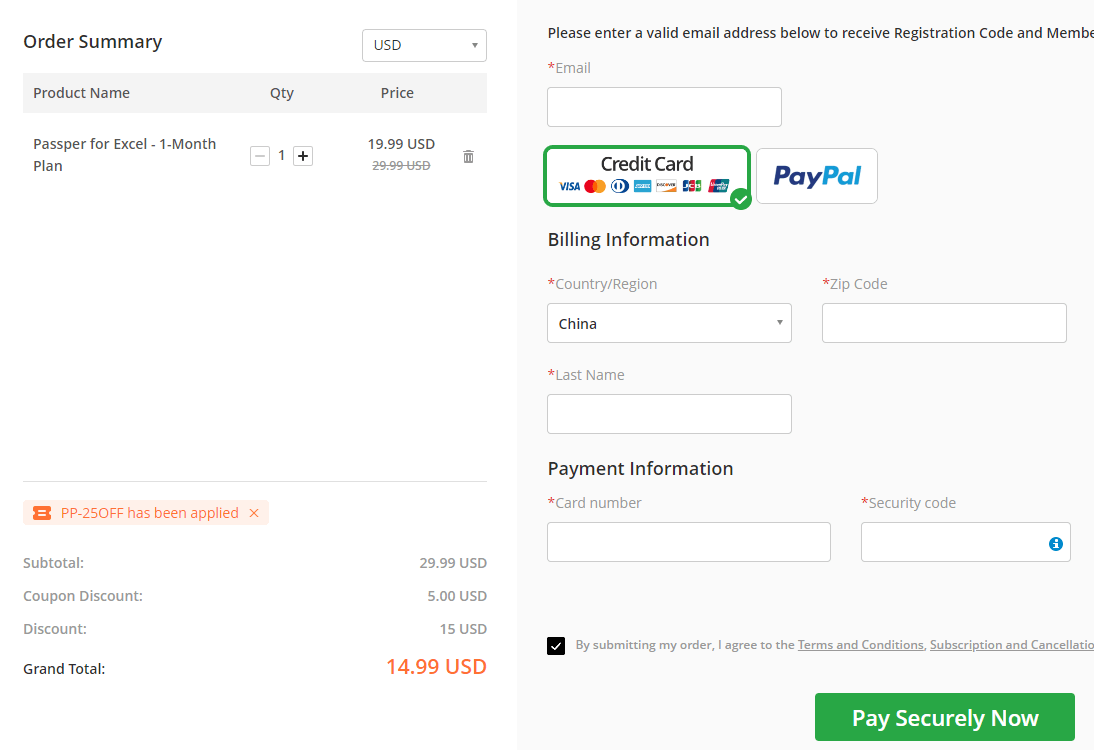
Step 3: If the coupon code doesn't come to effect, you can enter the coupon code manually. Click on "I have a discount coupon" then enter the coupon code 'PP-25OFF' displayed above. Click 'Apply' to take effect.
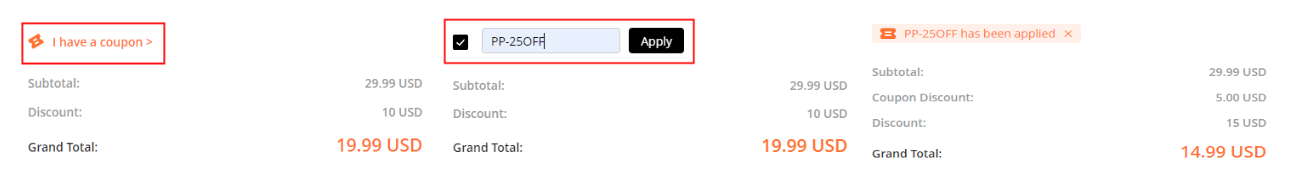
You can watch a video tutorial to learn more:



