If you want to gain access to a password-protected Excel file but don't remember the password, then you need a tool to recover or remove the password for you. Excel Password Recovery Lastic is a perfect tool that can help you instantly. Now, let's see what this tool can do for your password-protected Excel file. And we will also introduce a best alternative to Excel Password Recovery Lastic to you.
Part 1: What You Need to Know about Excel Password Recovery Lastic
Part 2: Best Alternative to Excel Password Recovery Lastic - Passper for Excel
● 2.1 Introduction of Passper for Excel
● 2.2 How to Unlock Excel Password with Passper for Excel
● 2.3 Comparing Passper for Excel with Excel Password Recovery Lastic
Part 1: What You Need to Know about Excel Password Recovery Lastic
Excel Password Recovery Lastic is a powerful program that can easily crack all types of MS Excel passwords, including Password to Open, Password to Modify, Worksheet Password, Workbook Password, and VBA project password. Regardless of the file size or password length, you can easily access your password-protected Excel file. Addition to unlocking Excel file/worksheet on by one, the program can also unlock multiple Excel files at once.
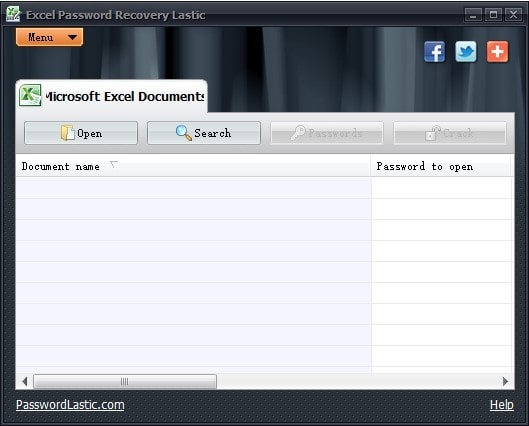
Outstanding Features of Excel Password Recovery Lastic:
-
The program can recover or remove password from Excel file or Excel worksheet/workbook.
-
It connects to the Password Server to crack opening password for MS Excel 97/2000/XP/2003.
-
This recovery tool can search through your hard drive automatically to find out the password-protected excel file.
-
You can set a password of the program, so only you can access and run the program.
Disadvantages of Excel Password Recovery Lastic:
-
It only adopts brute force attack to crack the password. When guessing password, this strategy is fast for short password; but for longer passwords, it will take much longer time than other strategies like dictionary attack.
-
It will show a lot of password status codes on the screen when you import an Excel file to the program, and it's hard to remember the meaning of each code.
-
You need decryption credit to crack password for Excel files. The only way to get decryption credit is to purchase Excel Password Recovery Lastic registration code. And every decryption operation will decrease one credit.
-
If your Excel file or Excel worksheet/workbook is protected with a strong password, it will recommend you to use its online service. However, it's not secure for your data privacy.
-
The main interface of the program is not user-friendly, especially for a novice user.
-
It doesn't support the latest Excel 2016/2019.
Part 2: Best Alternative to Excel Password Recovery Lastic - Passper for Excel
After checking the full review of Excel Password Recovery Lastic, we would like to introduce a better solution to you. The fantastic tool we want to recommend is Passper for Excel.
2.1 Introduction of Passper for Excel
Compared to Excel Password Recovery Lastic, Passper for Excel is a much more popular and excellent password unlocker. It uses advanced AI algorithms to intelligently identify issues in Excel files, allowing for the quick removal of restrictions or cracking passwords. These are the main features of Passper for Excel:
-
The program can recover document opening password and remove Excel worksheet password, workbook password, and VBA project password within 3 steps.
-
It provides you with 4 customized attack modes, including Combination Attack, Dictionary Attack, Mask Attack and Brute Force Attack. Those attack modes can greatly shorten the recovery time, and thus increase the success rate.
-
All Excel worksheet password, workbook password and VBA project password can be removed with 100% success rate.
-
The program can save the recovery progress. You can pause the recovery process at any time, and continue from there later.
-
The tool has a full compatibility. All MS Excel file types and versions are supported by the program.
Passper for Excel is designed by the professional iMyFone team, which has been recommended and trusted by some reputable media sites, like Macworld, PCWorld, makeuseof and etc. Passper for Excel has also received positive reviews on Trustpilot or via Passper support center. Therefore, the program is secure and trustworthy to use.
User review on Trustpilot:
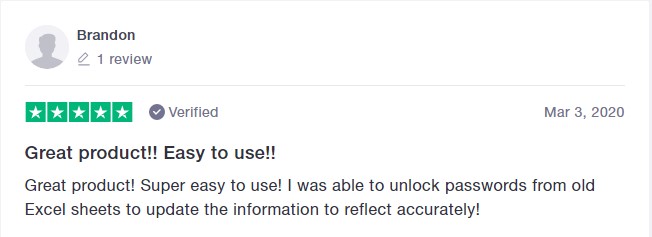
User review via Passper support center:
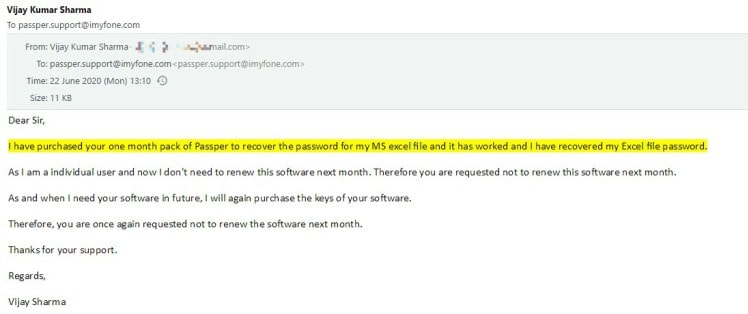
2.2 How to Unlock Excel Password with Passper for Excel
To unlock Excel password with Passper for Excel, please follow the given steps:
Recover Document Opening Password for Excel File
Step 1 Launch Passper for Excel. Choose "Recover Passwords" on the main screen. Move on to "Add" and click on it for importing the Excel file to Passper.
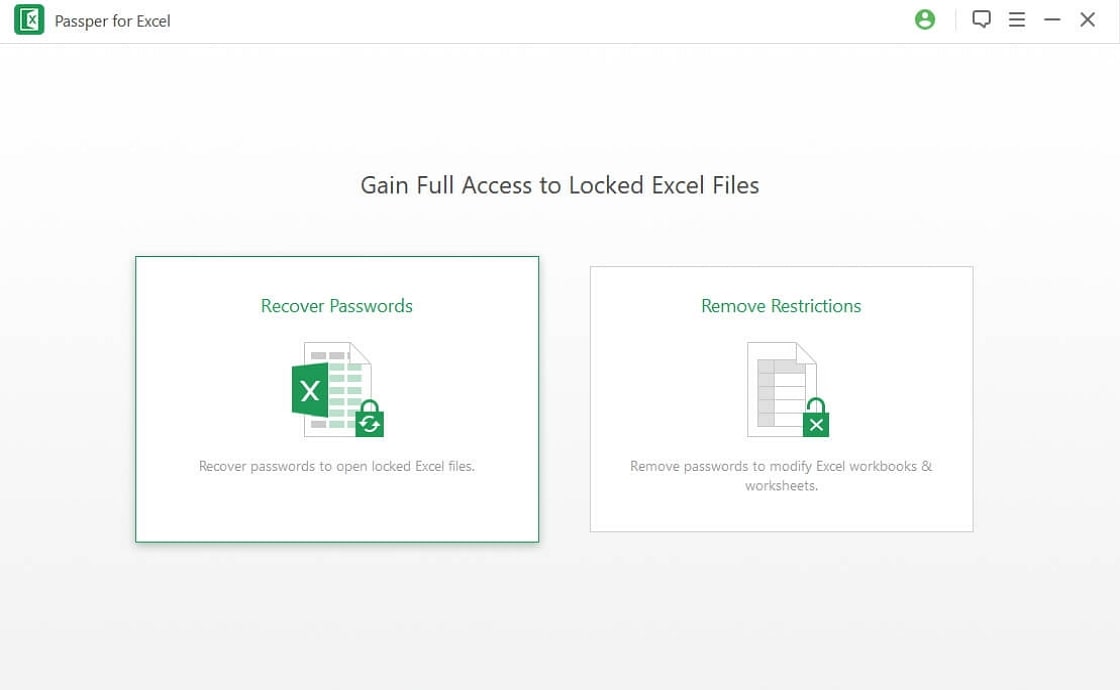
Step 2 Now, select the attack type depending on your situation. The available choice of attacks includes Dictionary Attack, Combination Attack, Mask Attack, and Brute Force attack. If you are not sure how to use each attack mode, you can click here to learn more.
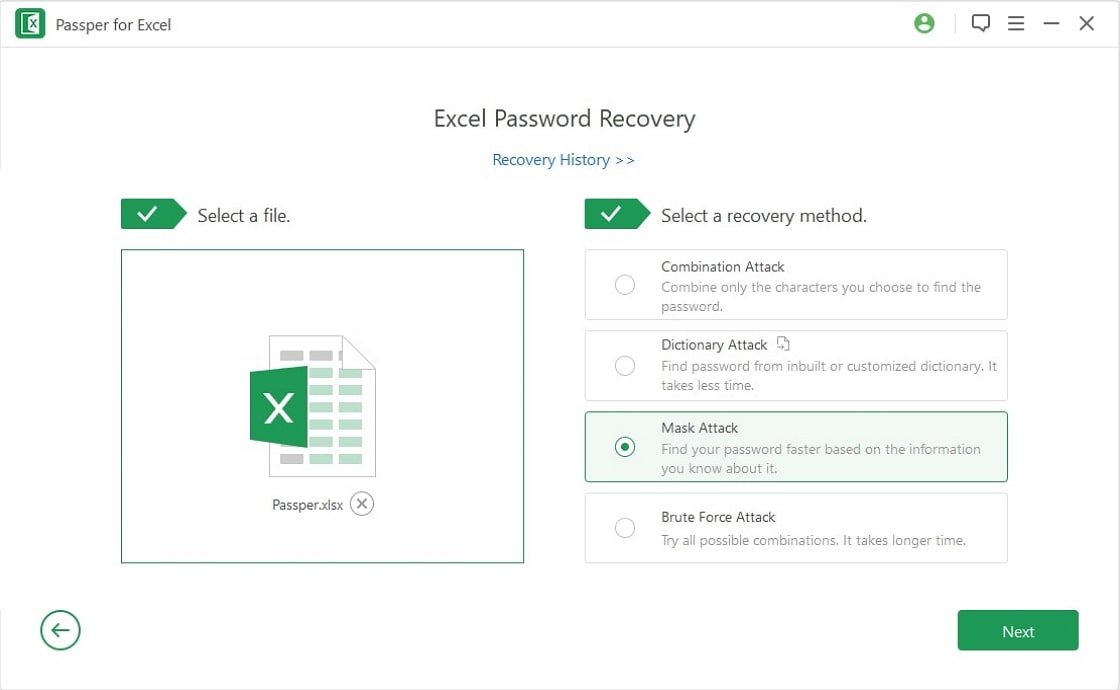
Step 3 After selecting the mode of attack and modifying the setting, click on "Recover" option. It will initiate the password recovering process. Once the password has been found, it will be shown on the screen. You can use this password to open your protected Excel file.
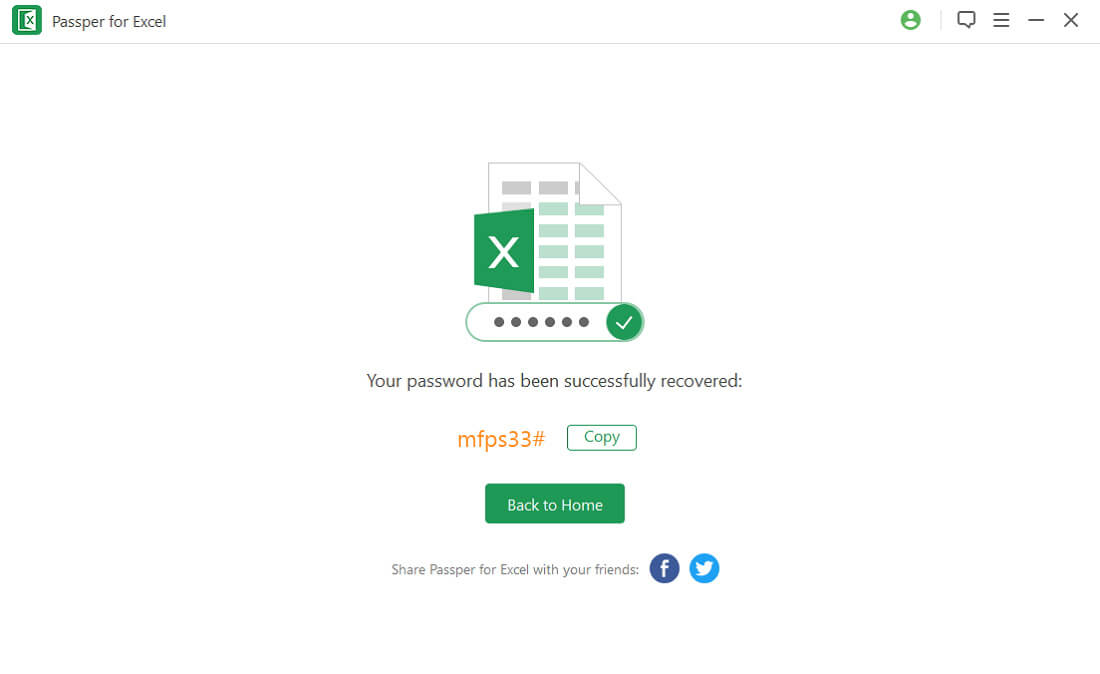
Remove Excel Worksheet/Workbook/VBA Project Password
Step 1 Choose "Remove Restrictions" option. Click "Select a File" to upload your Excel file.
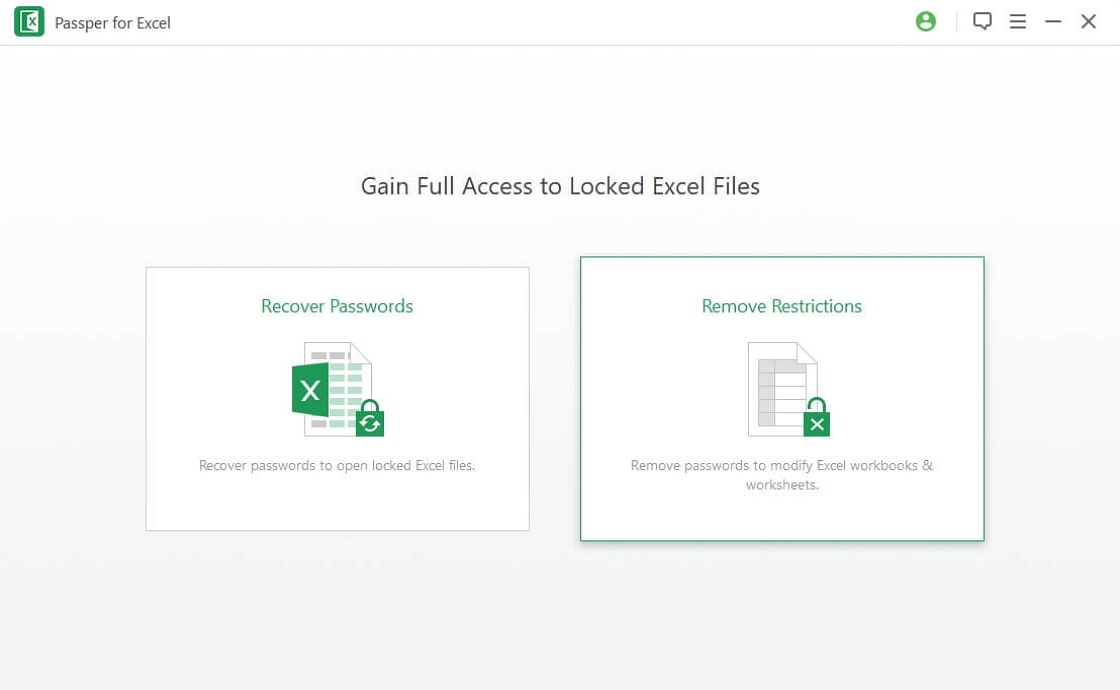
Step 2 Now, click on the "Remove" button. All the editing and formatting restrictions on your Excel worksheet/workbook will be removed instantly.
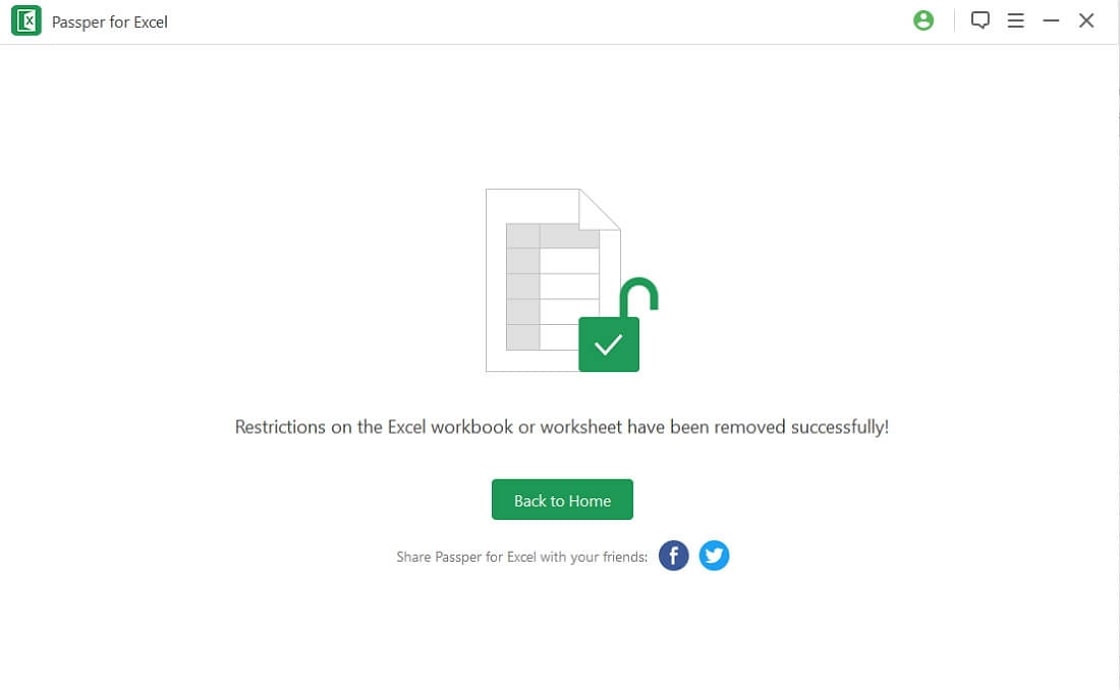
2.3 Comparing Passper for Excel with Excel Password Recovery Lastic
Both Excel Password Recovery Lastic and Passper for Excel are the ideal tools for retrieving or removing the password from an Excel file. In order to help you make a better decision, we have compared some features of those 2 tools.
| Excel Password Recovery Lastic | Passper for Excel | |
| Remove Worksheet/Workbook/VBA Project Password |
|
|
| Recover Opening Password |
|
|
| Attack Method | 1 | 4 |
| Support Strong Password | No | Yes |
| File Quantities | Depends on the decryption credits | Unlimited Excel Files |
| Compatibility | Excel XP-2013 | All Excel versions |
2.4 Subscribe to Passper for Excel Now with 20% Discount
If you have made up your mind of buying Passper for Excel, we would like to offer you a big discount here.
20% off Coupon Code: PP-20OFF
Now, you can follow the detailed guide below to use the coupon code.
Step 1: Choose the purchase plan and click the purchase link under below:
1-Month Plan: https://orderapi.imyfone.com/cart/add/?id=6006668&qty=1&language=EN¤cy=USD&coupon=PP-20OFF
1-Year Plan: https://orderapi.imyfone.com/cart/add/?id=6006669&qty=1&language=EN¤cy=USD&coupon=PP-20OFF
Lifetime Plan: https://orderapi.imyfone.com/cart/add/?id=6006670&qty=1&language=EN¤cy=USD&coupon=PP-20OFF
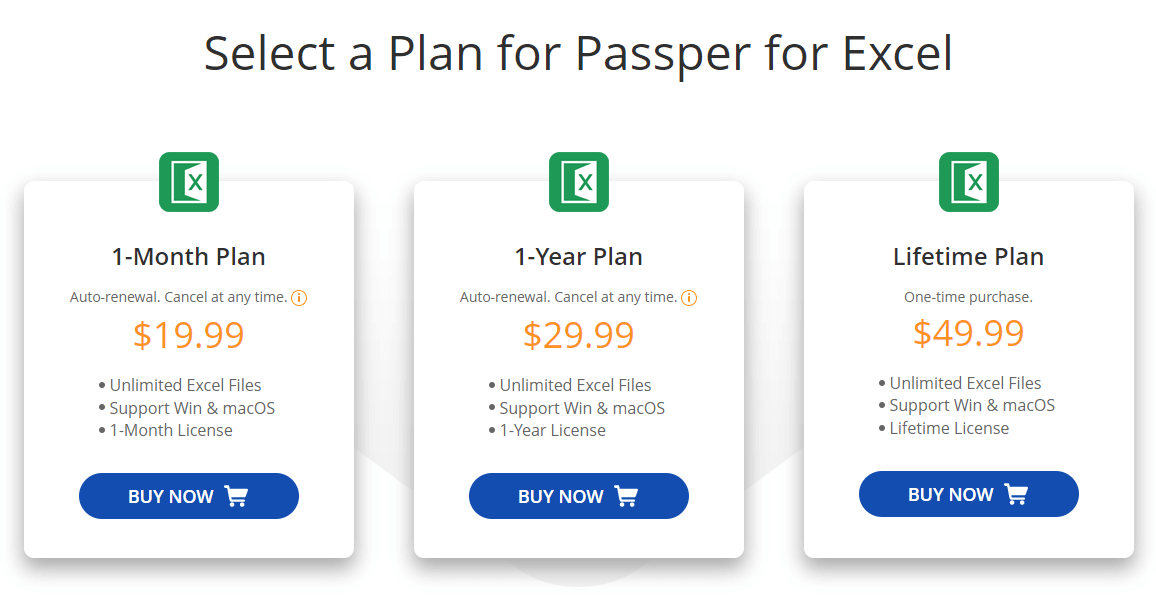
Step 2: The order page will automatically provide you with a discounted price. Next, fill in the details of the payment and billing option to complete the purchase.
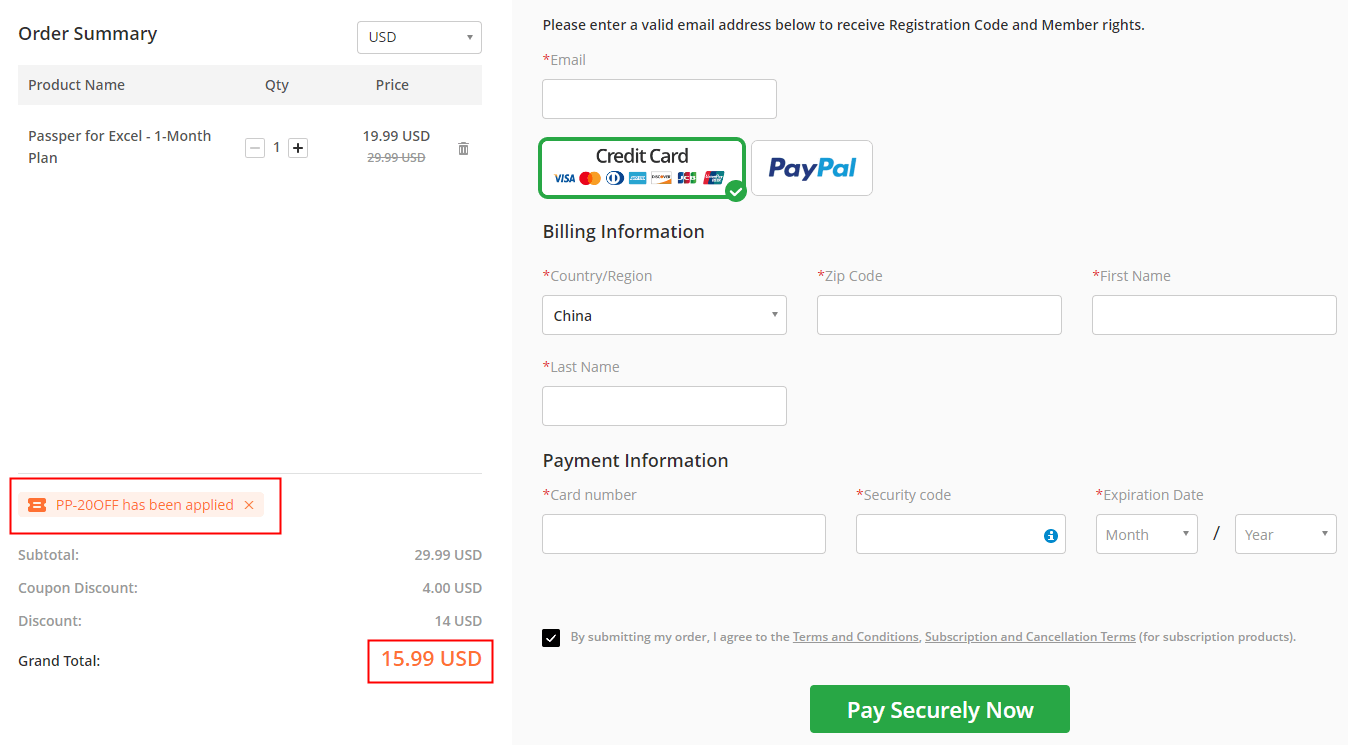
Step 3: If the coupon code doesn't come to effect, you can enter the coupon code manually. Click on "I have a discount coupon" then enter the coupon code 'PP-20OFF' displayed above. Click 'Apply' to take effect.
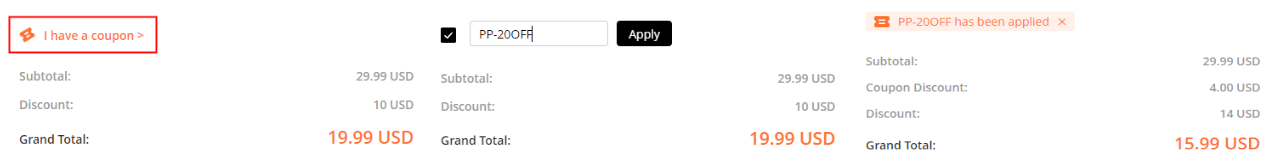
If you are interested in other Excel password recovery tools or want to know other information about Excel Password Recovery Lastic, you can leave us a comment in the below section.




