To prevent others accessing your computer without permission and protecting your information, we always prefer to add a password to it. But if for one reason or the other you forget or lose your password, then you may not be able to log into your computer. Well, this doesn't have to be the case for you. In this article we highlight 9 Windows 10 Password reset tools you can use if you find yourself in such a situation.
4. iSunshare Windows Password Genius
6. iSumsoft Windows Password Refixer
1. Passper WinSenior
Passper WinSenior is by far one of the best Windows 10 password reset tools tested. This tool comes with a lot of features, it is not limited to reset/remove the password, and allowscreating/deleting your Windows computer account. With Passper WinSenior, you don't need any access to Windows to be able to recover your lost passwords and you are guaranteed a 100% success rate even you know nothing about the original password. It is also fast and easy to use enough, within seconds, you can regain access to the locked Windows 10 PC without losing any data.
Pros:
It has a 100% success rate.
It can perform many tasks including recovering your password, resetting user password, creating a new admin account and deleting the admin account.
It is compatible with all Windows versions.
It has a user-friendly interface and thus easy for use by everyone.
It's priced very reasonably, only $29 can get this tool.
Cons:
No major disadvantage report so far.
Below is the step by step guide about how to use it:
Free DownloadFor Win 10/8/7/XP/Vista
First of all, download and install Passper WinSenior on another accessible computer, then launch it.
Step 1. Insert the USB/CD/DVD into computer and click on "Create" to start creating a bootable disk. When completed, pull it out.
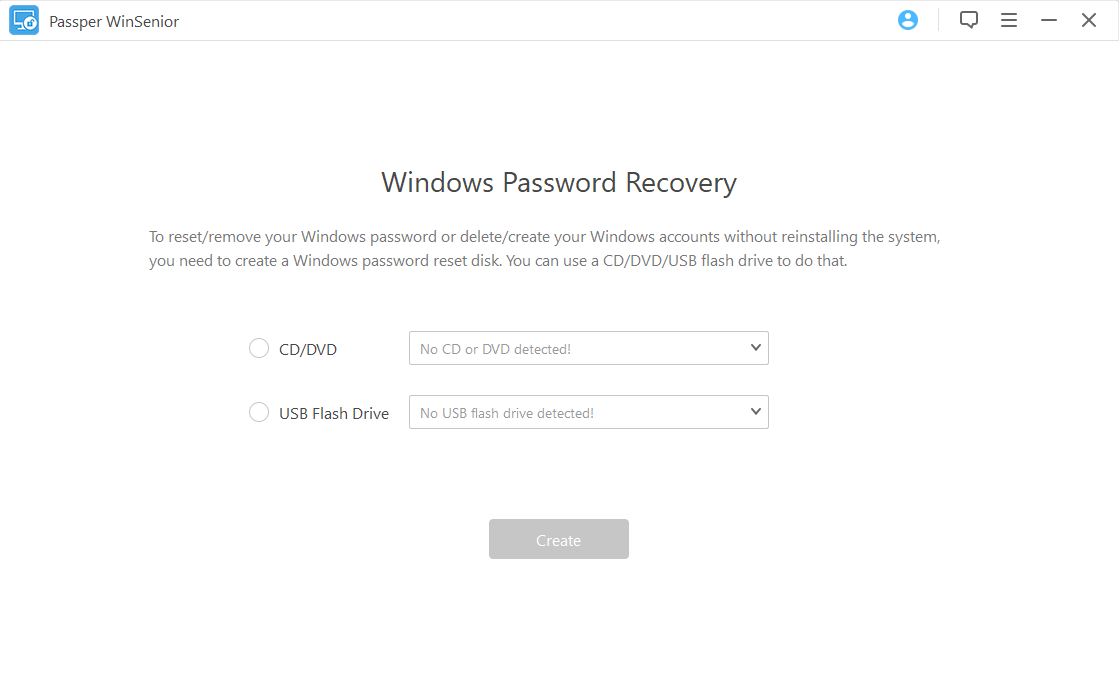
Step 2. Put into the created disk into the locked computer, then follow the on screen instructions to enter the boot menu and boot your Windows from the CD/DVD/USB flash drive.
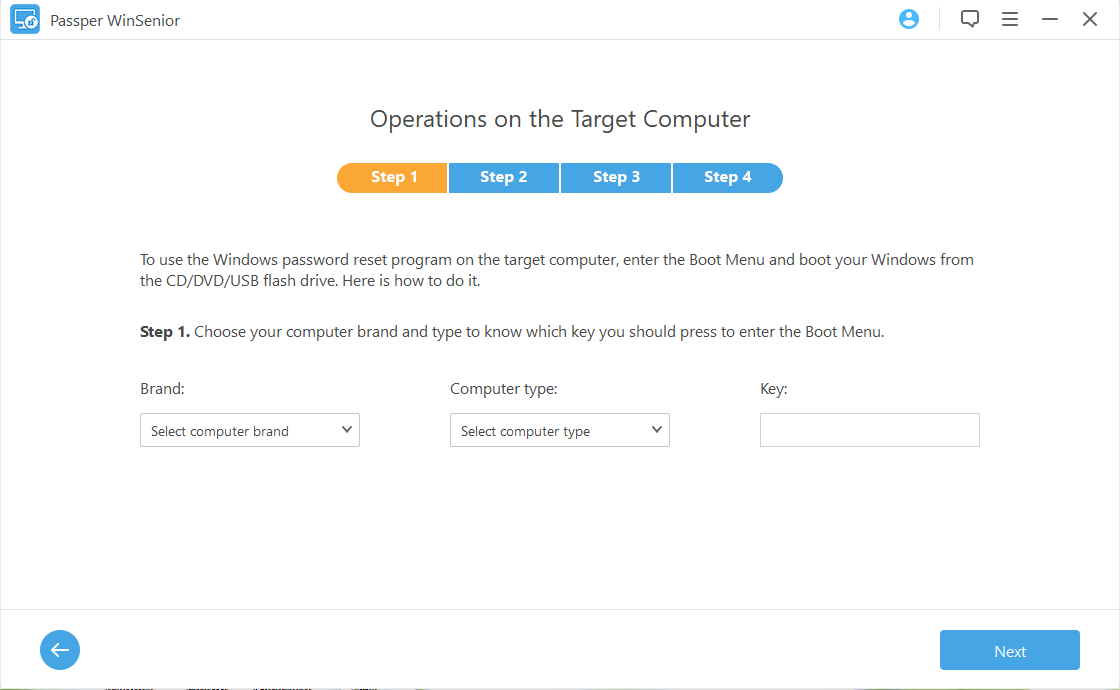
Step 3. Once successfully entered the boot menu, the Windows password recovery interface will come up. Simply choose Reset Windows Password from 4 options, find the target user account and click Next button to proceed.
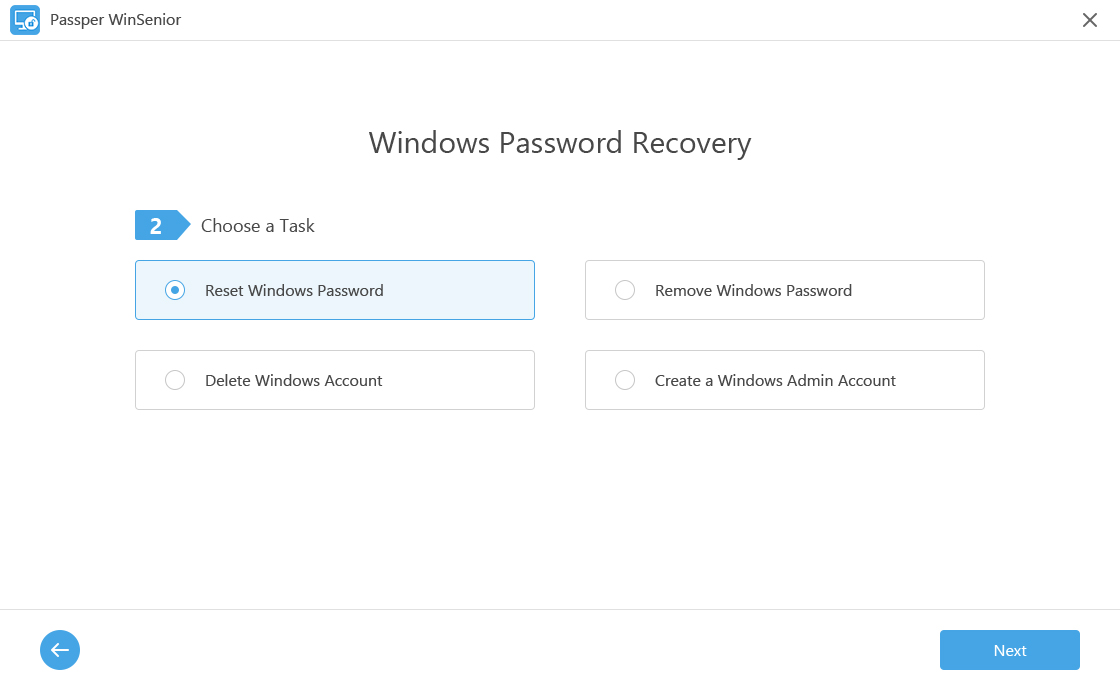
Step 4: Enter the new password for the selected account. Then you can login into Windows 10 with the new password.After the Windows 10 account password is reset, click on "Reboot Computer" to access your locked Windows 10.
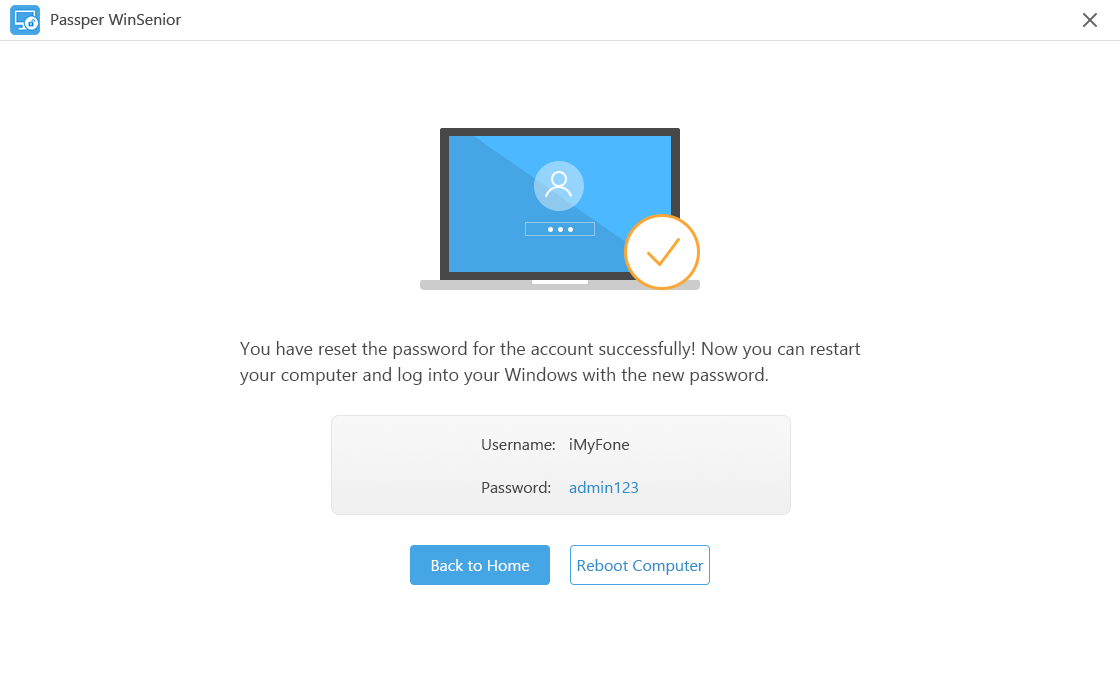
2. Ophcrack
Ophcrack is another great tool for resetting your Windows password. You can recover your forgotten password either using a Live CD without any installation, or downloading and installing it. It works well on Windows 8/7/XP/Vista, Mac and Linux, but it doesn't support the latest Windows 10. It is easy to use and quite effective. All you need to use this tool is to download it and create a bootable disk and you will be able to recover your password.
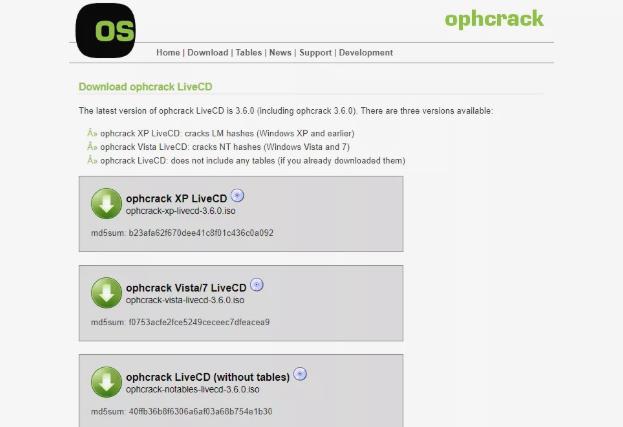
Pros:
It is free to download and it runs from a disc or flash drive
It uses real-time graphics when analyzing the password.
It's fast and quite powerful with a high success rate.
Cons:
It can't crack passwords more than14 characters in length.
It takes a very long time to find the password.
It doesn't work on Windows 10.
3. Passware Windows Key
The passware Windows Key is another awesome that you should consider when you forget your Windows password. This tool is one of the most effective tools you can use to recover and reset your Windows 10 password. It can recover any password whether encrypted or not. Other than Windows 10 admin passwords recovery you can also use this tool to recover other passwords such as Windows mail and even internet explorer.
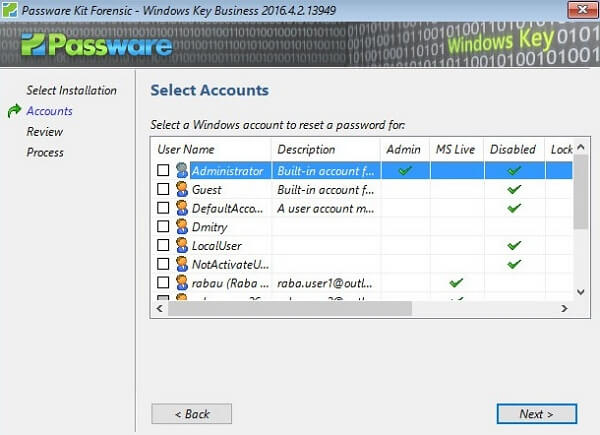
Pros:
All Windows versions supported, including Windows 10, Windows 8, and Windows Vista.
Resets passwords instantly, regardless of their complexity.
Cons:
It is too expensive, this tool is priced at $39-259.
It only works on Windows.
The interface is not clear.
4. iSunshare Windows Password Genius
iSunshare Windows Password Genius is a powerful tool that will let you rest both the admin and the user passwords on your Windows 10 without having to reinstall the operating system. It works on all versions from Windows XP to Windows 10. It comes s in four versions: rapid version, professional versions, advanced version, and standard versions. This gives you choices depending on how complex your passwords are in relation to the cost.

Pros:
It protects and ensures your data is safe.
It works with almost all Windows versions.
Cons:
It doesn't work on Mac and Linux
The program interface is complicated and not clear for users to operate.
5. PCUnlocker
PCUnlocker is one of the most well known Windows 10 password resting tool. This tool is quite effective in recovering the forgotten password of your Windows 10 computer so that you can easily log into your machine. PCUnlocker has a user-friendly interface which makes it quite easy to use for everyone. It is also compatible with almost all Windows versions starting with Windows XP, Windows 7, Windows vista, Windows 8.1, Windows 8 and Windows 10 and it can work on any computer with a minimum of 512 MB RAM. In addition, it supports both 32-bit and 64-bit Windows versions.
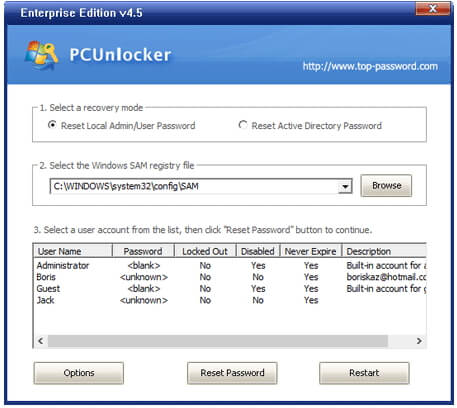
Pros:
It is easy to use.
It works on all Windows versions.
Supports both 32-bit and 64-bit computers.
Quite powerful
Cons:
It supports to reset Winows password only, no more options provided. Compared to Passper WinSenior, it offers 4 features with the same price.
The speeds could be better.
6. iSumsoft Windows Password Refixer
This is another powerful tool you can you to reset your Windows 10 password. The system is easy to use as all you need to recover a Windows 10 admin account lost password is to follow a few steps. The tool is powerful and can recover almost any password irrespective of how complex the password may be. This allows you to log into your Windows computer and reset your password as you desired.
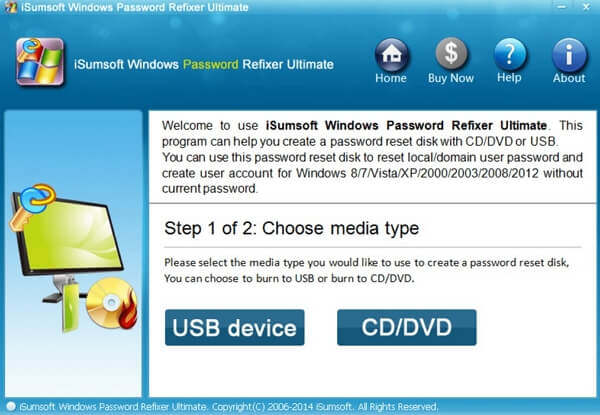
Pros:
It is very powerful.
It has a money-back guarantee.
It offers several different ways to reset your password.
Cons:
It doesn't work on Mac and Linux.
The free version is very week and has a very poor success rate.
7. Windows Password Key
Windows Password Key is another well known password resetting tool for Windows 10. This tool can be used to recover Windows 10 password for both the admin account and all the other accounts on the computer. In addition, it also works well with Windows 7, Windows 8 and Windows 8.1. It is pretty fast and can recover your passwords in seconds. It is also quite powerful and can recover almost any password irrespective of the number of characters in the password.
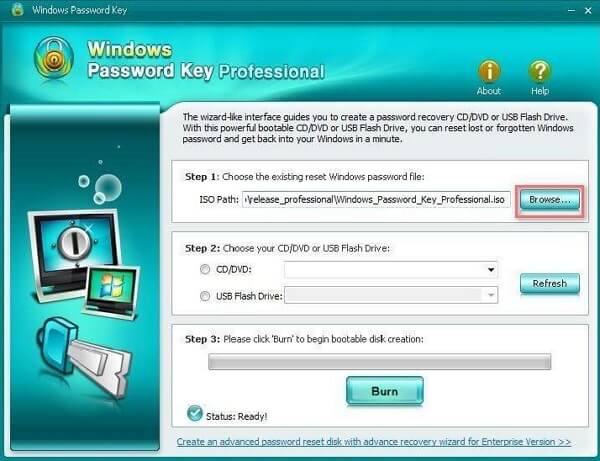
Pros:
Can recover Windows 10 passwords for the admin account, Microsoft accounts, and guest accounts.
Has the ability to recover and back up your product keys.
Safely recovers and removes passwords without damaging your files.
It Is compatible with all Windows versions.
Cons:
This program hasn't updated for a long time.
The full version can be quite costly.
8. Daossoft Windows Password Rescuer
Daossoft Windows Password Rescuer is one of the top Windows 10 password resetting tools. The tool is quite powerful and can recover any lost password so that you can reset the password to one that you can easily remember. It is designed to safely recover your password thus allowing you to regain access to your computer without any data being lost. It can also remove passwords from your computer allowing you to log in without the need for a password.
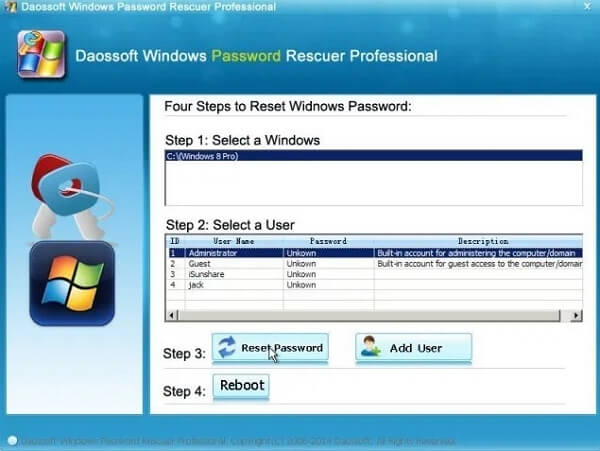
Pros:
It supports all Windows version.
It is easy to download and use.
Takes up less space when compared to other similar tools.
Supports RAID Server.
Cons:
It doesn't support the UEFI bios.
The advanced version is quite costly.
9. iSeePassword Recovery Pro
The iSeePassword Windows Password Recovery is among the very best Windows 10 password recovery tool. The tool comes with a money-back guarantee which is a testimony to its high standard. It is pretty fast and can help you access your computer in a matter of minutes. It is also very easy to use as all you have to do is to download the tool onto an accessible computer and create a restart disk and you are ready to unlock the Windows computer that you forgot the password.

Pros:
Fast, powerful and reliable.
User-friendly interface.
Supports all versions of Windows operating system.
Cons:
It does not work on Mac and Linux.
It is quite expensive.
Conclusion:
You now have an idea of some of the best Windows 10 password reset tools. All the tools discussed in this article have their pros and cons. Although most all of them are fast, powerful and quite reliable, some are costly while many do not support various Windows versions. If you have never used a Windows password reset tool before I will recommend Passper Windows Password Reset Tool. This stool is not only powerful and fast but it is also very easy to use that anybody with a computer can use it.


