Have you get Windows activation errors when you make some upgrades to your computer or make a few modifications in order to enhance the usability of your computer? No worries! It is common to encounter activation errors on newly installed Windows. Now this articles will help you to troubleshoot top 5 most common activation errors on Windows 10.
Solutions for Can't Activate Windows 10 Due to Hardware Changed
Solutions for Can't Activate Windows 10 Since the Product Key Being Blocked
Solutions for Unable to Activate Windows 10 Due to A security error occurred
Solutions for Can't Activate Windows 10 Due to the Product Key Used on Another Device
Solutions for Failed to Windows 10 Due to a Networking Problem
Issue 1: Can't Activate Windows 10 Due to Hardware Changed
One of the most common error people receive regarding Windows 10 activation is that Windows can't activate because of a hardware change. This is usually because the Windows 10 license is associated with a computer's hardware. This means that making a significant hardware change on the computer such as changing the motherboard, distorts the computer and the preinstalled Windows 10 won't be able to recognize the computer when you try to start it.
Solutions to Fix Can't Activate Windows 10 after Hardware Change
1. Buy a New Windows License
To resolve this error, the easiest solution is to buy a new Windows license. To do this :
Press Windows key + I on keyboard simultaneously to open Settings app
Then click "Update & Security" and finally hit Activation.
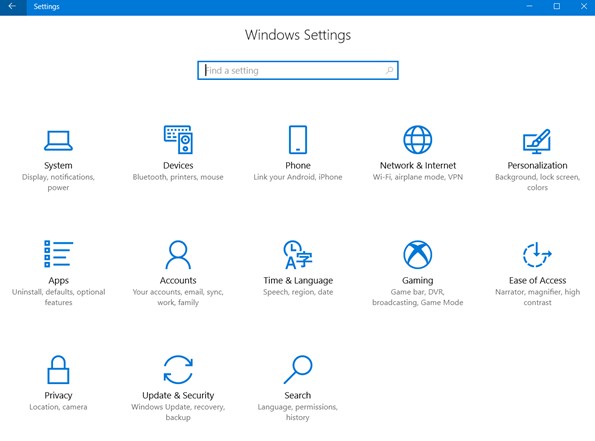
Here select "Go to Store". Now follow the instruction to purchase a new Windows 10 license for your computer.
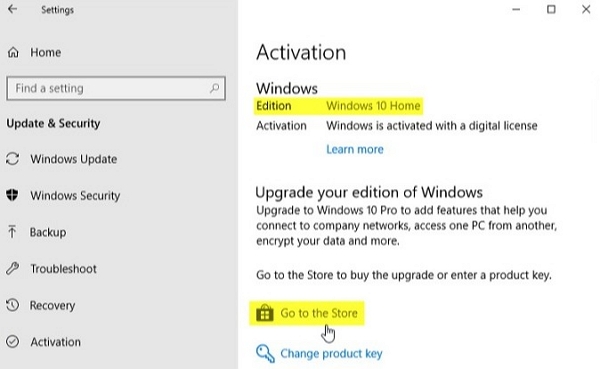
Alternatively, if you still have the product key that was used on your computer before the changes were made then enter it by clicking on the "Start" button of your computer,
Go to Settings >> Update& Security" and finally Activation.
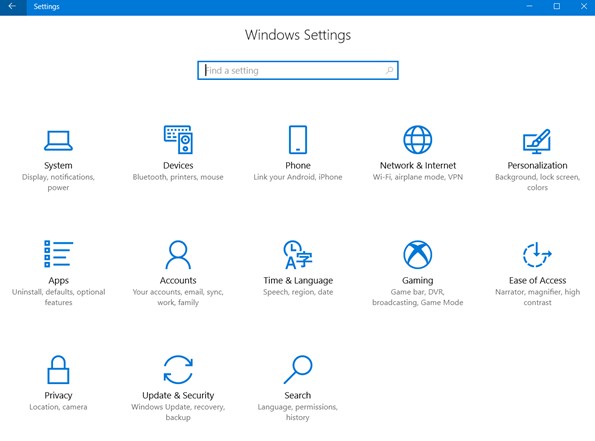
Here select "Change product key".
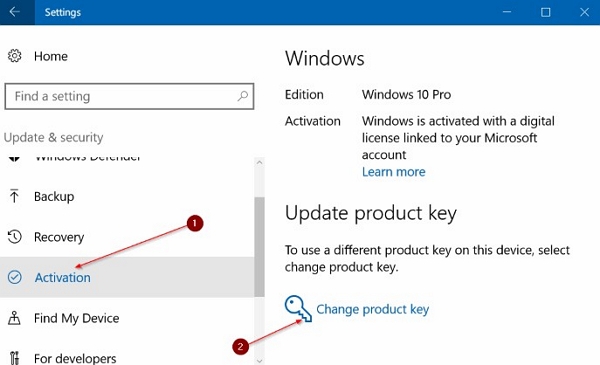
This can help resolve your error.
2. Link Your Microsoft Account with the Digital License
The most effective method of resolving this error is to prepare for it before you make the hardware changes to your computer.
First, you need to sign in your Microsoft account before making any hardware change to your computer.
After the hardware change access the same account by clicking on the "Start" button of your computer, select "Settings" from the list, and then click on "Update& Security" and finally hit Activation.
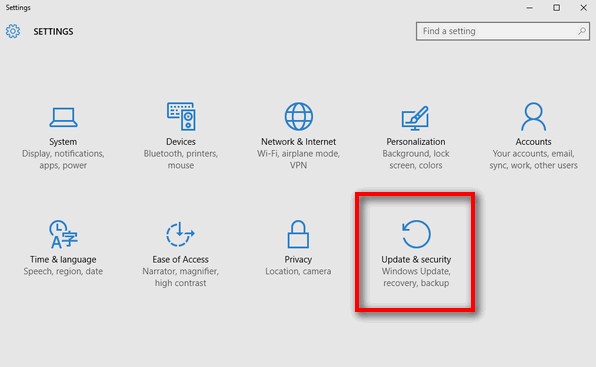
Here select "Troubleshoot". You should be able to see a link to reactive your Windows 10 after the hardware change. Follow the link and the error will be resolved.
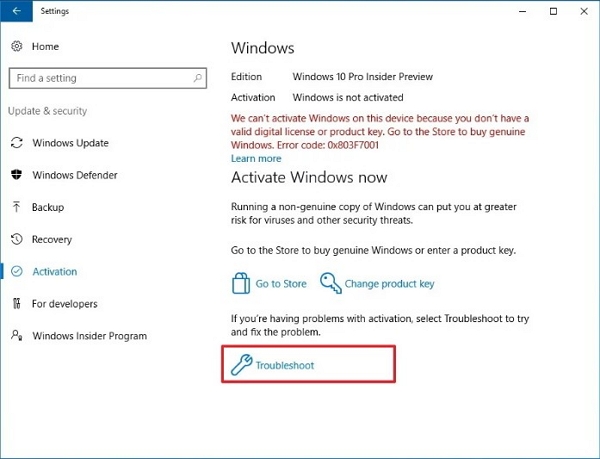
Issue 2: The Product Key Being Blocked(Error Code: 0xC004C003)
When you upgrade to Windows 10 from earlier versions or try to clean install Windows 10 on your computer chances are you will receive an error message that "can't activate Windows 10 because the product key is Block".The product key gets blocked because Windows 10 are designed to be installed without a product key when upgrading from a previous version. However, sometimes the saver may be down prompting an error message that the product key has been blocked. But, in most cases trying to clean install Windows 10 instead of upgrading from a previous version will produce the same error message.
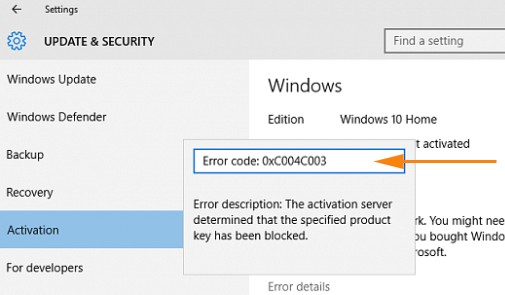
Solutions to Fix Can't Activate Windows 10 Due to Product Key
Resolving the Windows 10, product key blocked error is not a very difficult task. To do this, here are a few suggestions:
1. Uninstall the Product Key:
To get started first uninstall the product key by opening an elevated command prompt Windows and then typing in "slmgr /upk <Activation ID>" before pressing enter.
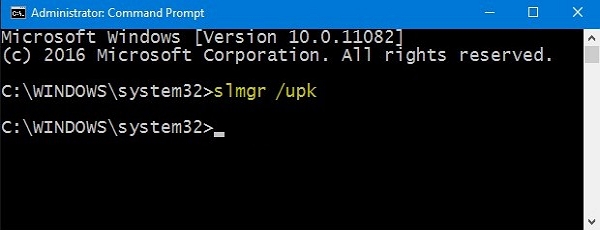
You can then reinstall the product key and try and see if the error is resolved.
Alternatively, you should try installing a new product key and this should resolve the error.
2. Rebuild the Tokens.dat File:
The Tokens.dat file stores most of the activation files for Windows. When the file gets corrupted then this can cause the product key to be blocked. For this reason, it is always helpful to try and rebuild the file. To do this, follow these directions:
Starting from Win Menu, open an elevated command prompt window and type in these commands, then click Enter
net stop sppsvc
cd %windir%\ServiceProfiles\LocalService\AppData\Local\Microsoft\WSLicense
ren tokens.dat tokens.bar
net start sppsvc
cscript.exe %windir%\system32\slmgr.vbs /rilc
After that, restart your computer and then re-enter your Product key. This should clear the error and allow you to upgrade to Windows 10 without any problem.
3. Activate using CMD
Here you are required to run the Dism and repair the system image in order to activate the Windows. When the Windows system image becomes corrupted it can cause many system failures including a product key blocked message.
Issue 3: Unable to Activate Windows 10 Due to A Security Error Occurred
For most Windows users, Windows 10 is available for free upgrade from previous versions. This means that you don't need a product key to activate the Windows 10 as it takes all these from the previous versions you are upgrading from. However, these can also be a source of many problems. One such problem is the failure to activate Windows 10 due to a security error. This may be due to a number of problems ranging from settings on your computer to internet connectivity.
Solutions for Unable to Can't Activate Windows 10 Due to A Security Error Occurred
Usually Windows 10 can’t activate due to a security error occurs when the time and date on your computer are incorrect or if you have problem with internet connectivity to allow Windows to verify the product key of your computer. To solve this you have to perform two tasks:
Check and ensure that the time and date on your computer are set correctly. You can do this by clicking ‘Start', then selecting Settings > Time & language > Date & time.
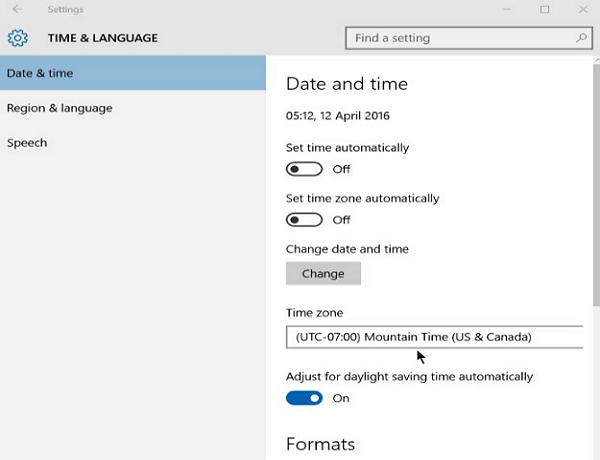
Next, make sure your internet connection is working and at the right speeds. Slow internet can affect the process.
Issue 4: Can't Activate Windows 10 Due to the Product Key Used on Another Device
This activation error occurs when a Volume License (a license which is bought from Microsoft by a business to install Windows on multiple PCs) has been used on more PCs than specified in Microsoft Software License Terms. To fix this problem, you might want to use a different product key to activate Windows on your PC. Your organization's support person could help.
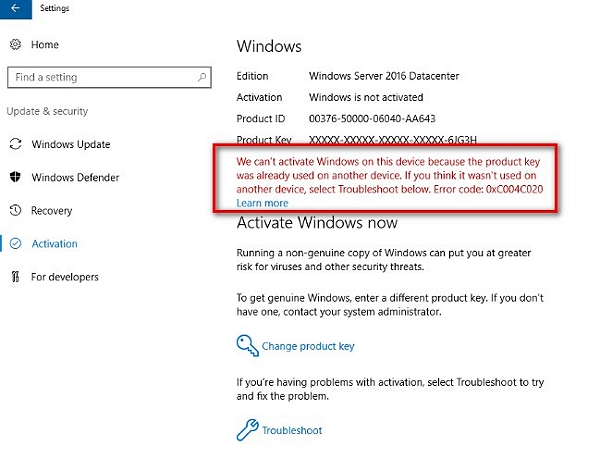
Solutions to Fix Can't Activate Windows 10 Due to the Product Key Used on Another Device
If you receive an error that Can't Activate Windows 10 Due to the Product Key Used on Another Device or Activation Key has exceeded its limit, then the most logical thing to do is buy another product key for your computer. To buy a product key from the Windows store follow these steps:
Click on the "start" button followed by selecting "Settings > Update & security > Activation"
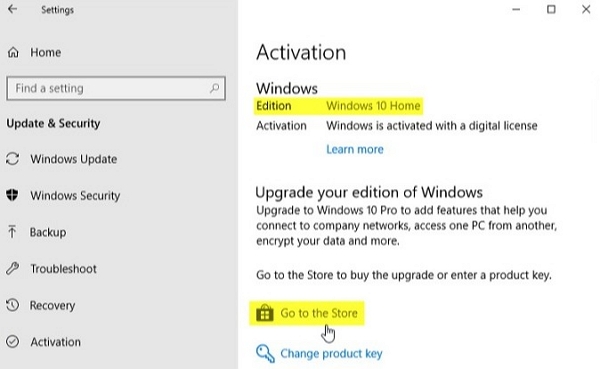
Select "Go to Store" and then follow the provided directions to buy Windows.
Issue 5: Failed to Activate Windows 10 Due to a Networking Problem
In order to update, activate or upgrade windows 10 you need to have a secure and fast internet connection. Without fast internet connection, then the process will abort and you will receive an error notification.
Solution to Can't Activate Windows 10 Due to a Networking Problem
To resolve the Can't Activate Windows 10 Due to a networking problem while activating your copy of Windows you need to start by checking your internet connectivity. This is to ensure that you have a fast internet connection to your computer. If this is not the problem, then check the firewall settings on your computer if they are blocking anything. If this is the case then change the settings or remove the firewall if possible.
Conclusion:
Although Microsoft has been working to make upgrading and activating Windows 10 easy and smooth for everyone, you will still receive error messages from time to time. In most cases, these errors may not have anything to do with Microsoft but your computer in particular. For example, poor internet connectivity when trying to activate Windows 10, corrupted system files or wrong time settings on your computer may result in an error message. It is therefore important to understand the causes of the activation problem for Windows 10 in order to effectively address the problems. This article has explained five common Windows 10 activation errors we hope this information is of help to you


